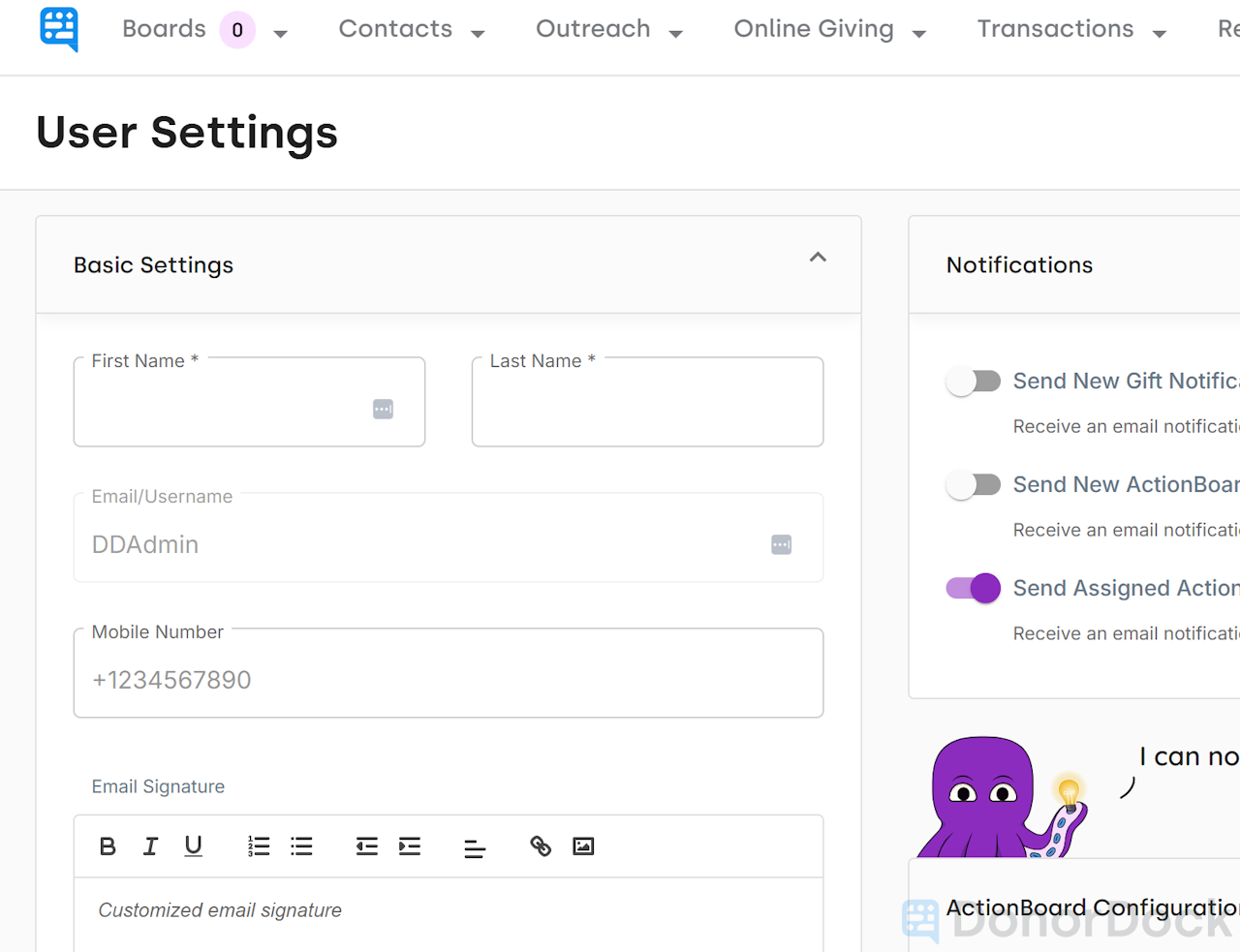
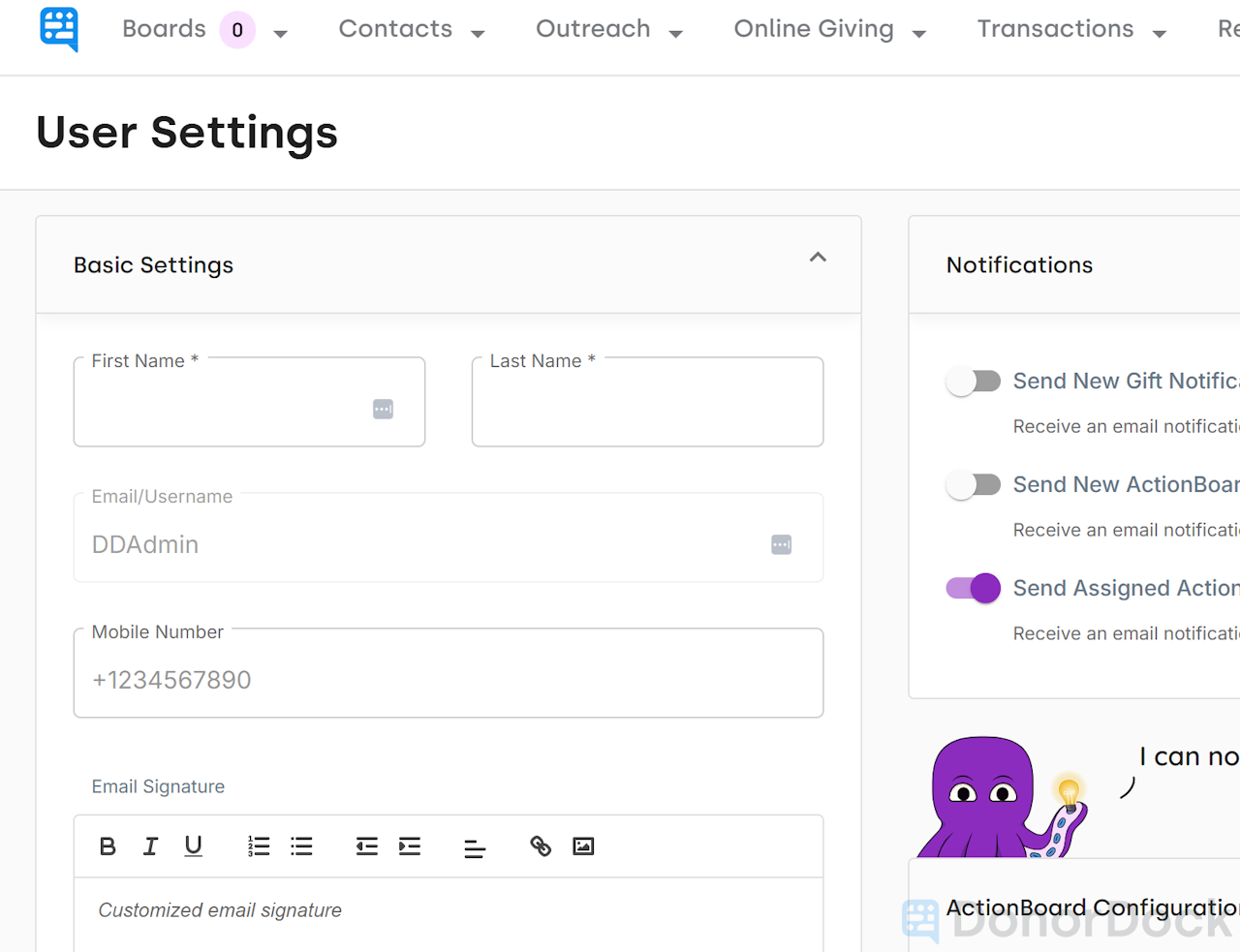
Adding Mobile Number to Profile for 2FA
To receive 2FA codes by text message, you will need to add a mobile number to your DonorDock profile. This can only be done by the individual team member. Administrators are not able to add mobile numbers on behalf of other users.
To add and verify your mobile number for 2FA:
Click the grid icon in the top-right corner of DonorDock to open the Settings menu.
Select My Profile from the dropdown.
On the left side of your profile page, find the Mobile Number field.
Enter your mobile number and click Save.
After saving, click the blue Verify button next to your number to receive a text message with a verification code.
Enter the code to confirm your number.
Once verified, a dropdown will appear in your profile settings where you can choose to receive future 2FA codes by email or SMS.
Select your preferred option for 2FA in the future and then click Save at the top of your profile before leaving the page.
