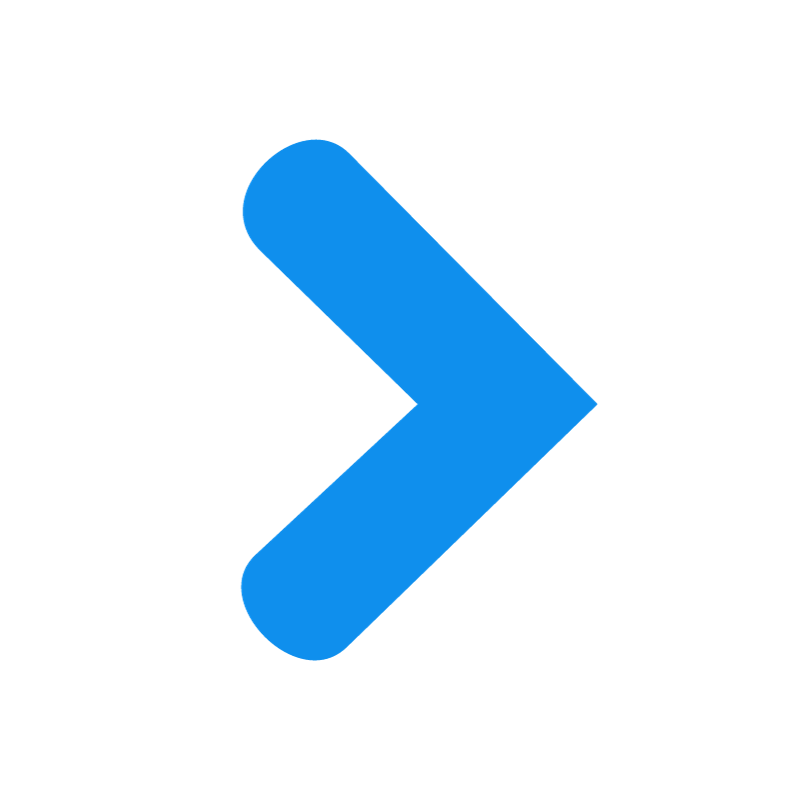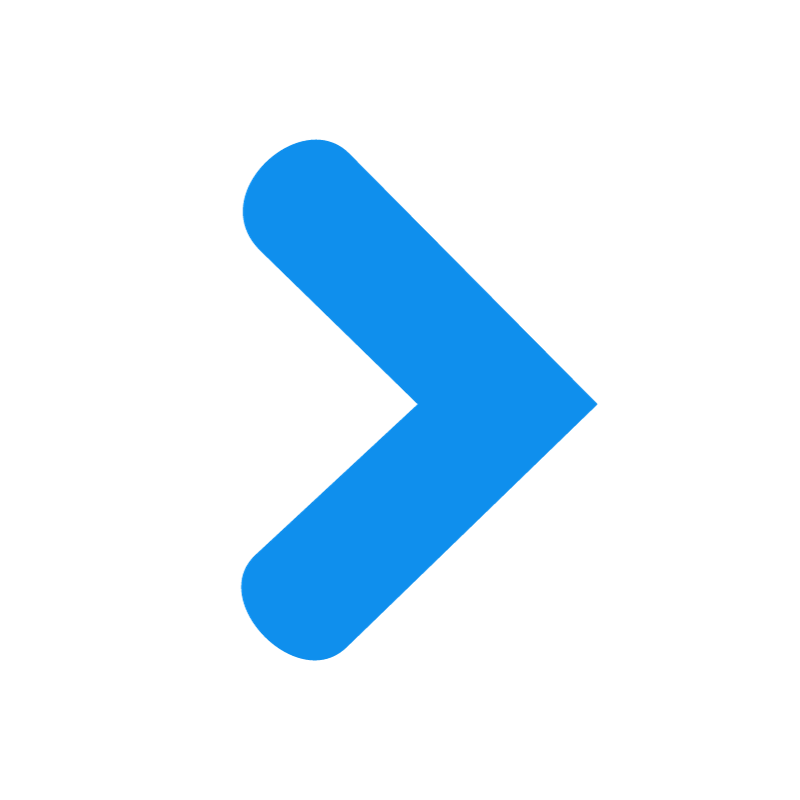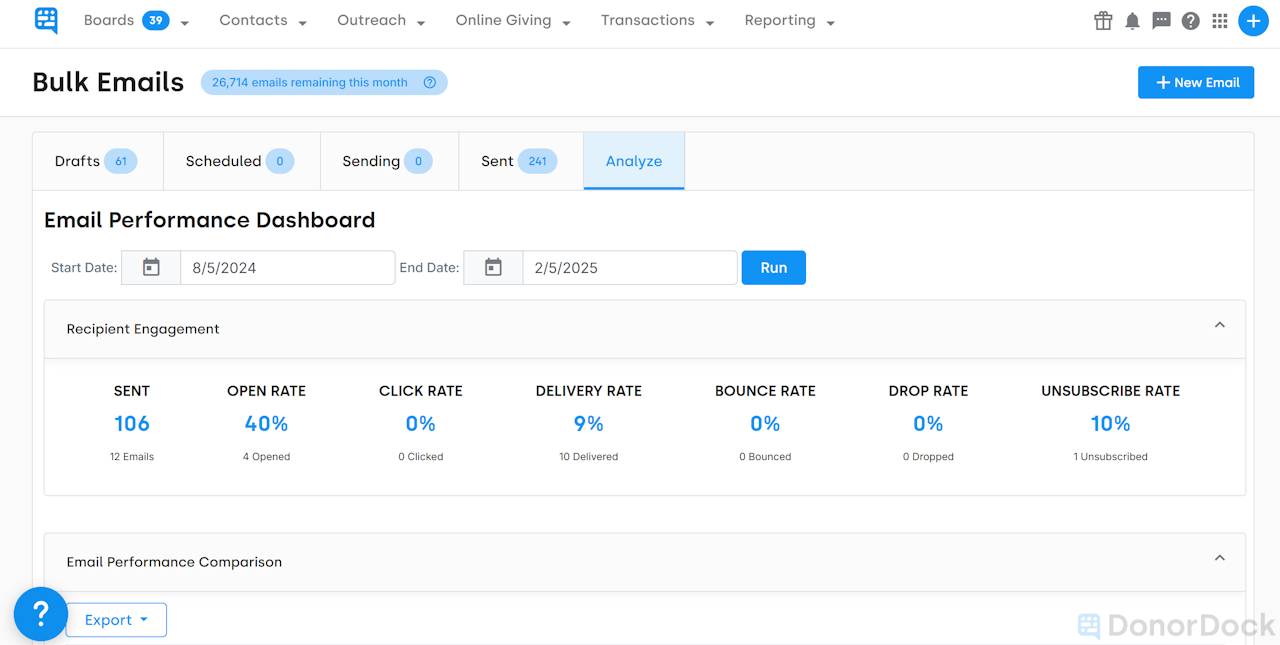
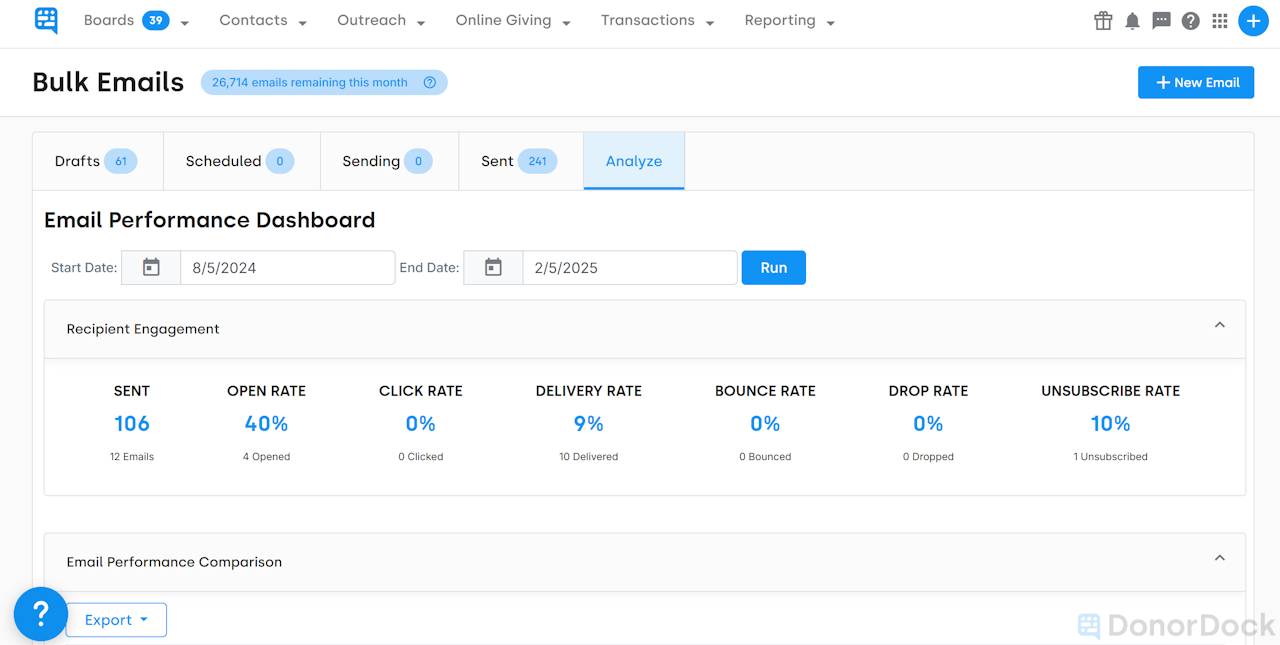
Analyze Bulk Email Statistics over time
Your organization's bulk email statistics can be quickly analyzed in DonorDock over a desired set time frame. The analysis provides key metrics, including total sent, open rate, click rate, delivery rate, bounce rate, drop rate, and unsubscribe rate. You can also export the report to Excel as needed.
To Run the Analyze Email Tool
Navigate to the Outreach menu and select Emails
Click the final tab along the top for Analyze
The default date range will be set to six months
If needed, you may adjust the date range, and the stats and table will update automatically.
Click on the name of any email in the table to navigate directly to that email details page
To export the data, select the option to download the table to Excel for further analysis.