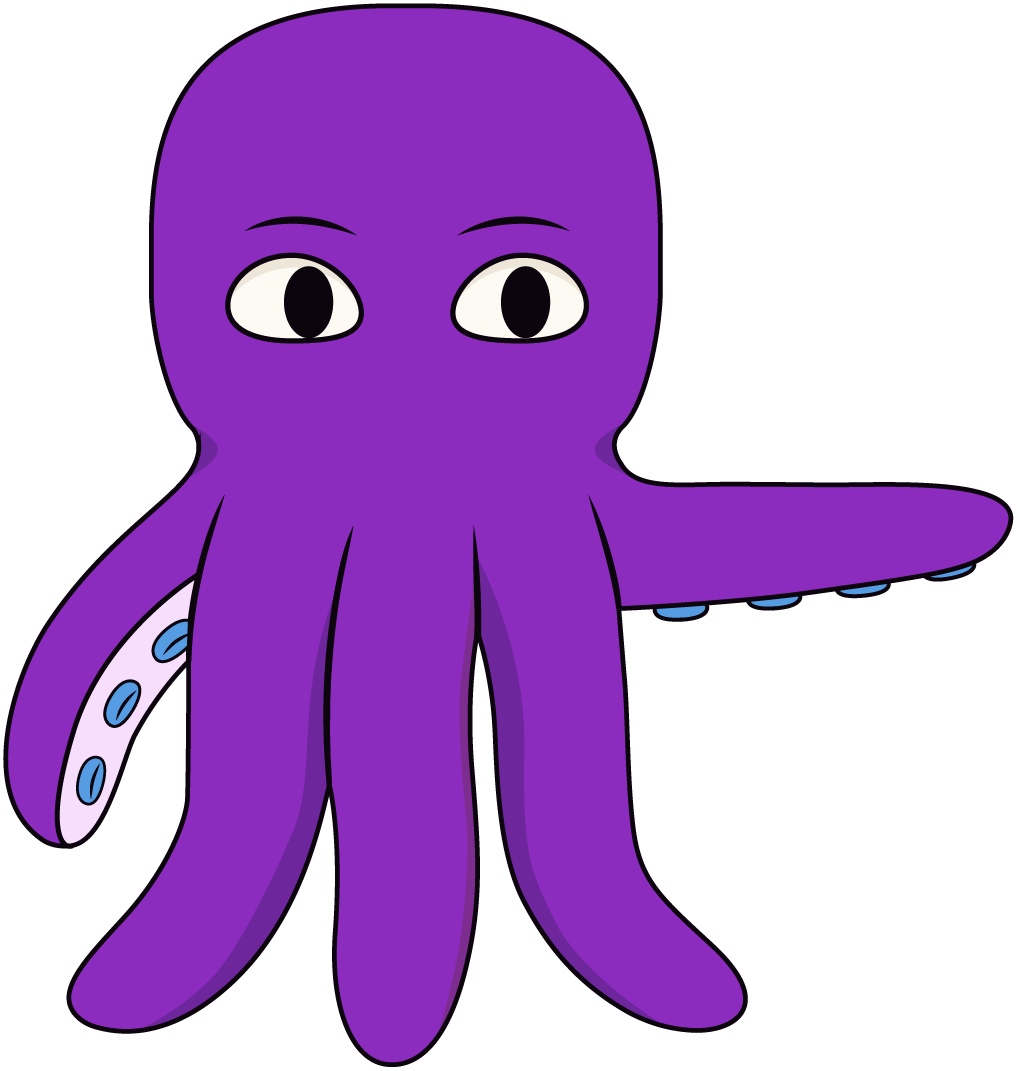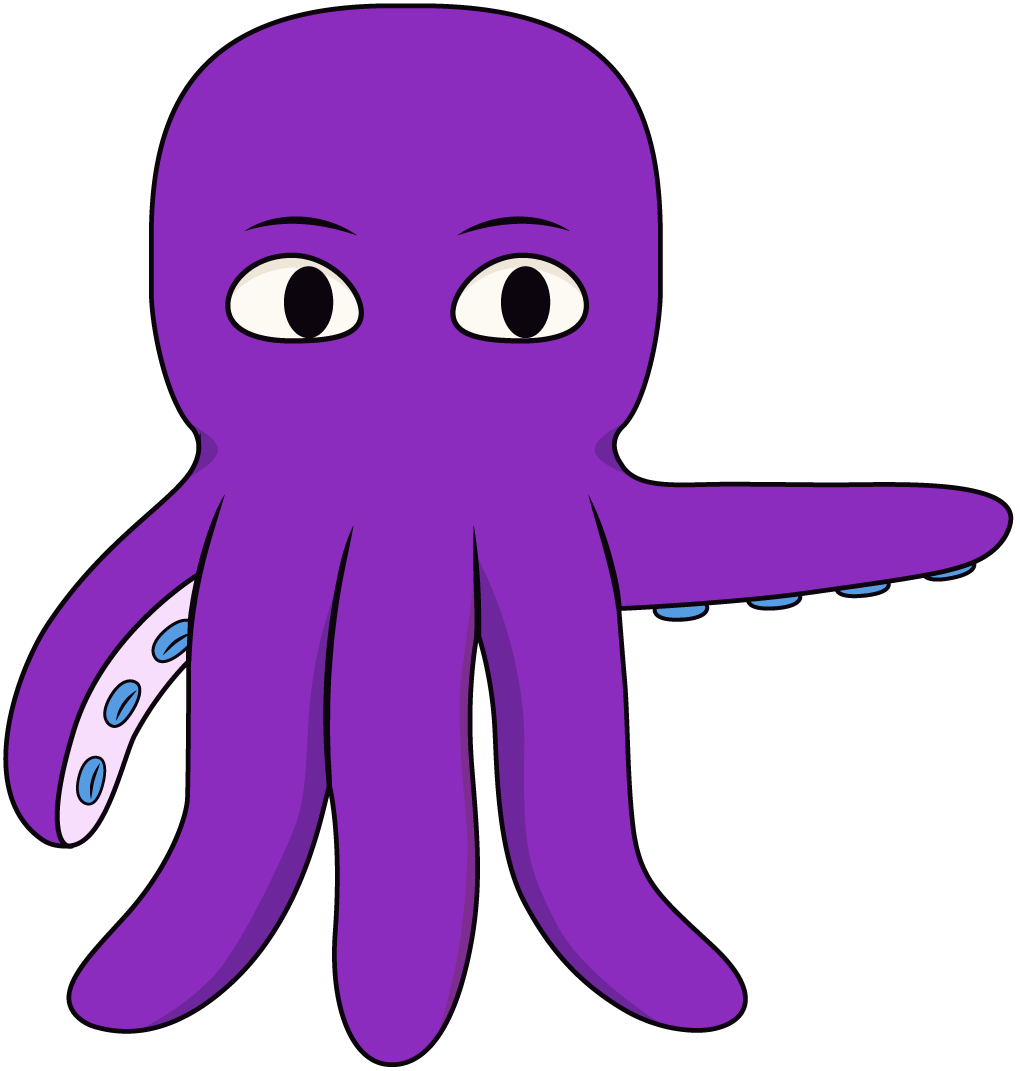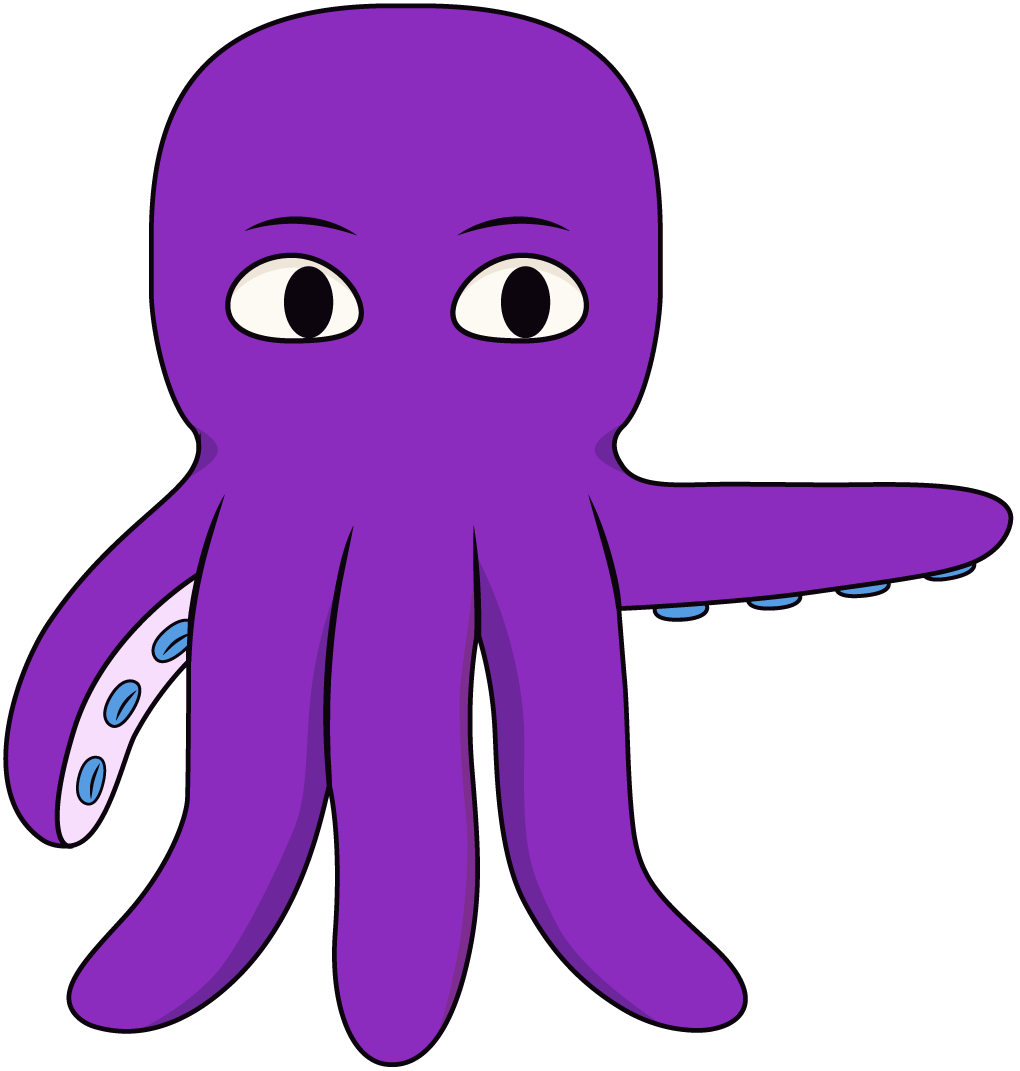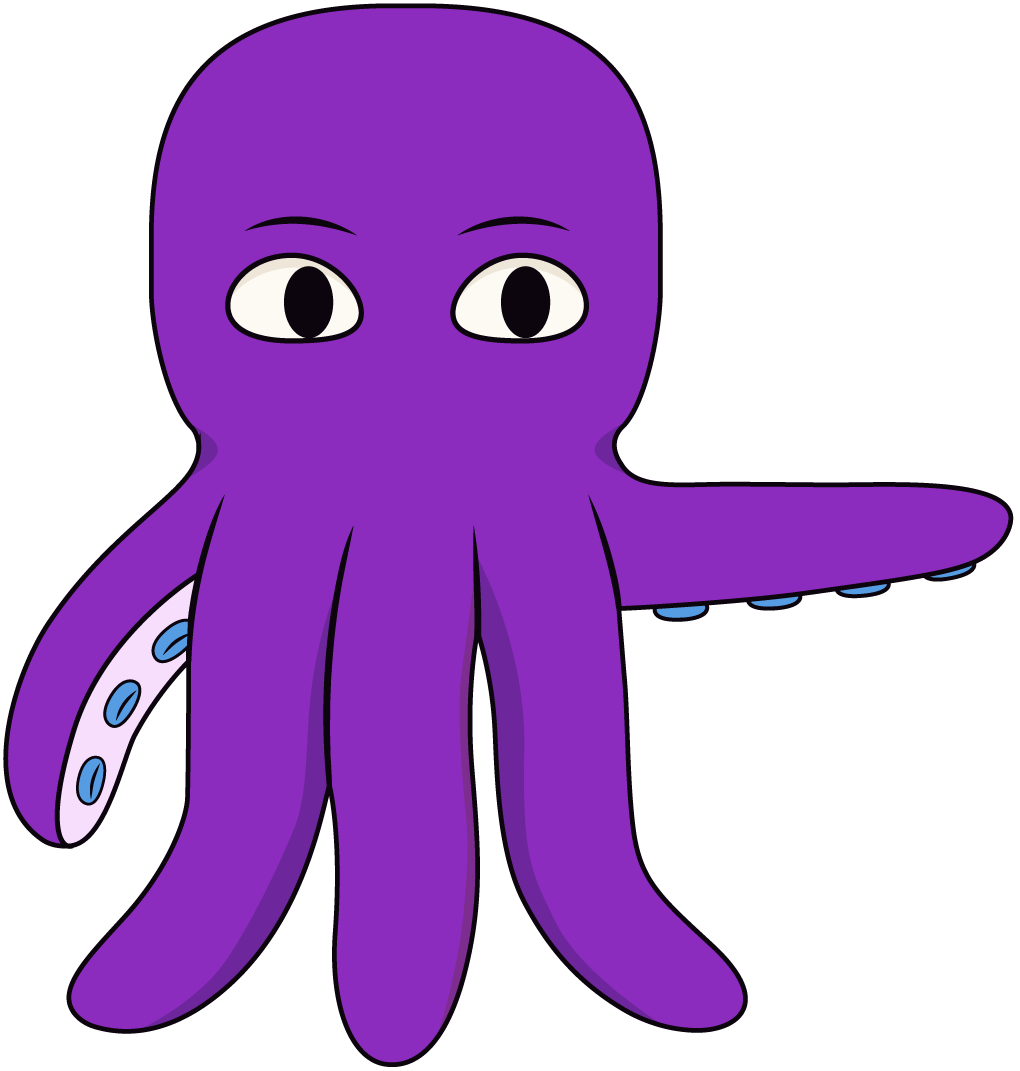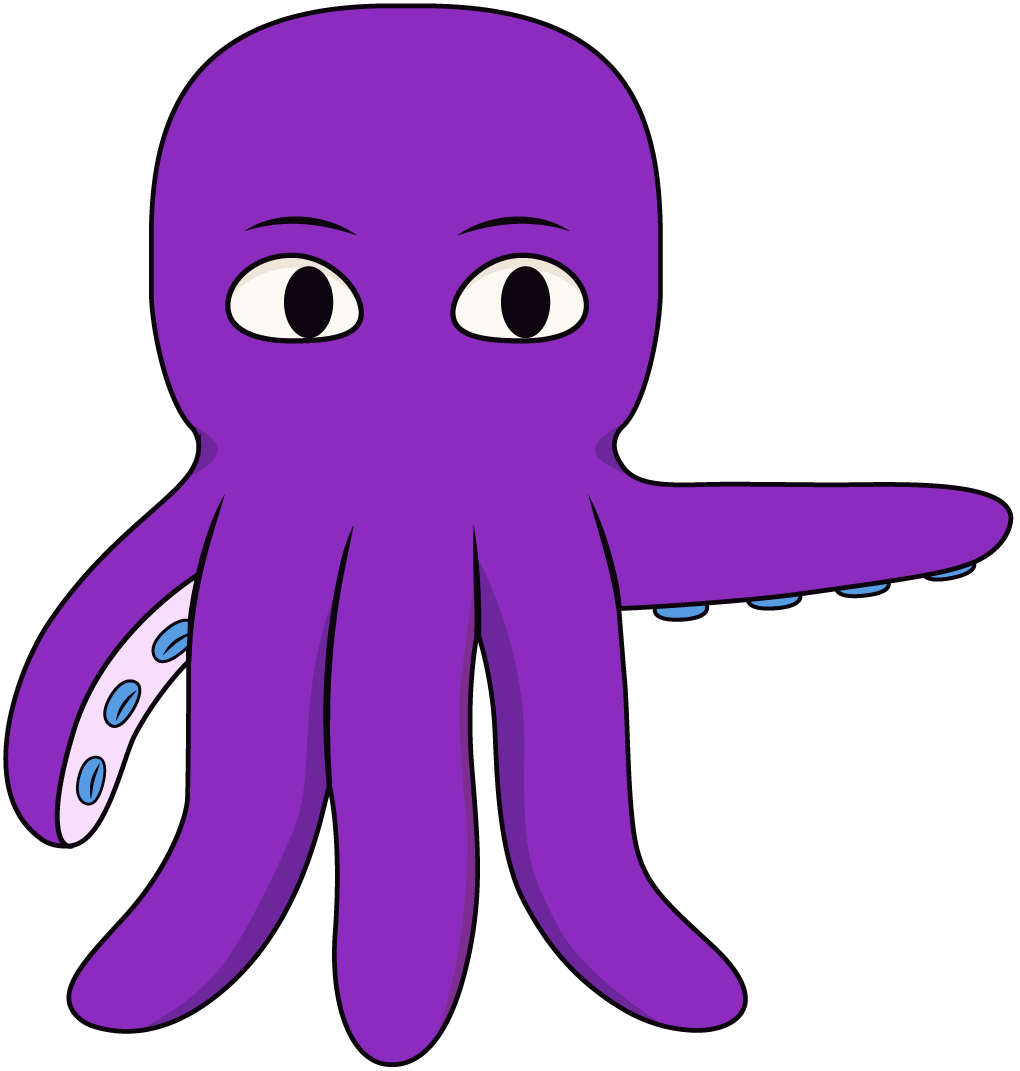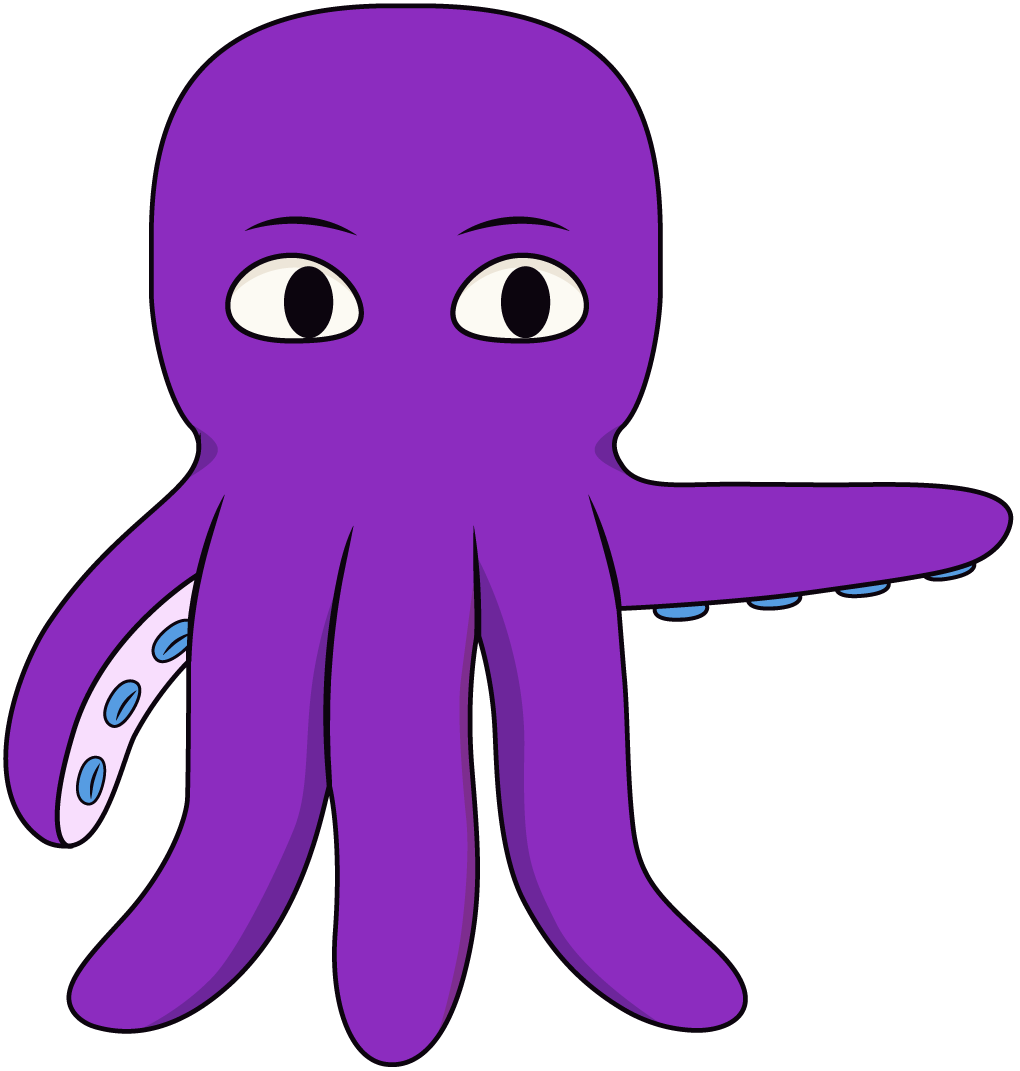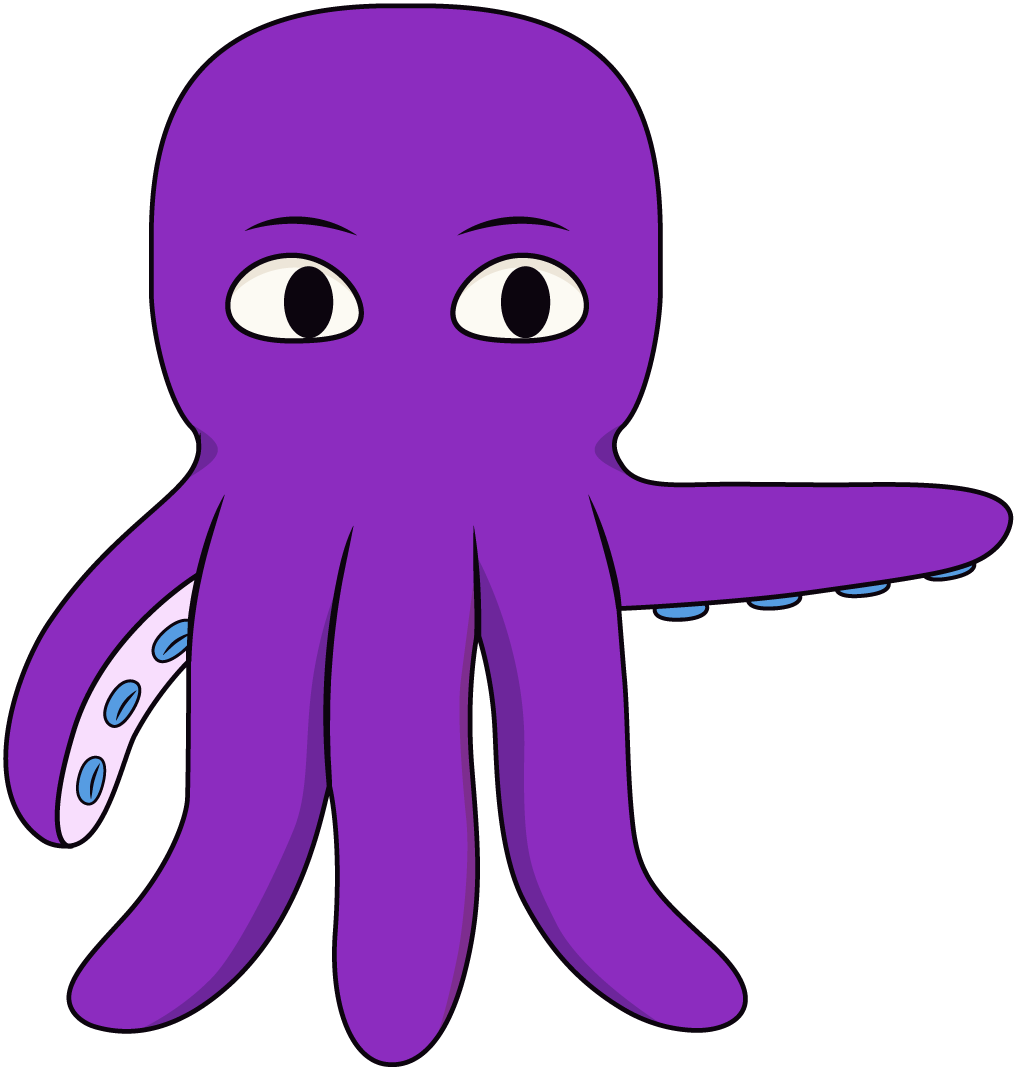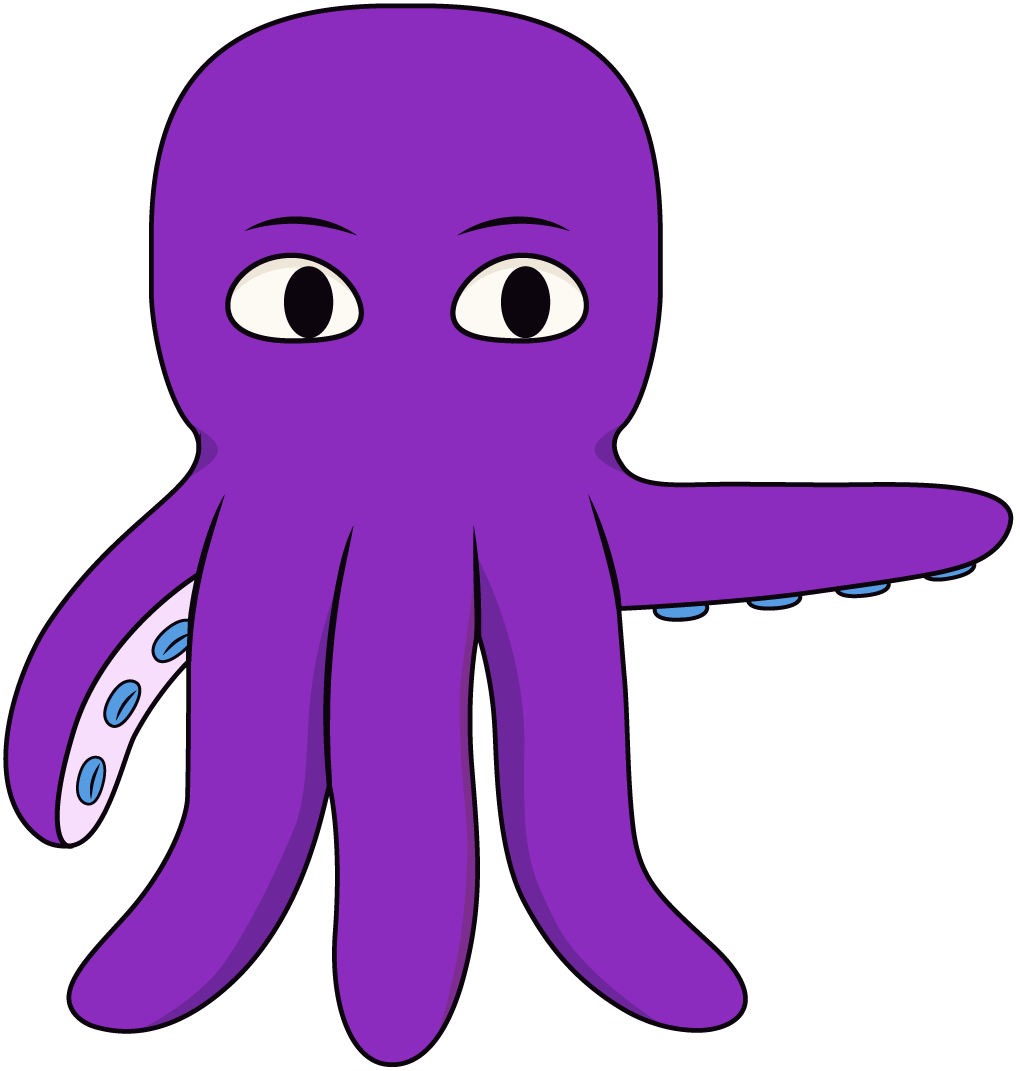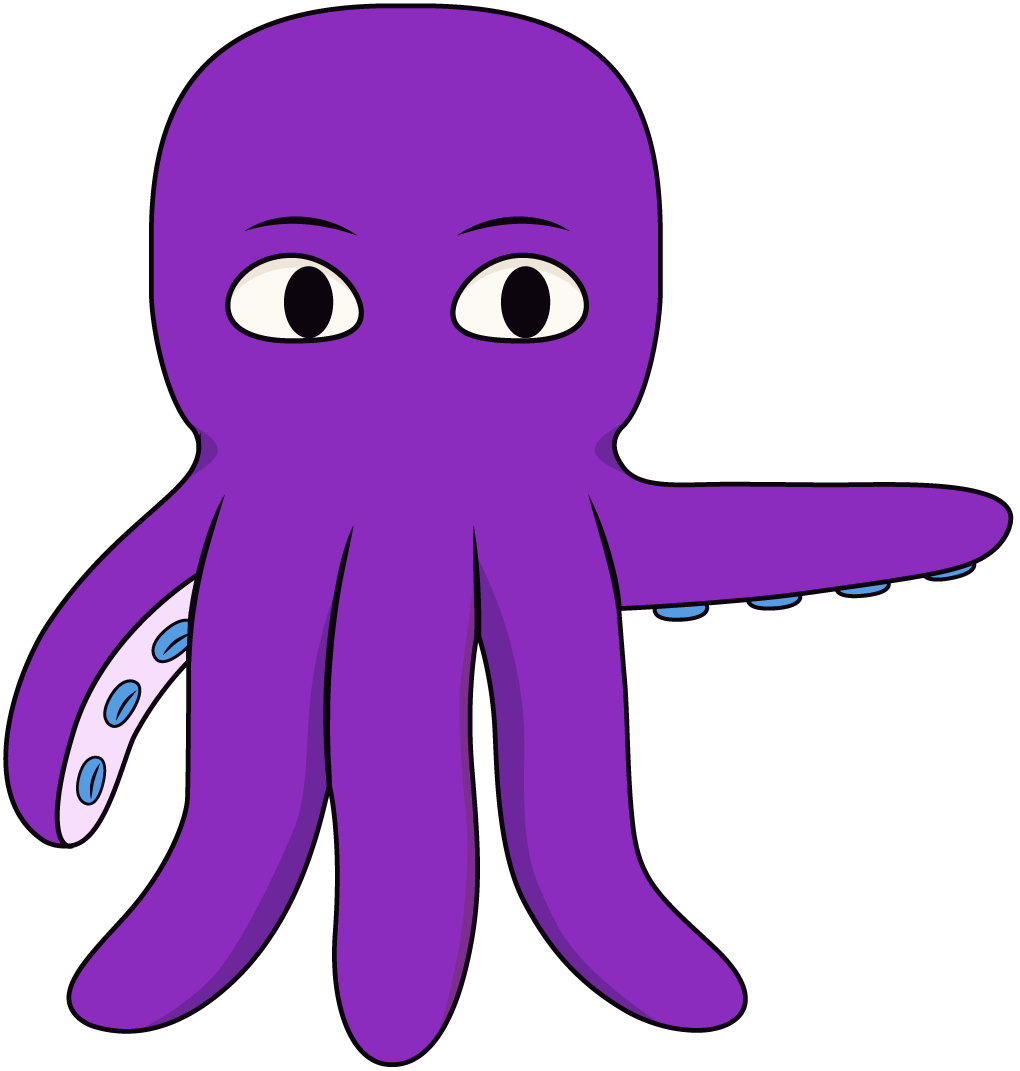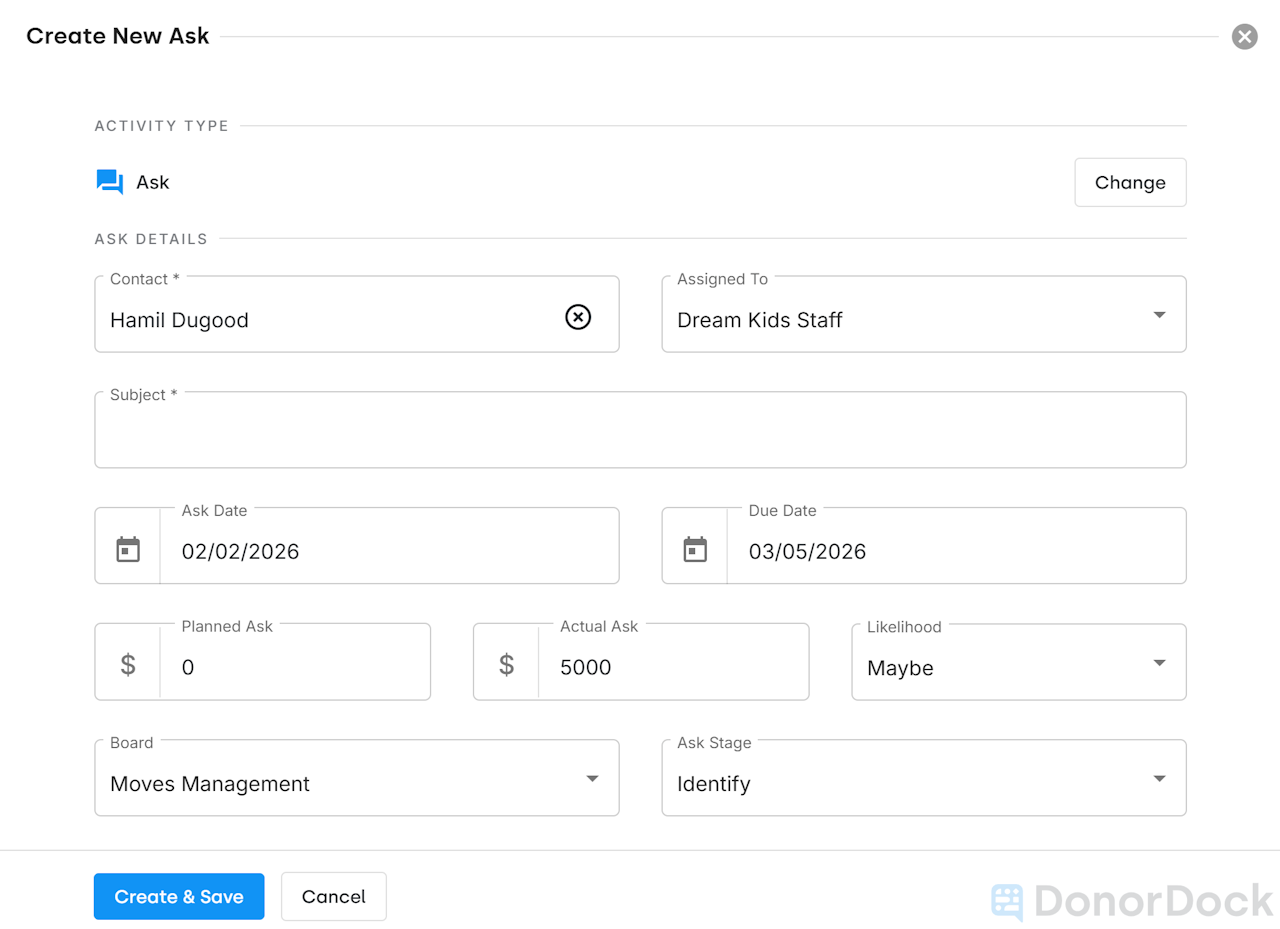
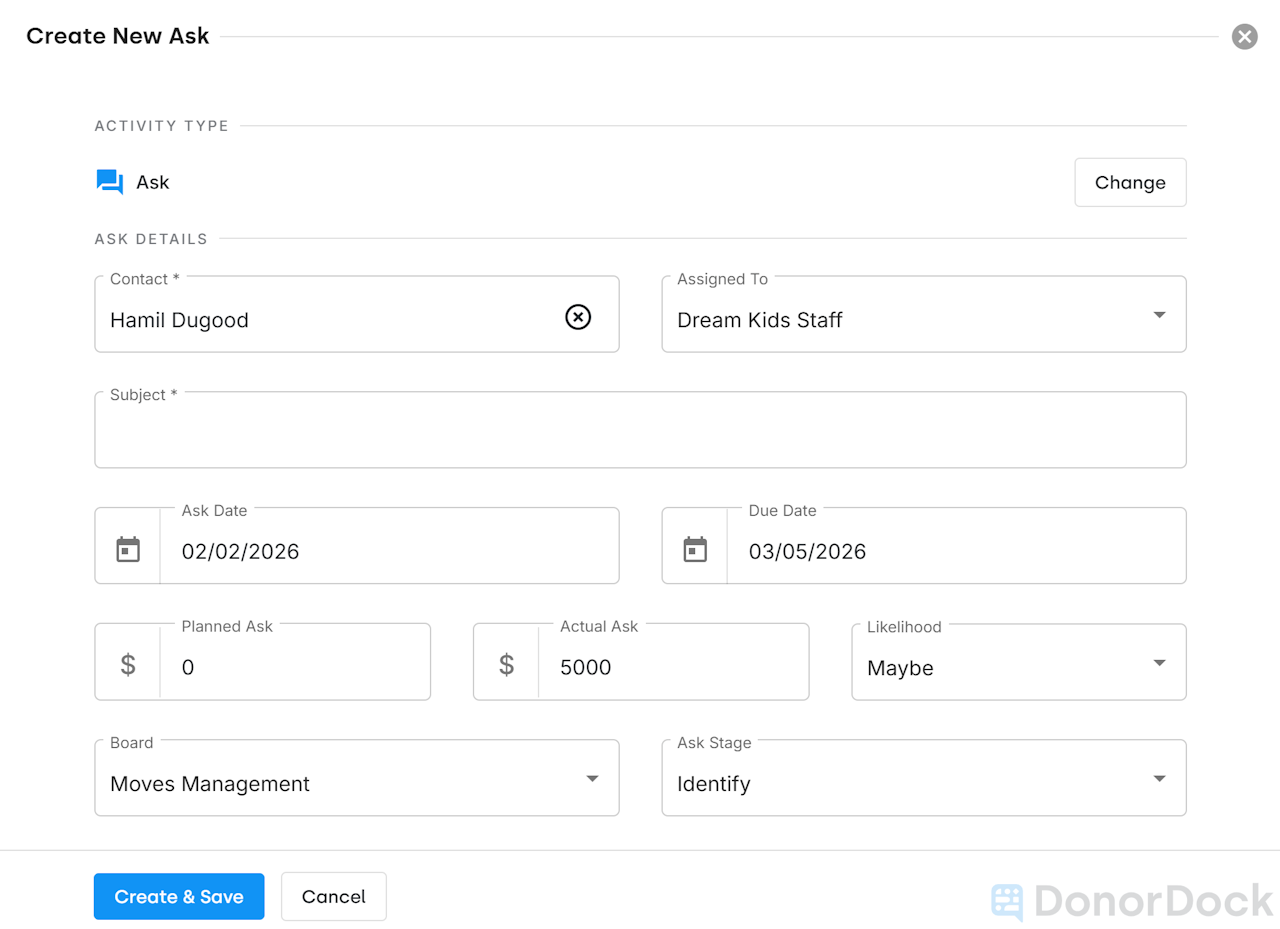
Asks

Ask activities in DonorDock are used to plan, track, and manage fundraising requests as part of a structured moves management process. Each Ask represents a specific solicitation or fundraising action tied to a contact, such as a major gift request, sponsorship ask, or grant proposal. By tracking Asks separately from gifts, teams can focus on relationship-building steps and ensure outreach efforts are intentional and well timed.
Asks move through defined Ask Stages that reflect the current status of the relationship and the likelihood of success. When using the AskBoard, these stages appear as lanes on a visual board, making it easy to see where each Ask stands, prioritize next steps, and coordinate work across team members. Asks can be created individually or in bulk, assigned to owners, and updated as conversations progress.
Completing an Ask signals that the solicitation has reached an outcome, whether a commitment was made, declined, or deferred. Asks track the fundraising activity itself, not the receipt of funds, allowing teams to maintain accurate pipelines and reporting. This approach helps organizations stay organized, forecast more effectively, and build stronger donor relationships over time.
Available Fields When Creating an Ask
When creating an Ask activity, you will be prompted to complete several fields that help define and track the Ask:
Field Name | Description |
|---|---|
Contact | The individual, household, or organization contact the Ask activity is assigned to |
Assigned To | The team member responsible for completing the Ask |
Subject | A short description or title of the ask |
Ask Date | The Activity Date or starting date for the Ask |
Due Date | The date that the Ask is expected to be completed  This is the date that will be affected by the date filters on the Boards! |
Planned Ask Amount | The amount you plan to request |
Actual Ask Amount | The amount actually requested or committed |
Likelihood | An estimate of the probability of success, such as Not Happening, Maybe, or Done Deal |
Board | Which AskBoard the Ask should be assigned to |
Ask Stage | The Stage of your ask within your AskBoard options  If no Board has been set yet, no stages will appear available, as they may differ by Board. If nothing shows as available for stages, make sure a board has been set in the previous field! |
Priority | The urgency of the ask activity: Low, Medium, or High |
Status | Whether the Ask is yet Incomplete, or if is Completed or Canceled |
Completion Note | A freeform text field where you can enter a summary or description of the Ask when completed |
Notes | A freeform text field where you can enter additional context, strategy, or conversation details about the ask activity |
Campaign | Optional to track to a specific fundraising or grant campaign |
Appeal | Option to track to a specific appeal |
Add to ActionBoard Toggle | Turn on if you want the ask to go to the Actions Board instead of a specific Ask Board. |

Otto Tips
🛟 Name your destination: Clear subjects and notes help your crew understand the purpose of each Ask at a glance.