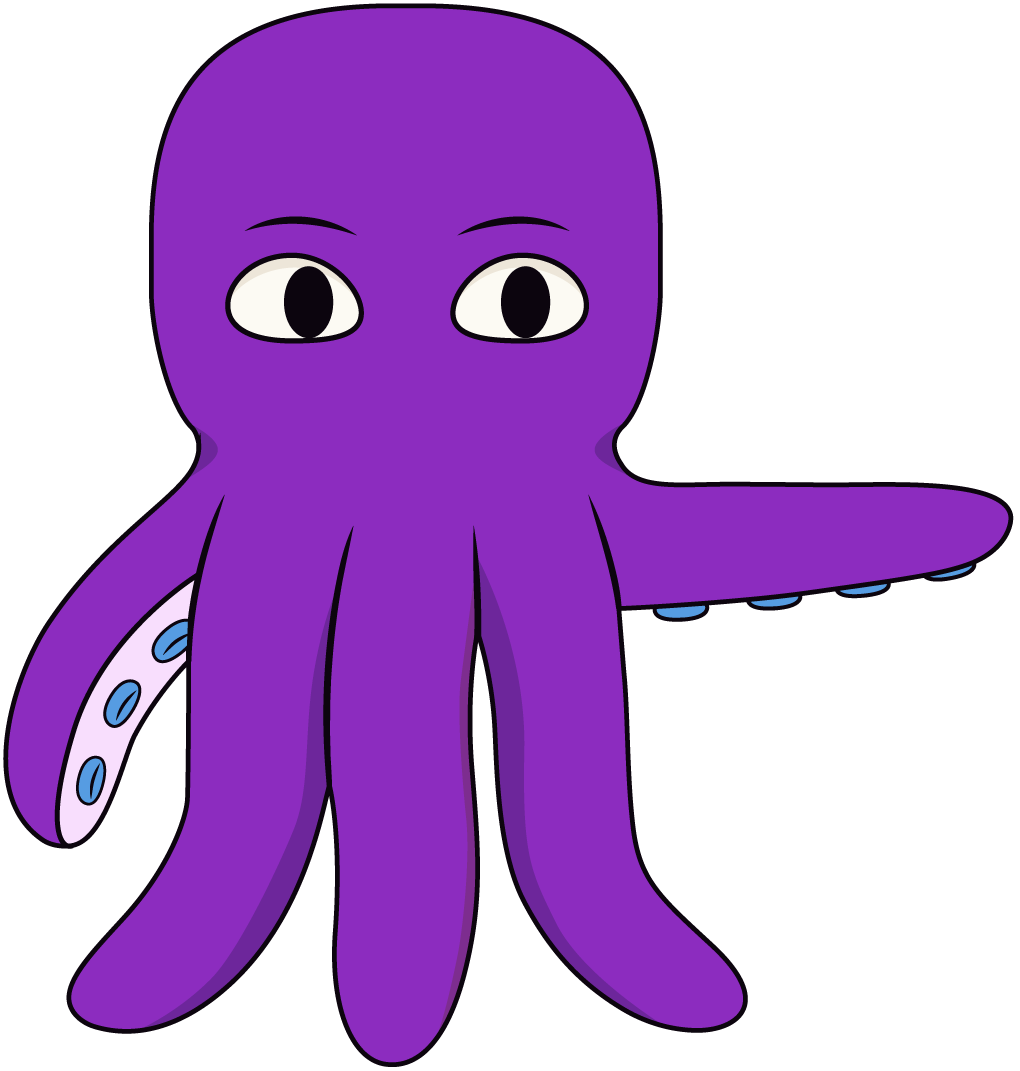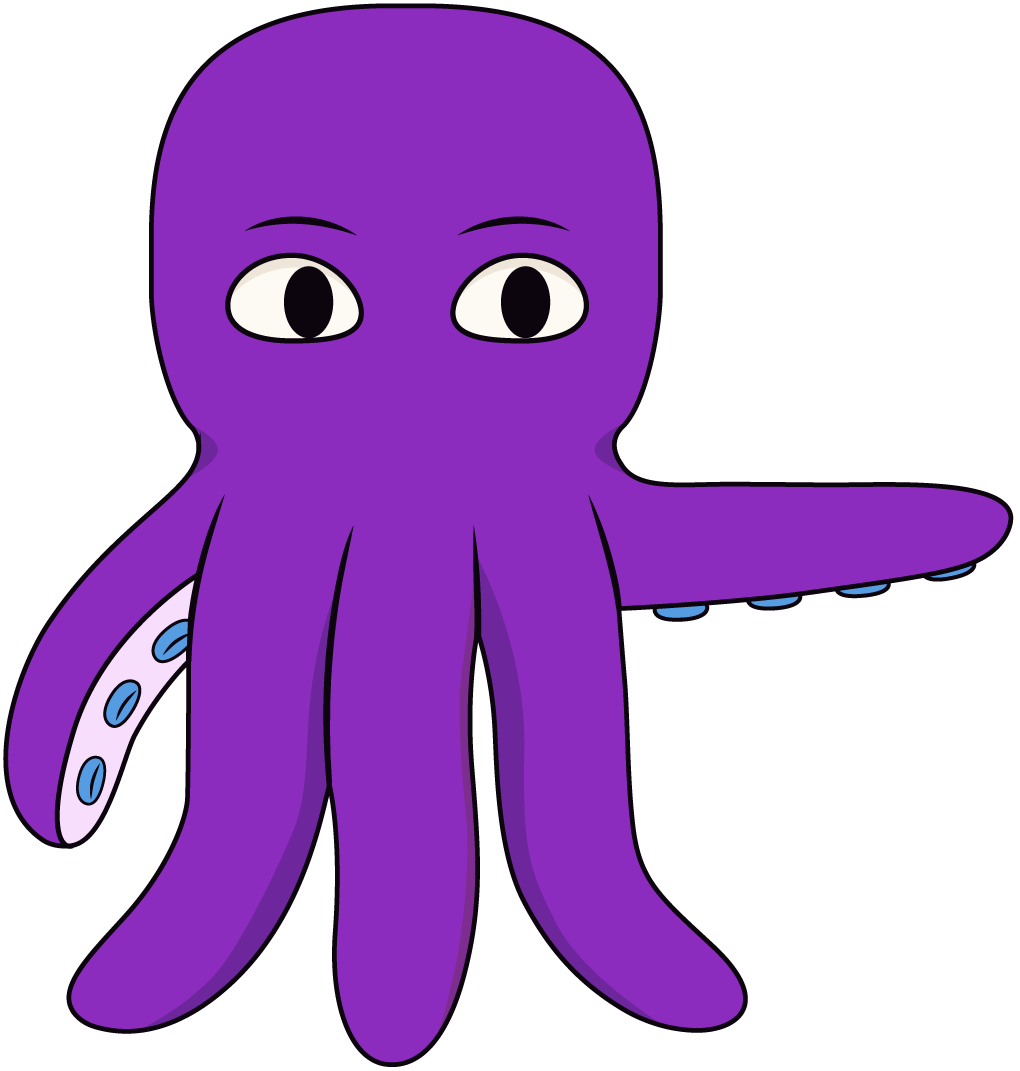Authenticate your Domain
Domain authentication helps your organization send emails through DonorDock using your own domain, rather than a generic sender. When your domain is authenticated, Internet Service Providers can confirm that you are a trusted source. This improves deliverability and reduces the chance your emails land in spam or promotions folders.
Why Domain Authentication Matters
Confirms your identity as a legitimate sender
Improves inbox placement and overall email deliverability
Helps protect your sending reputation
Ensures donors see emails from your organization, not from a third party
How Domain Authentication Works
To authenticate your domain, DonorDock generates three unique CNAME DNS records. These records must be added to your domain’s DNS settings, which are usually found in your domain registrar account such as GoDaddy, Bluehost, Cloudflare, or Squarespace.
After the records are added, DonorDock can verify the connection and complete the authentication.
Step-by-Step: Authenticate Your Domain
1. Locate Your CNAME Records
You should have received three CNAME values generated by DonorDock.
These values include:
Host or Name
Value or Points To
2. Add the CNAME Records in Your DNS Provider
Log in to the platform where your domain is managed. Common providers include:
GoDaddy
Google Domains
Cloudflare
Bluehost
Squarespace
DreamHost
Add all three CNAME records exactly as provided.
3. Notify DonorDock for Verification
After you update your DNS:
Open a Support Ticket or reply on an existing support ticket
Paste the template below or type in the domain that you have completed adding to your DNS
Our team will verify the CNAME values are being authenticated correctly and notify you once authentication is complete
What Happens Next
Once your DNS updates are active, which may take up to 24 hours, DonorDock will confirm your records and complete your authentication. We will email you once your domain is fully verified.

Otto Tips
🖋️ Copy Carefully: DNS records must be added exactly as provided. Even a missing period or extra space can prevent verification.
🐚 Keep Existing Records: Add the three new CNAMEs to your DNS. Do not remove any other DNS records your domain already uses.
🕰️ DNS Can Take Time: Many DNS changes update quickly, but some can take up to 24 hours. This is completely normal.
😵💫When in Doubt, Ask: If something looks confusing in your DNS provider, send support@donordock.com a screenshot. We are always happy to help!