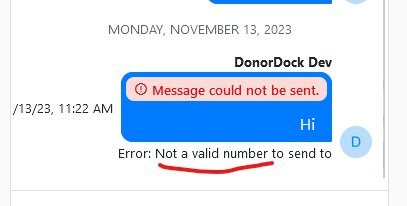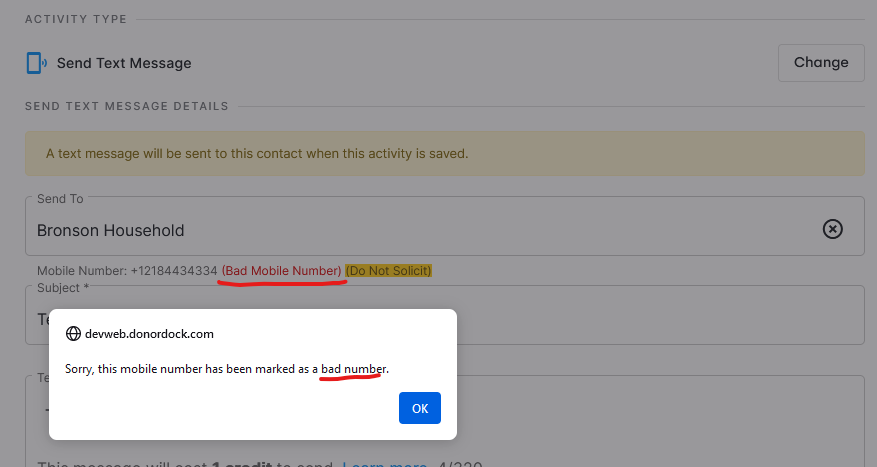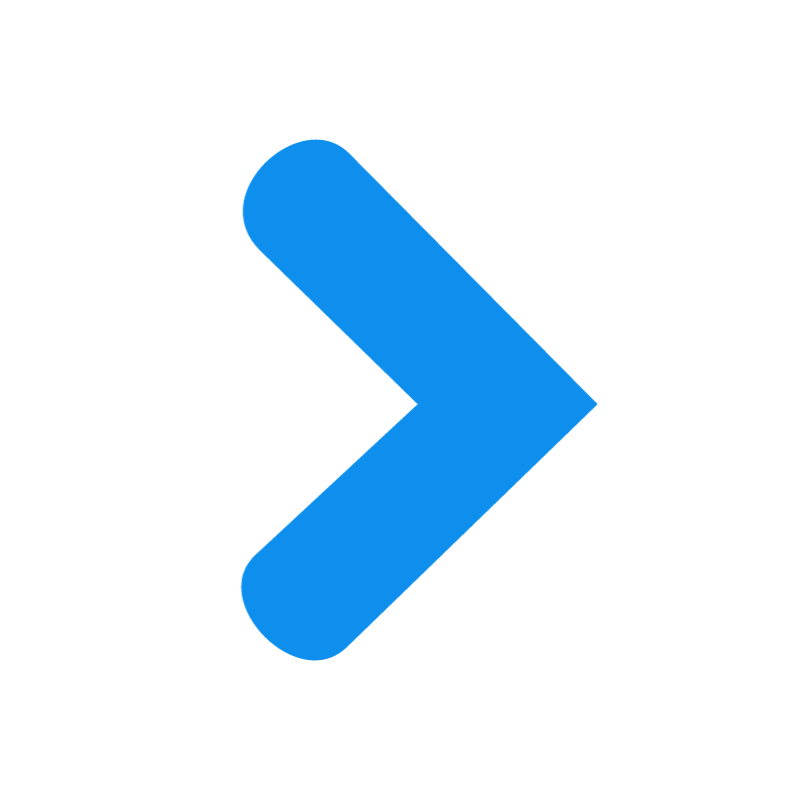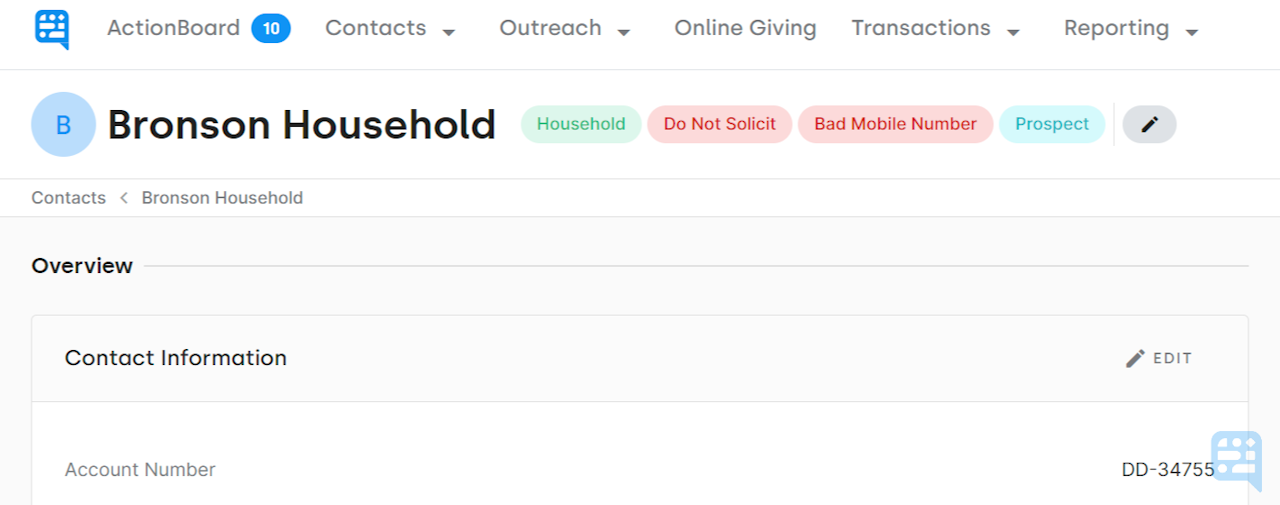
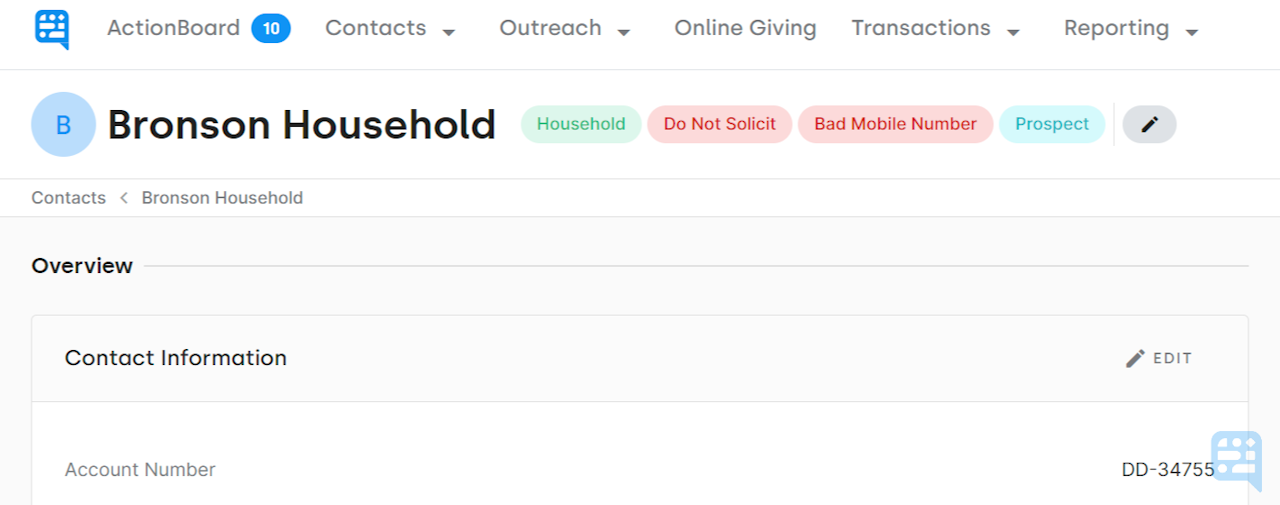
Bad Mobile Number Information
Text messages sent with DonorDock are sent to the mobile phone number currently listed on a contact record. There may be instances when a text message could not delivered to the phone number due to the mobile number on the contact record being invalid.
This may happen if the number listed is a landline (and thus incapable of receiving text messages) or the number itself is not a valid phone number. DonorDock will automatically tag a contact as a Bad Mobile Number upon receiving a failure message from the carrier network.
When sending bulk outreach texts, if a contact is listed to be sent the text but their contact has been identified previously as having a bad mobile number, the text message will not complete the sending process.
When sending a text message on the text conversation page, a message will flag in red on the conversation panel that the message could not be sent and the error reason.
When creating a new text message activity, such as through the Quick Add Menu, on the ActionBoard, or on a Contact record, a warning box will indicate that the number has been identified as a Bad Mobile Number.
🙋🏾♀️ Can I update a Bad Mobile Number?
The mobile number saved on a contact record may be updated at any time. At the time of update, the Bad Mobile Number status will automatically reset so that the next time a text is attempted, it will be sent to the updated mobile phone.
To update a Contact's mobile phone number
Navigate to Contacts and search for the Contact record in question
Once on the Contact's detail page, click the action icon in the top right corner (3 vertical dots) and select edit
On the Contact slide-out, make desired edits to the Mobile Number
Click Save