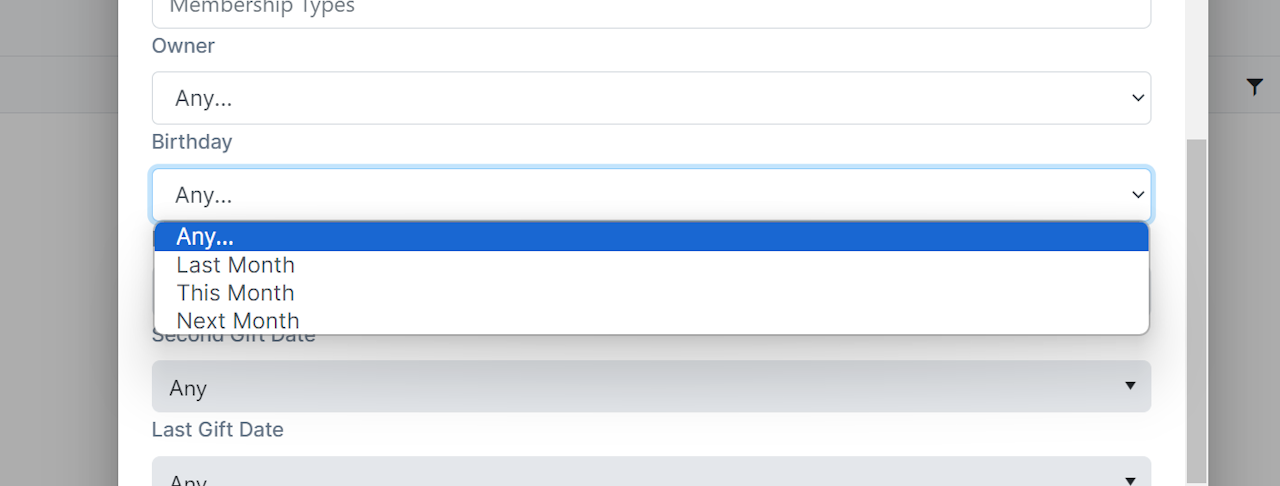
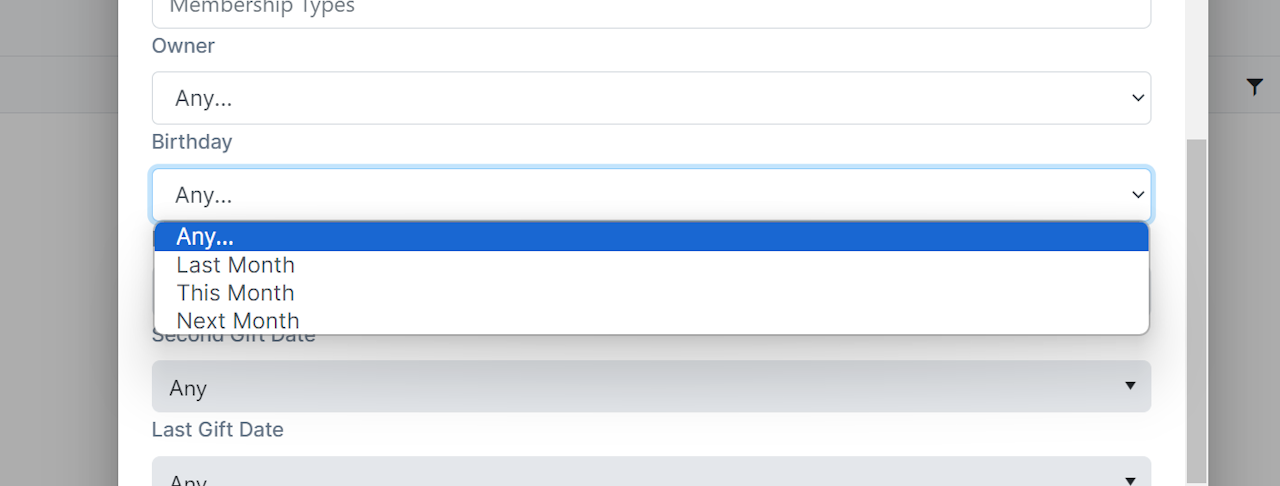
Birthdays in Reports
When viewing and creating reports in DonorDock, if you wish to see the listed birthdays of your contacts on the report, you may add the column for DOB to the report via the following steps:
Once the report has finished running, click the columns icon on the left
Scroll down and check the box next to DOB
Click Apply to add the column to the report
In addition to the column information that may be viewed on reports, Contact reports have a specific Birthday filter that may be applied to view contacts with Birthdays in the last month, this month, or next month. This filter may be found on the main filters of the report between the Owner and the First Gift Date.
