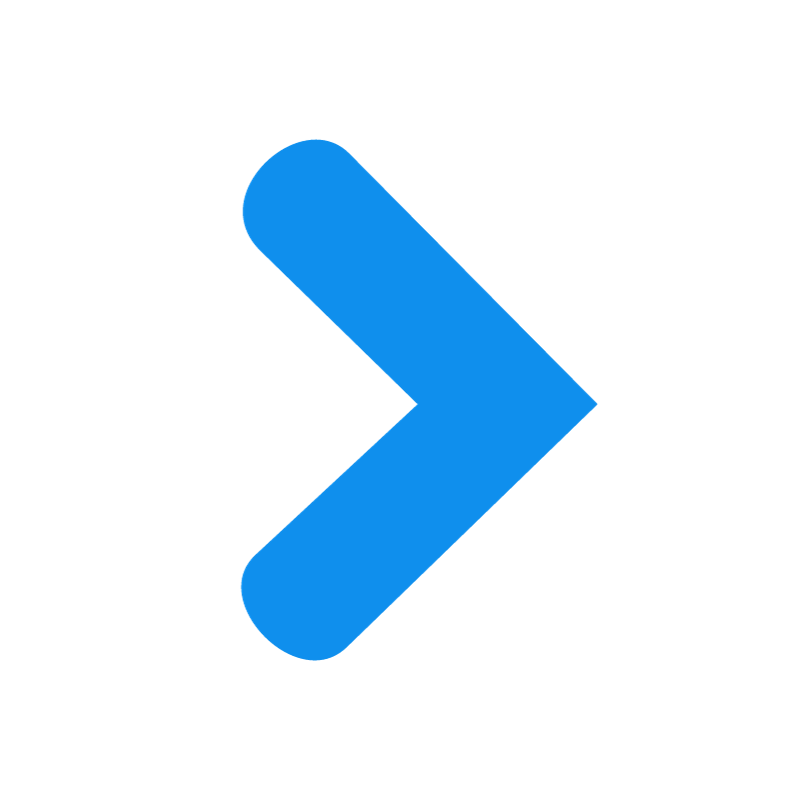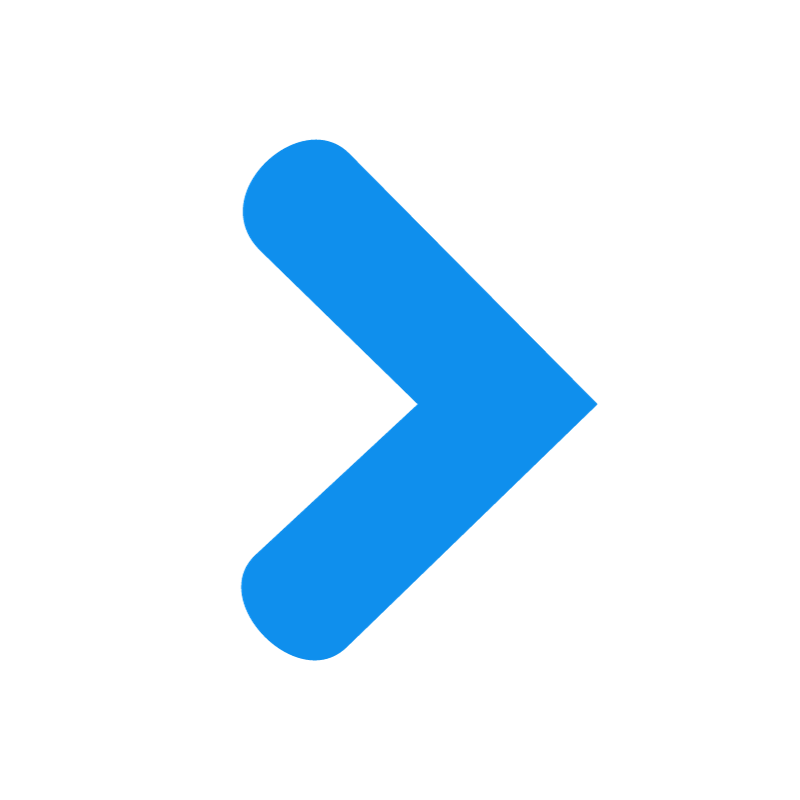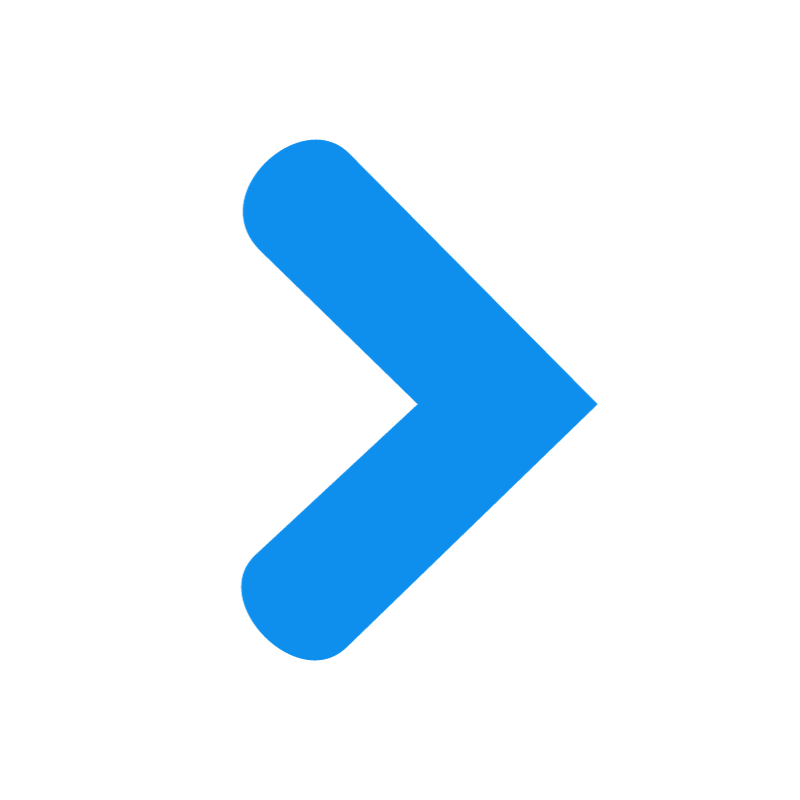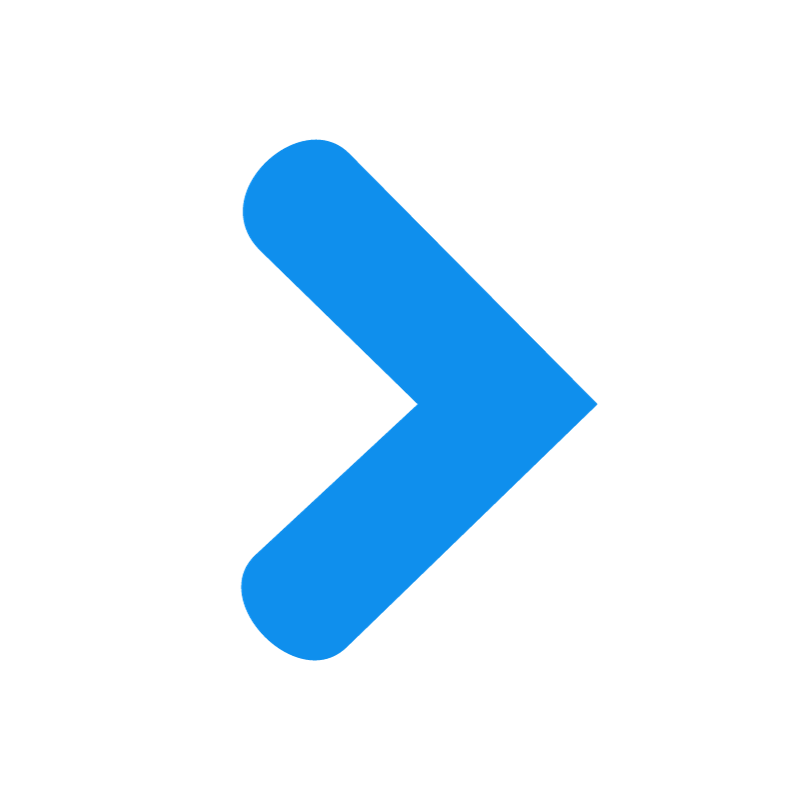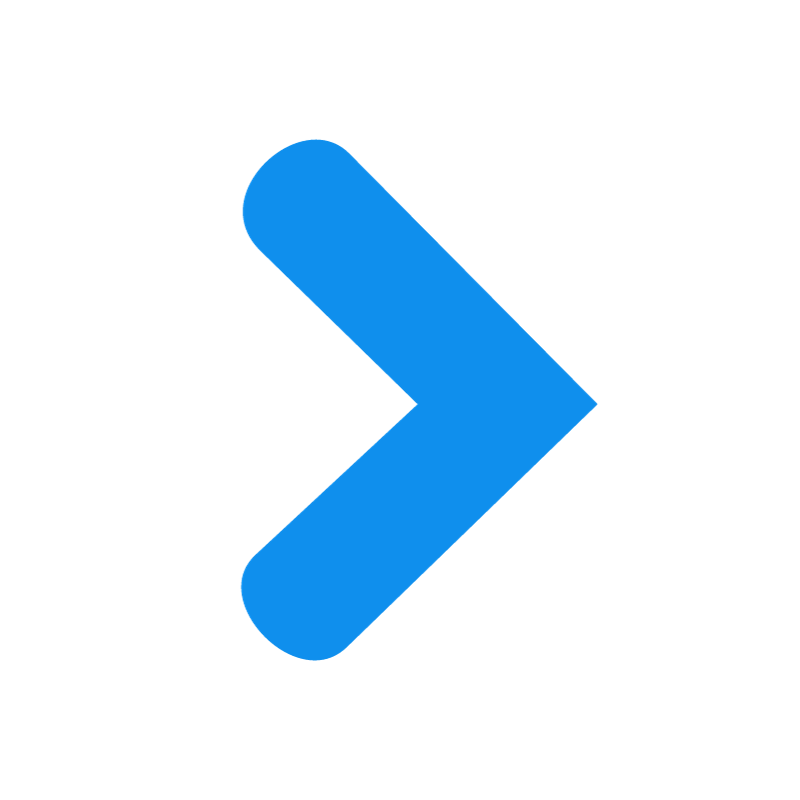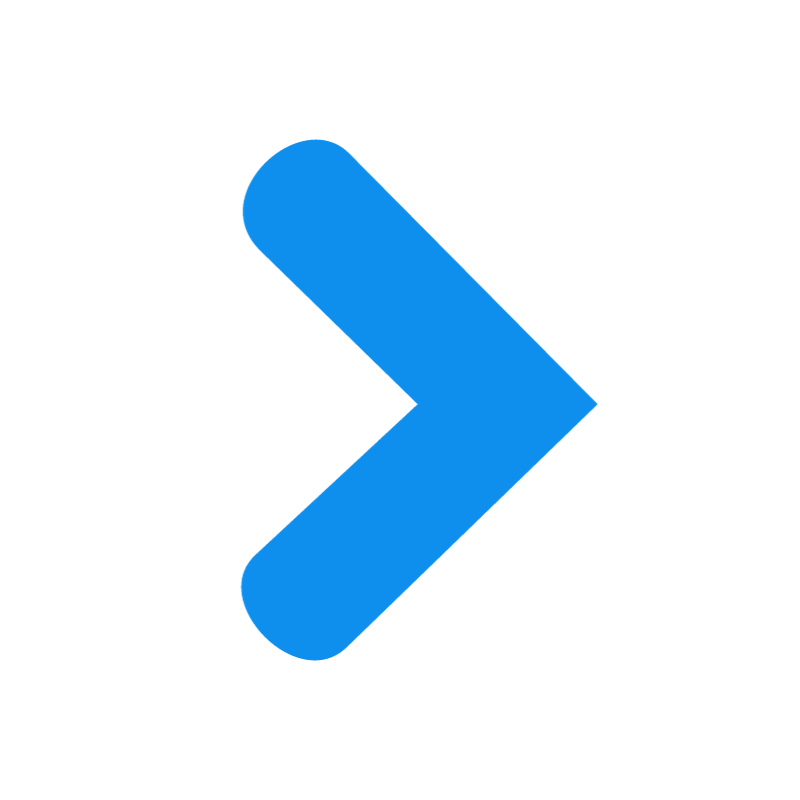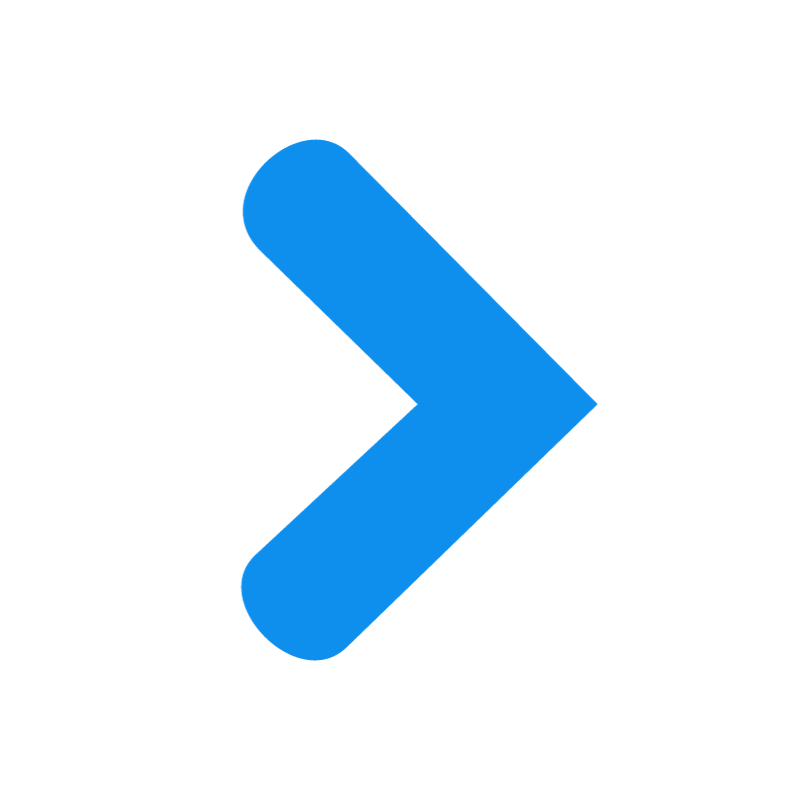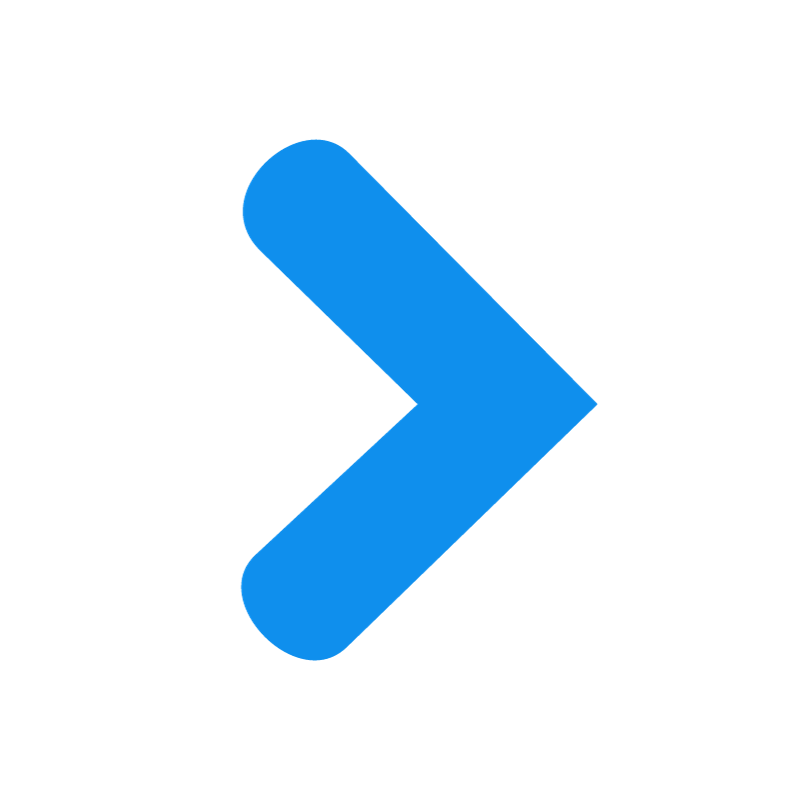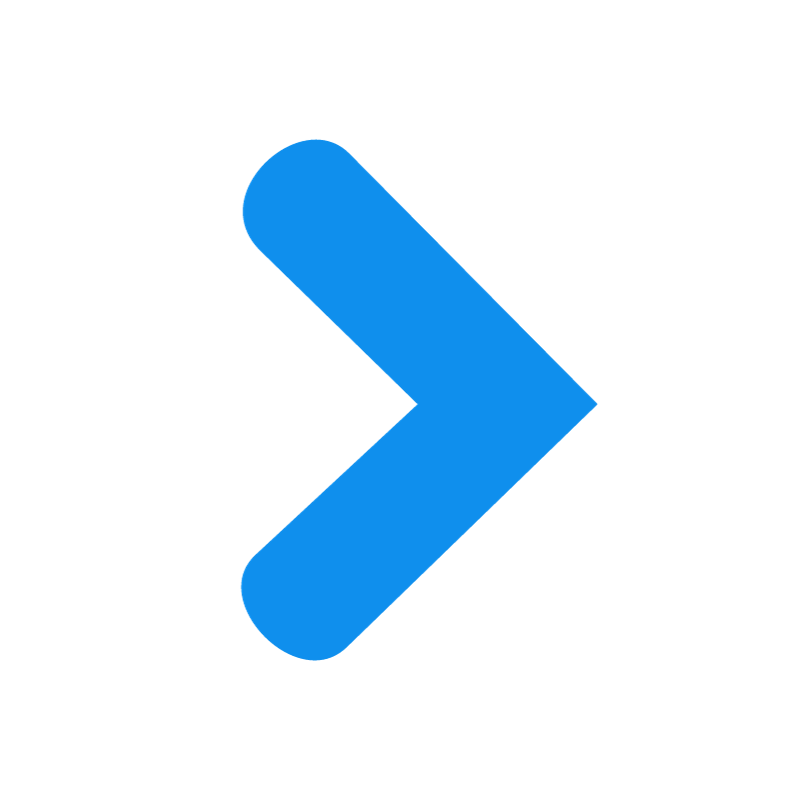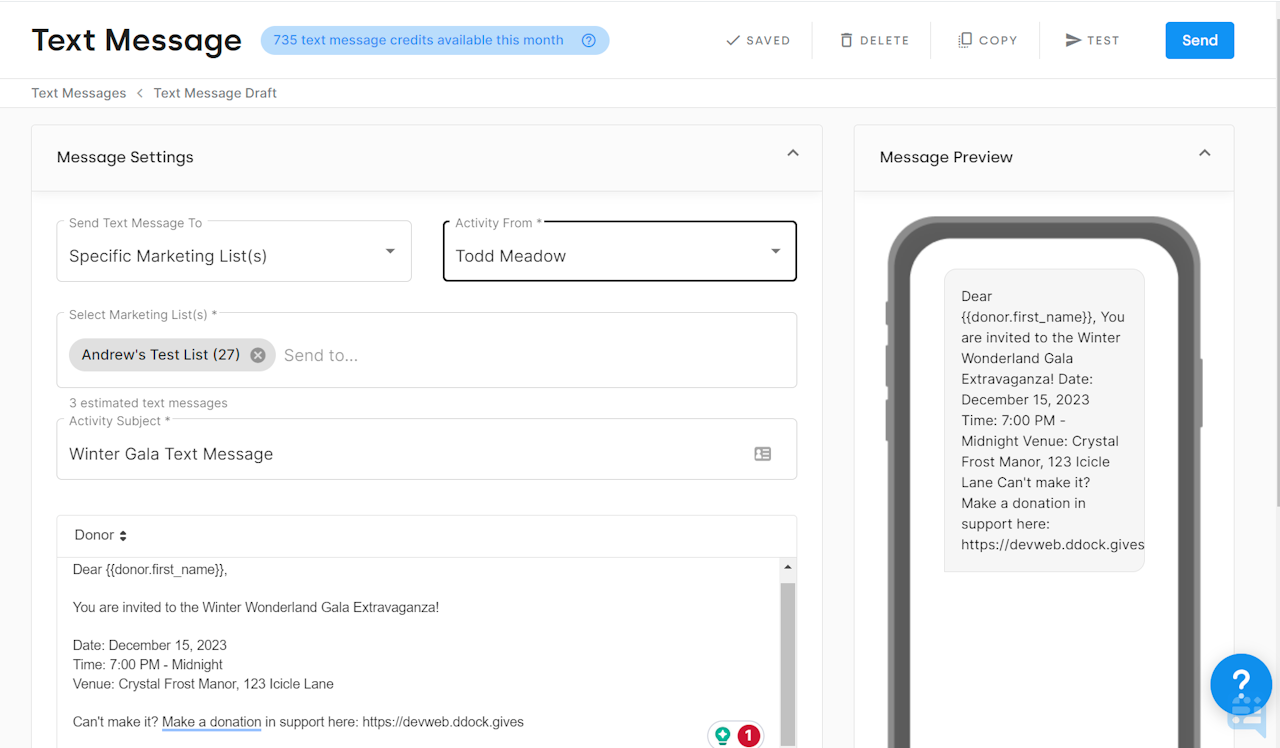
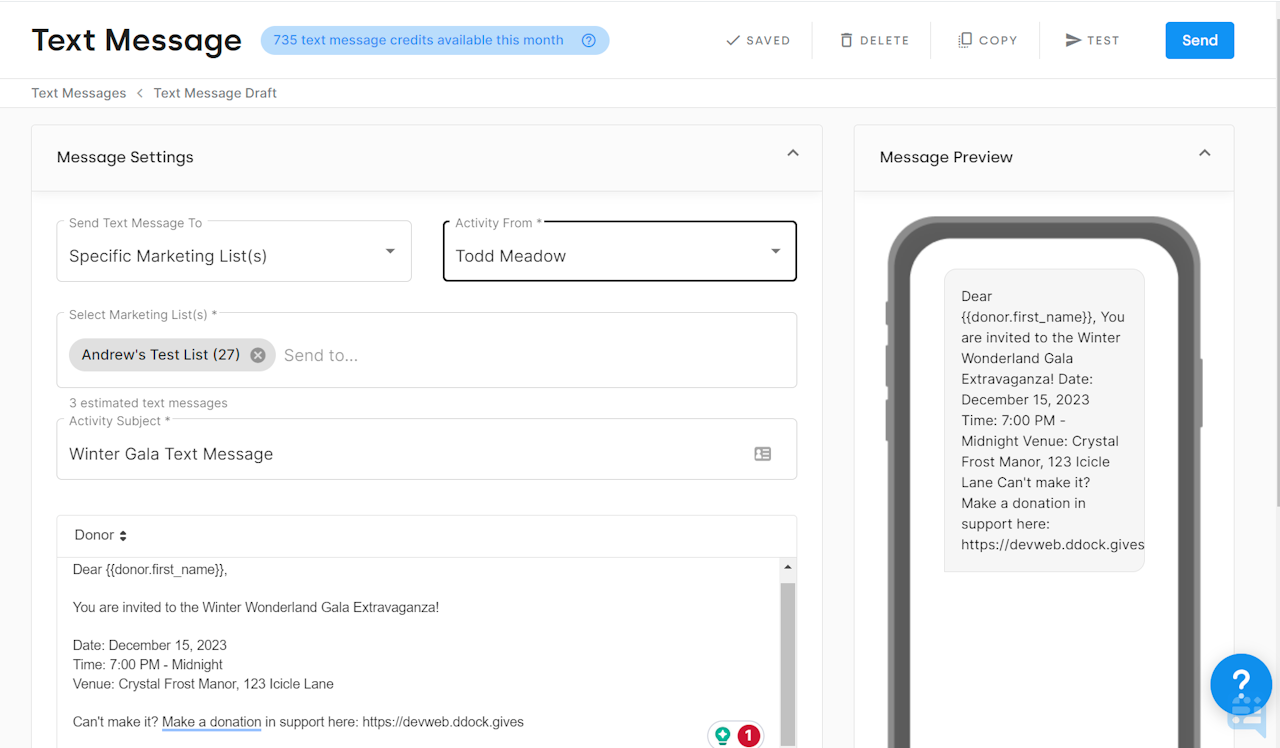
Bulk Texting
Did you know that 41% of consumers prefer to receive updates via text instead of email? This makes Texting a popular and convenient form of outreach for nonprofits.
Texting features in DonorDock allow for bulk text message communications in addition to individual text conversations with your contacts. Bulk texting is available for organizations on Essentials and Professional subscription levels.
To Access Bulk Texts
Navigate to Outreach at the top of your DonorDock
Select Texting
From the submenu options, select Bulk Texts
After accessing the Bulk Texts page, four tabs allow you to view your organization's bulk text messages in Draft, Scheduled, Sending, or Sent categories. If you click on the subject of a text communication in the Drafts or Scheduled tabs, it will open the text message in the editor. Meanwhile, clicking on the subject of a text message in the Sending or Sent tabs will open the summary page for the bulk text.