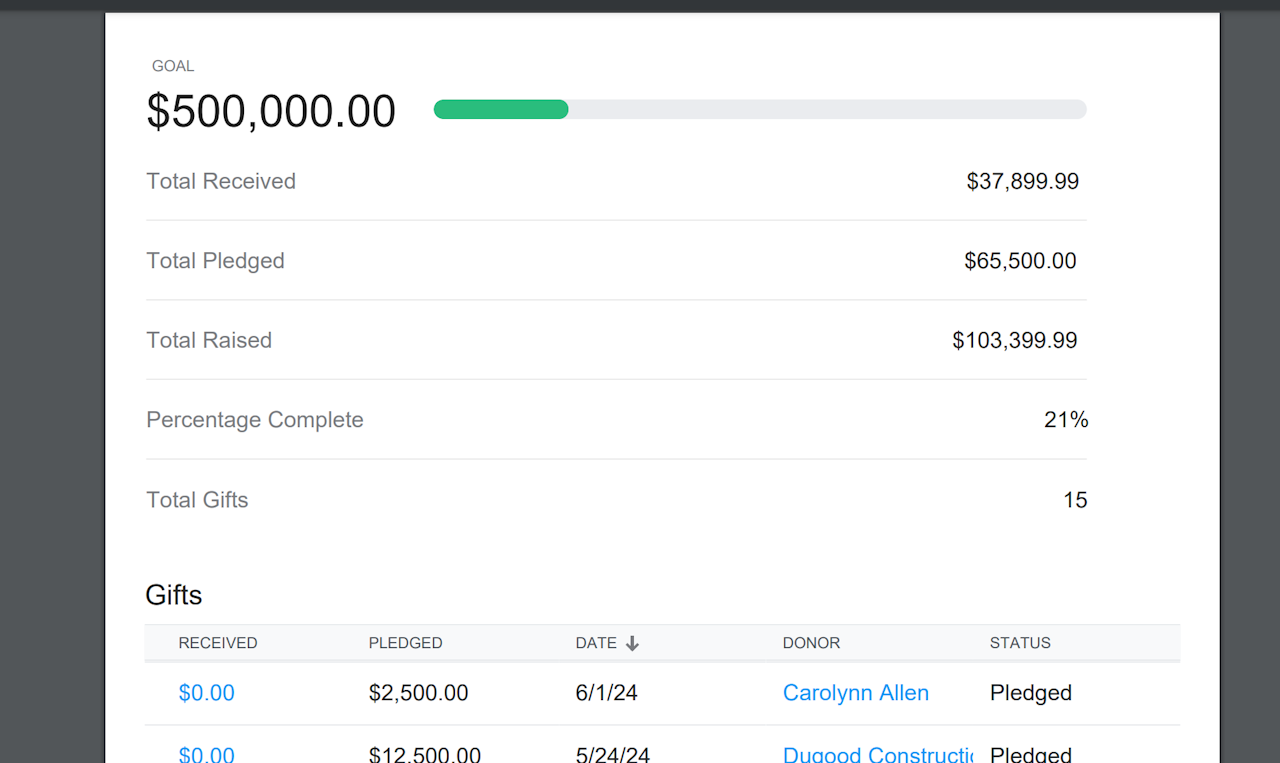
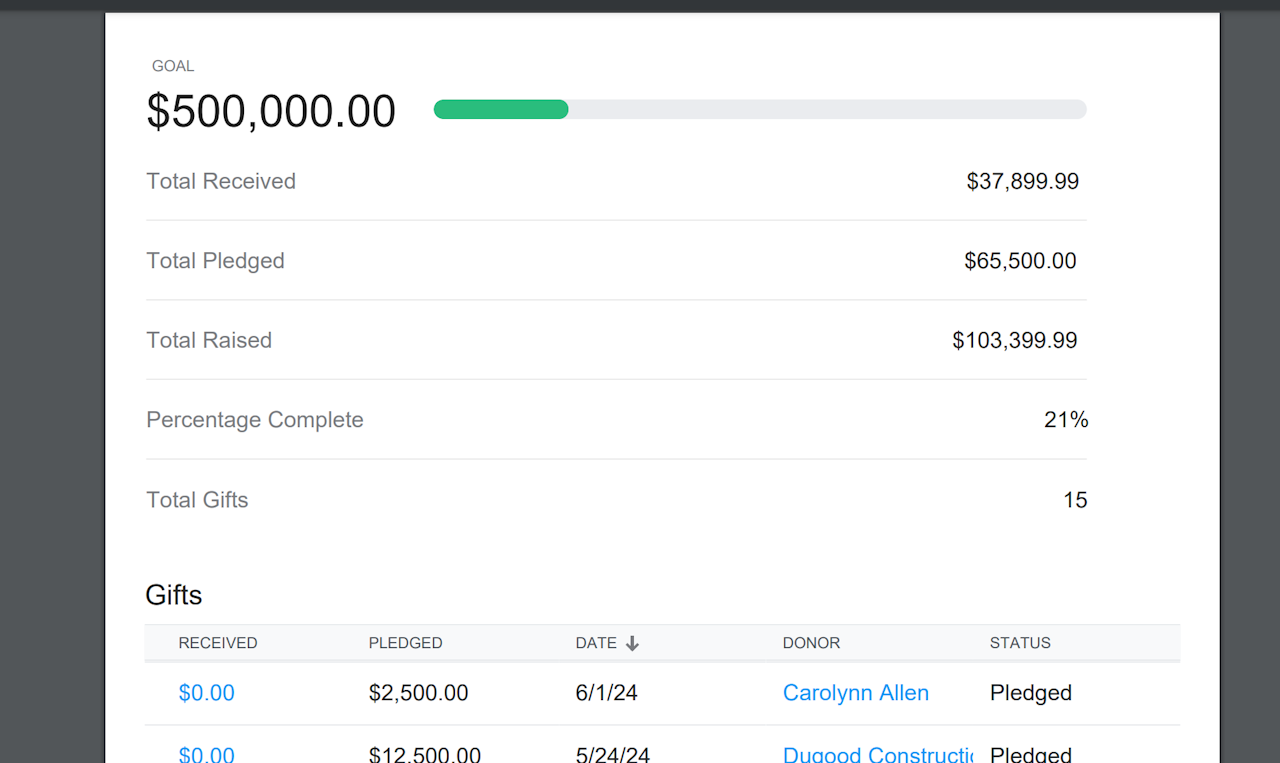
Campaign Performance Report
When on the Campaign details page, one option available under the Campaign Action Menu (3 vertical dots on the top right) is a Campaign Performance report. The report lets you quickly print the gift list and campaign statistics to PDF.
Navigate to Transactions and select Campaigns
From the Campaign list, search for the campaign you wish to view or edit.
Click on the campaign's name to navigate to the campaign's detail page.
Click the Campaign Action menu icon (3 vertical dots top right)
Click Report
The Campaign Performance Report details page will come up
Select the Print Icon to download the report as a PDF
