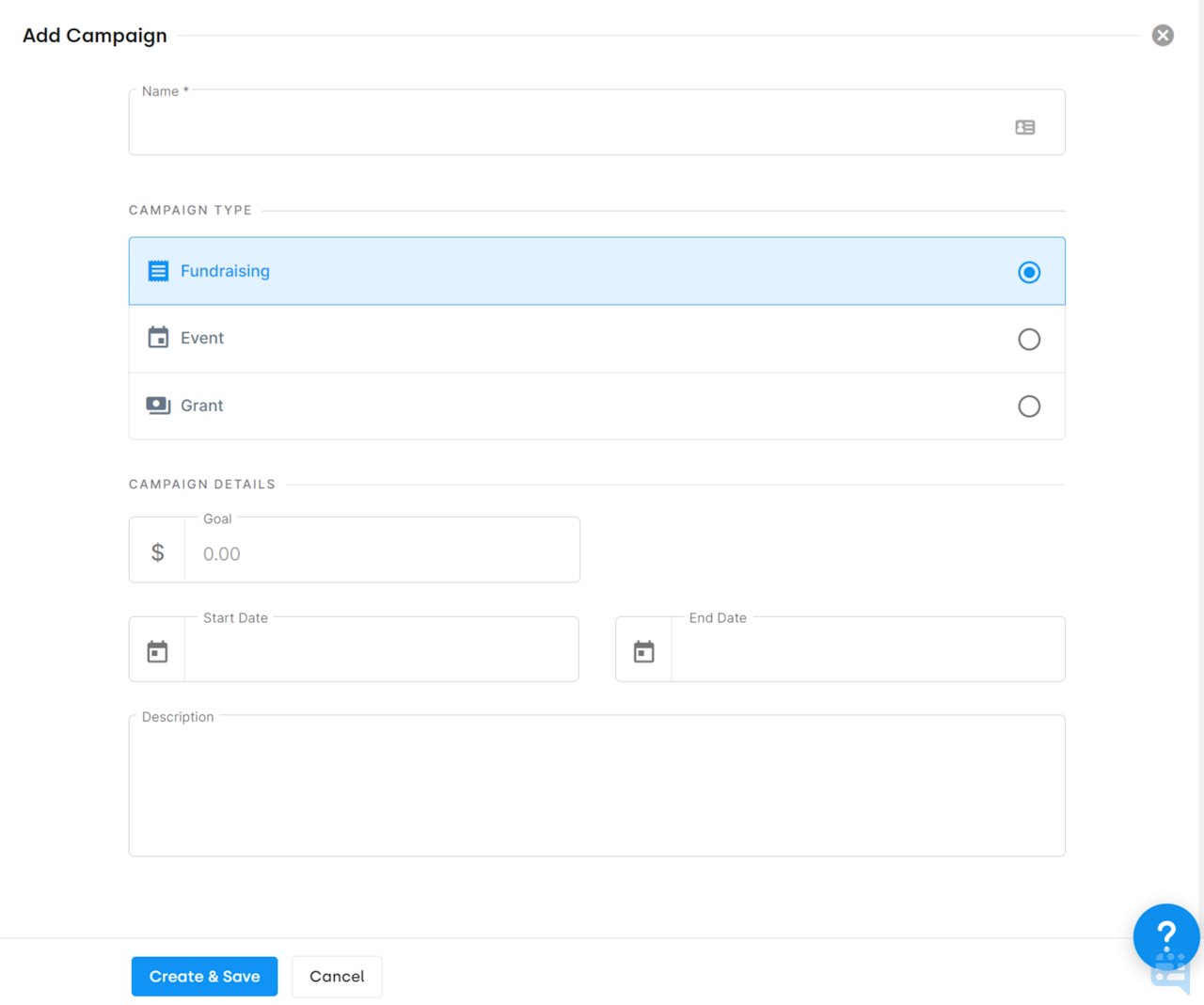
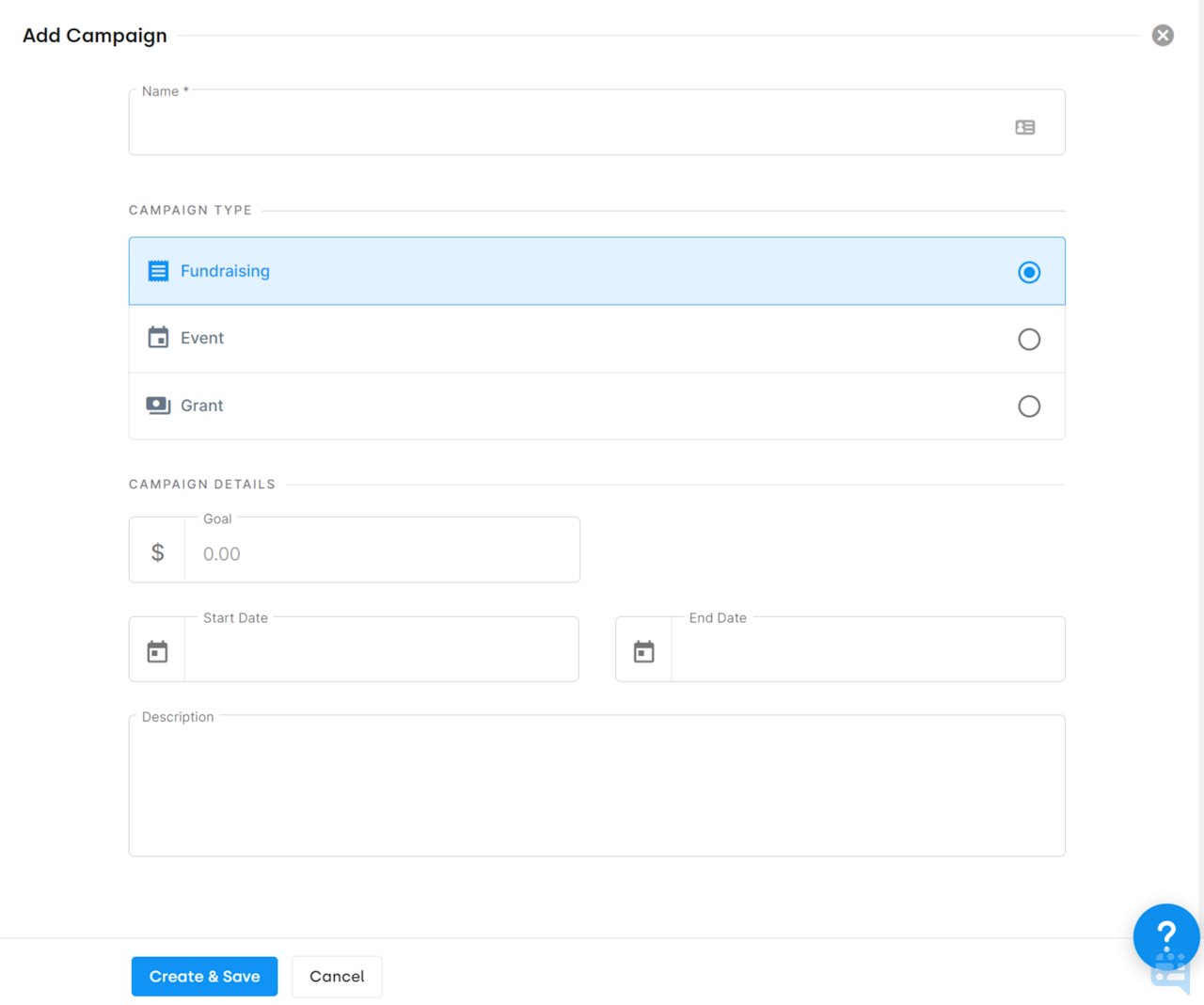
Creating a New Campaign
In DonorDock, you can use campaigns to track and designate gifts easily.
Fields available to set on a campaign:
Campaign Name | The name of the campaign |
|---|---|
Campaign Type | The type of campaign being created: Fundraising, Event, or Grant |
Goal | The goal for the amount to be raised on the campaign (optional) |
Start Date/End Date | The date range the campaign is expected to last (optional) |
Description | A general description of the campaign that is available internally (optional) |
There are two ways to create a campaign directly in DonorDock
Quick Add Menu
From any page in DonorDock, click the blue + in the top right corner
Select to Add Campaign
Enter the name and other details for the campaign
Click Create and Save
Transactions Menu
Navigate to Transactions
Select Campaigns
To the right, select +Add Campaign
Enter the name and other details for the campaign
Click Create and Save
