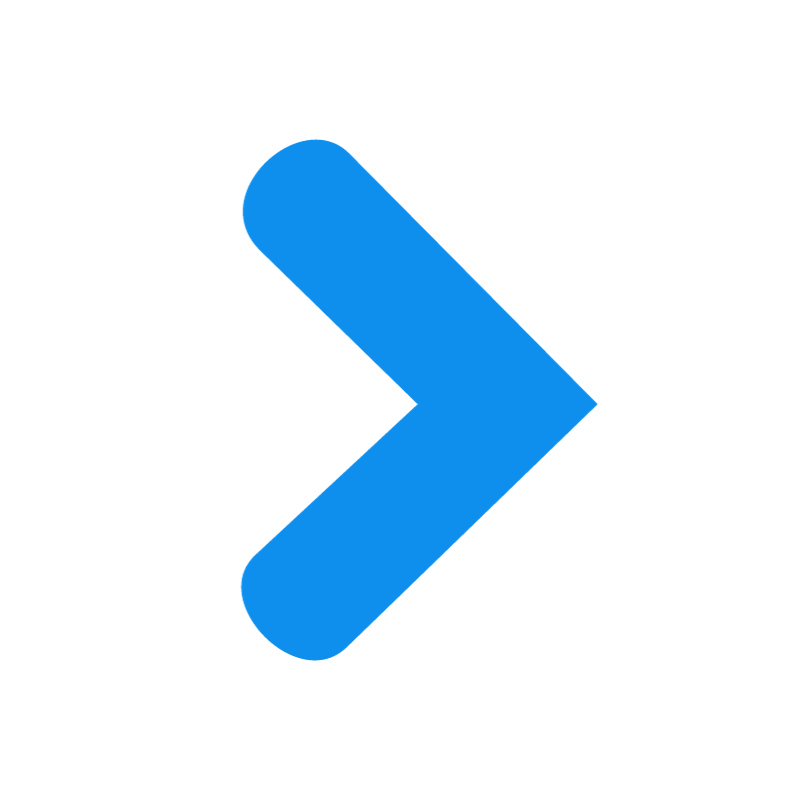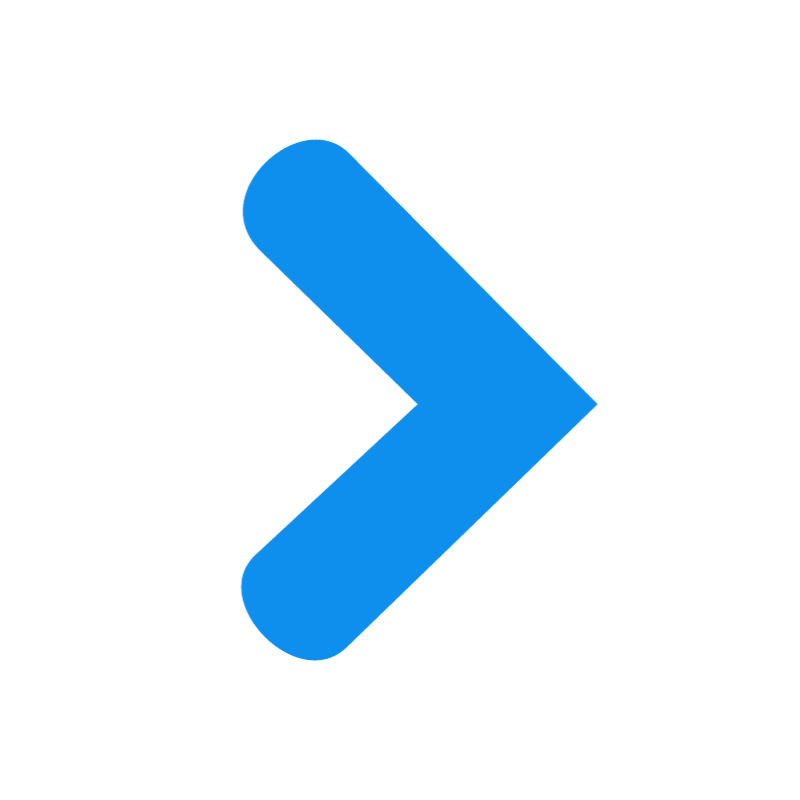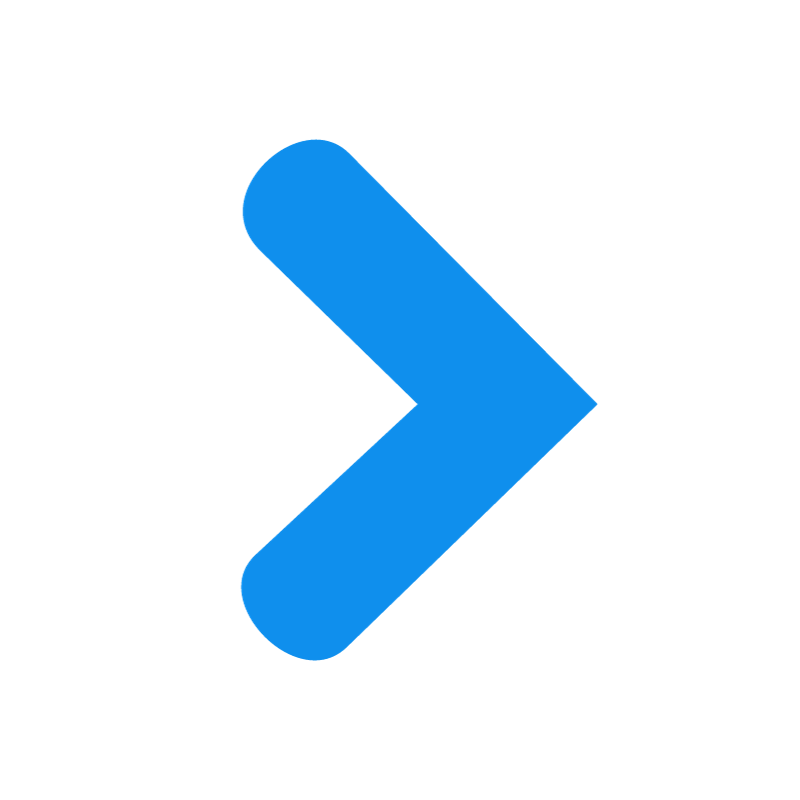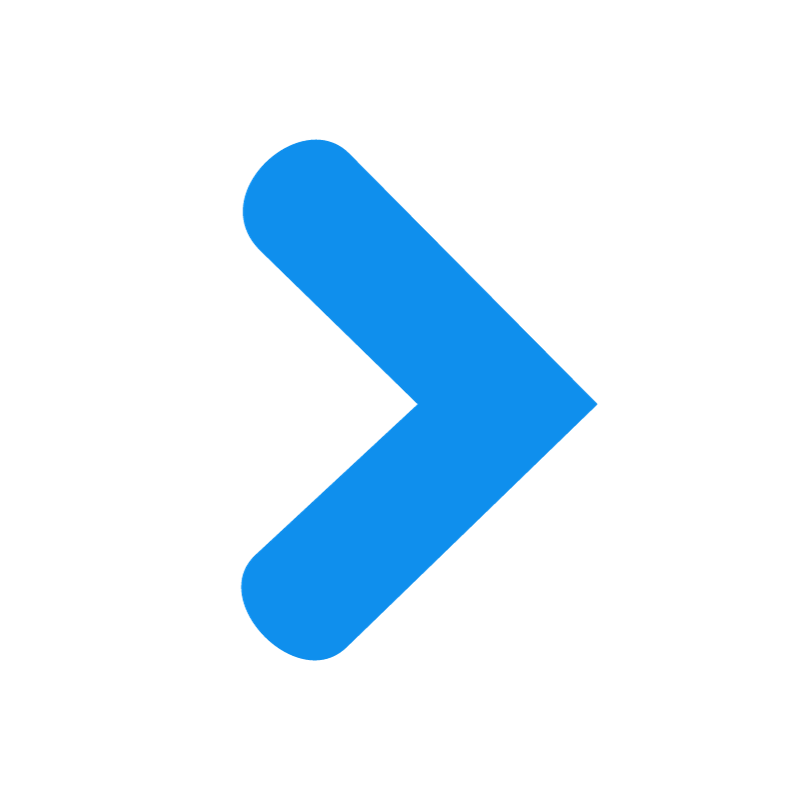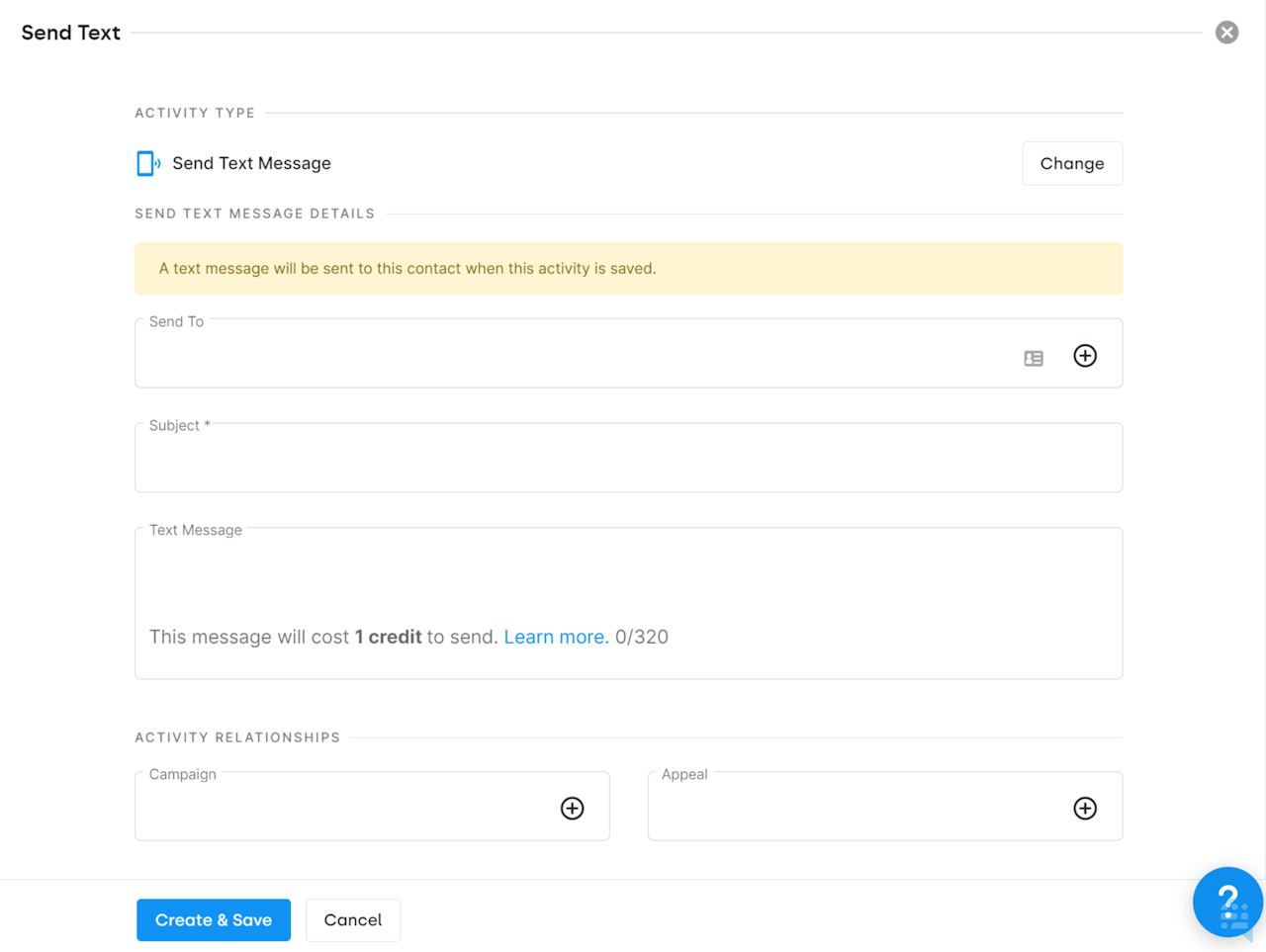
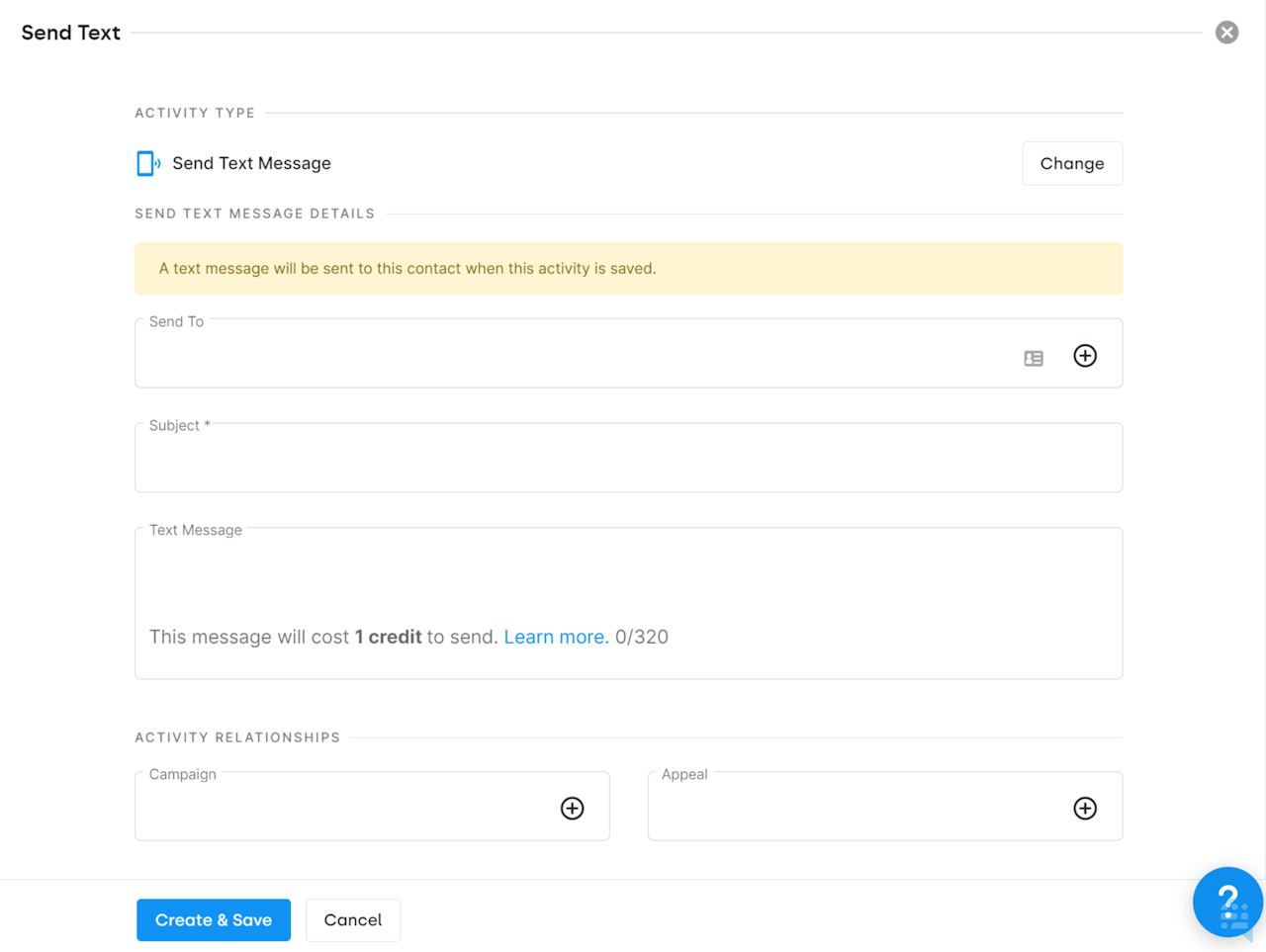
Creating a New Text Message Conversation
An individual Text activity may be created from any place where you may add an activity or directly on the Text Conversations page.
Create a New Text through Conversations
Navigate to Outreach at the top of your DonorDock
Select Texting
From the submenu options, select Conversations
In the top right, click the button +New Conversation
The Activity Slide-out for the Send Text Activity will open. Enter in the fields for:
Send to Contact Name
Subject
Text Message
Character counter at the bottom of the text message will show estimated text credits that will be used for sending
Campaign (optional)
Activity (option)
Click Create and Save
Activity will be created on the contact record, and the text conversation will appear on the conversations page