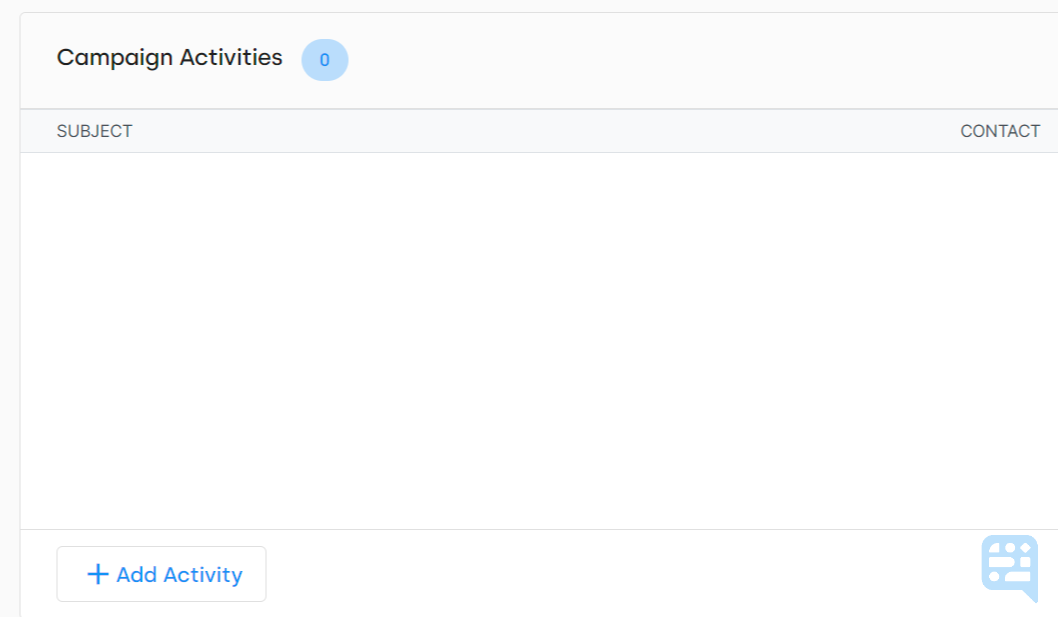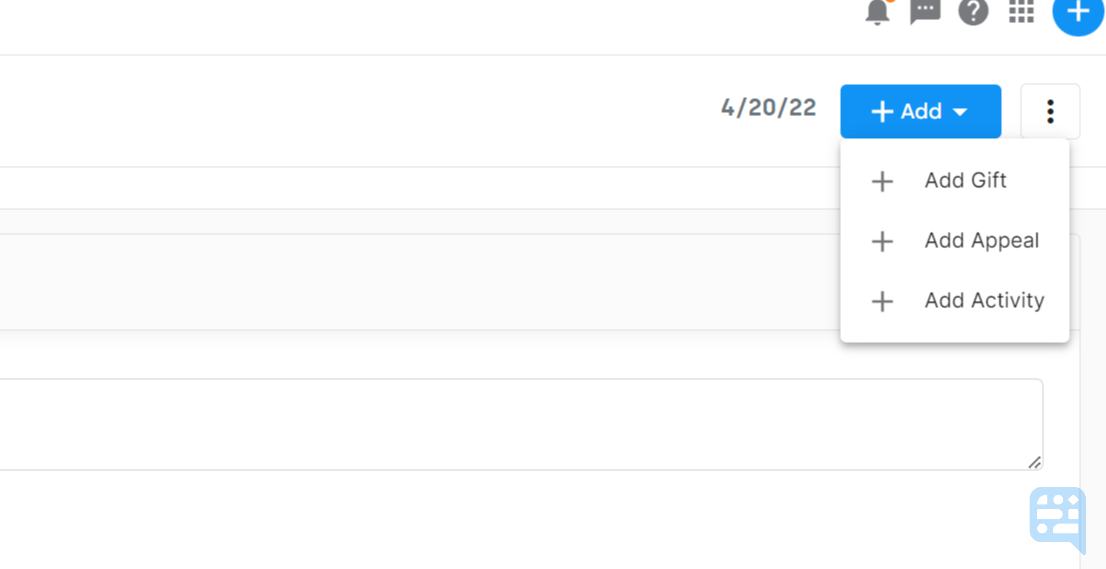
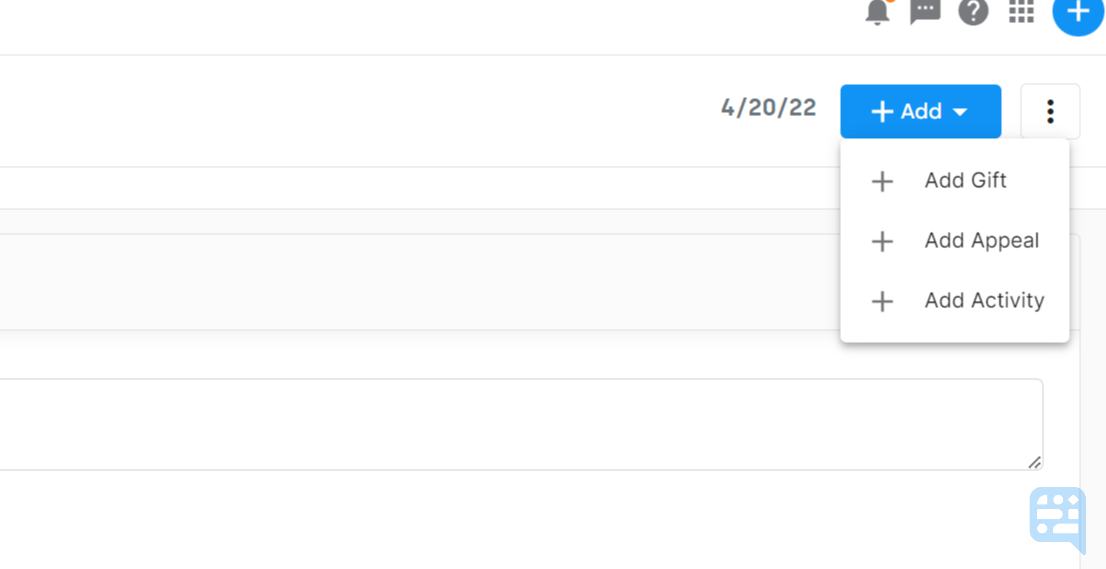
Creating an Activity from a Campaign or Appeal
You may create activities within DonorDock directly from the details page of a Campaign or Appeal. By using this method, the information related to the Campaign or Appeal will be automatically filled in the activity slide-out.
To Create an Activity from a Campaign
Navigate to Transactions and select Campaigns
Search for and click on the name of the Campaign
Once the Campaign details page is open, you will be able to view the summary details of the Campaign as well as associated gifts and activities. A new activity may be added to the Campaign in one of two ways:
Click the +Add button in the top right and select to Add Activity
Scroll down to Campaign Activities and click the +Add Activity button
When the Activity slide-out opens, select the type of activity to create
Complete all other details for the activity. The Campaign will be automatically populated
To Create an Activity from an Appeal
Navigate to Transactions and select Appeals
Search for and click on the name of the Appeal
Once the Appeal details page is open, you will be able to view the summary details of the Appeal as well as associated gifts and activities. A new activity may be added to the Appeal in one of two ways:
Click the +Add button in the top right and select to Add Activity
Scroll down to Appeal Activities and click the +Add Activity button
When the Activity slide-out opens, select the type of activity to create
Complete all other details for the activity. The Appeal will be automatically populated