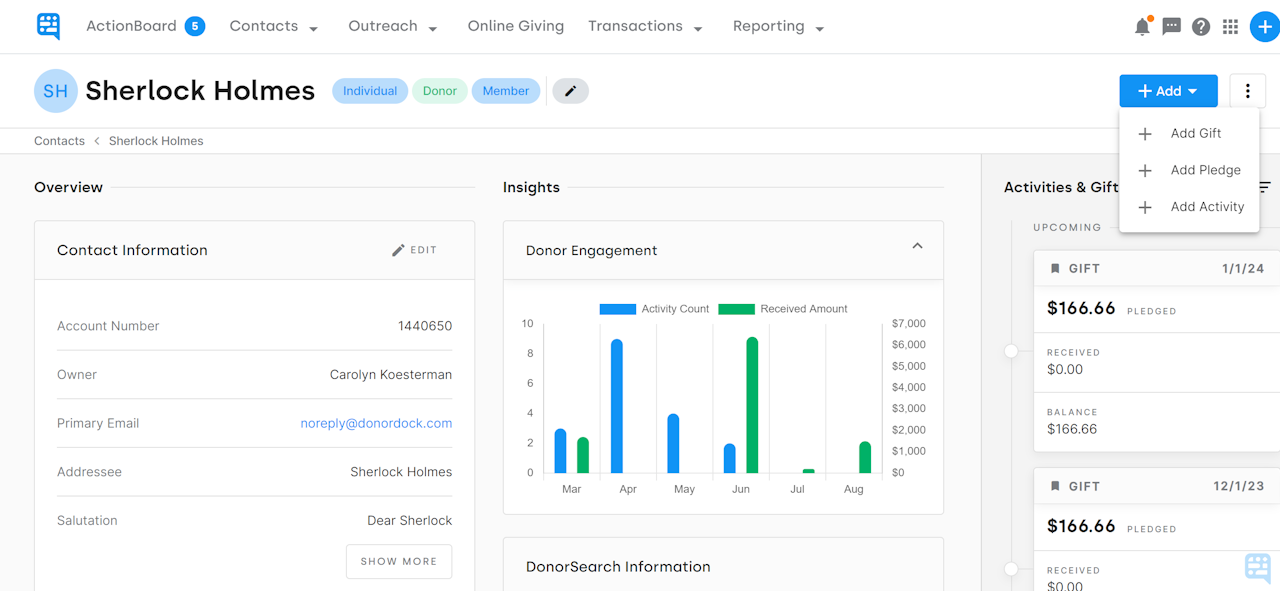
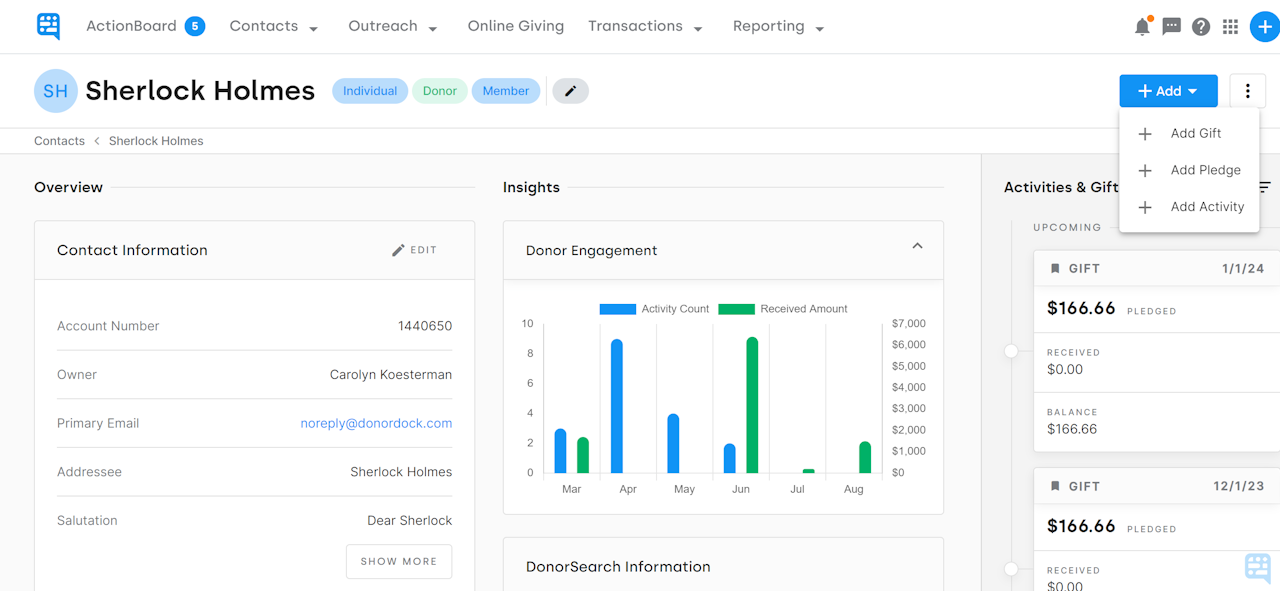
Creating an Activity from a Contact Record
Activities may be created directly when viewing an individual's contact record in DonorDock.
Search for a Contact record in DonorDock
Select Contacts from the Navigation bar at the top of DonorDock and select Contacts
Once on the Contacts page, you may use the search bar to search for the contact/s in question you wish to see
Clicking on the name of the contact will open their details page
The List View dropdown may also be used to narrow down your contact list view. By default, the All Contacts view will be shown when you first navigate to the Contacts page
Add An Activity to the Contact
From the contact record, click on +Add in the top right corner
Choose Add activity
Determine the activity type you want to create: Send Email, Log Email, Phone Call, Letter, Meeting, Task, Event Attendance, Volunteer, Ask
Input the activity information to include due date and any other specific details you need
Click Create and Save
🙋🏼♂️ If a contact has unsubscribed from emails, will they be able to receive an email I send directly through their contact record?
Yes! When a contact has elected to Unsubscribe, they will no longer receive bulk marketing emails sent through the Outreach tool. Direct emails sent through the contact record and receipt emails will still be sent to the contact's email address.
🙋🏽♀️ If a contact has unsubscribed from SMS (Texts), will they be able to receive a text I send directly through their contact record?
No, they will not receive any text messages if the contact has texted STOP in response to a text message communication and are in SMS Unsubscribe status. If a contact wishes to resume receiving SMS communications, they may text START to your Organization's Phone Number, or you may click the contact action icon (3 vertical dots) on the contact's profile and select to Resubscribe to SMS for the contact.
