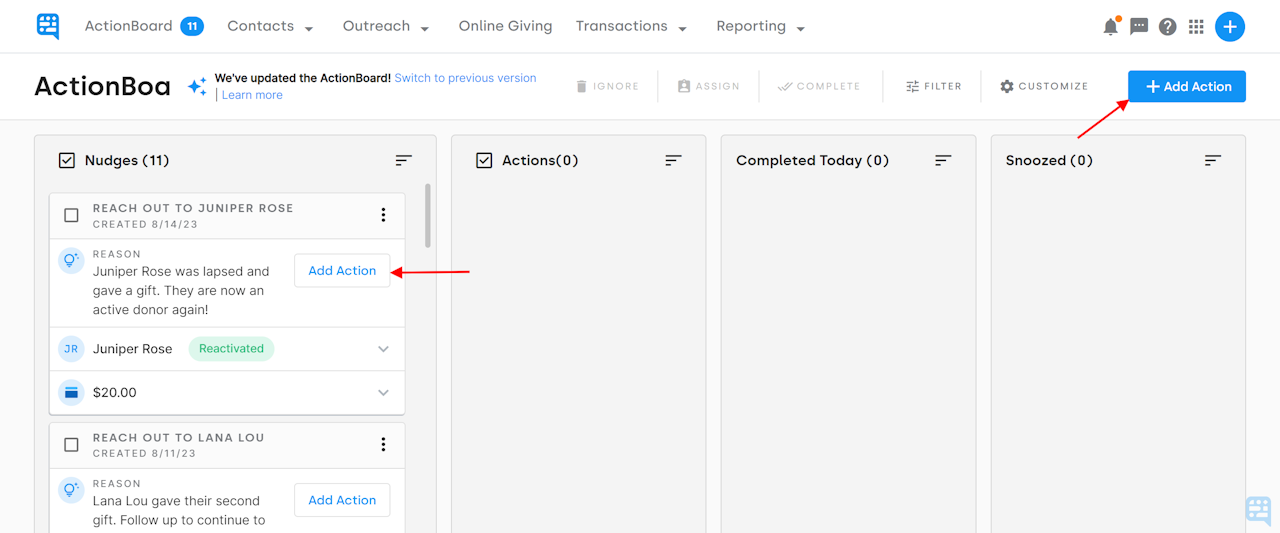
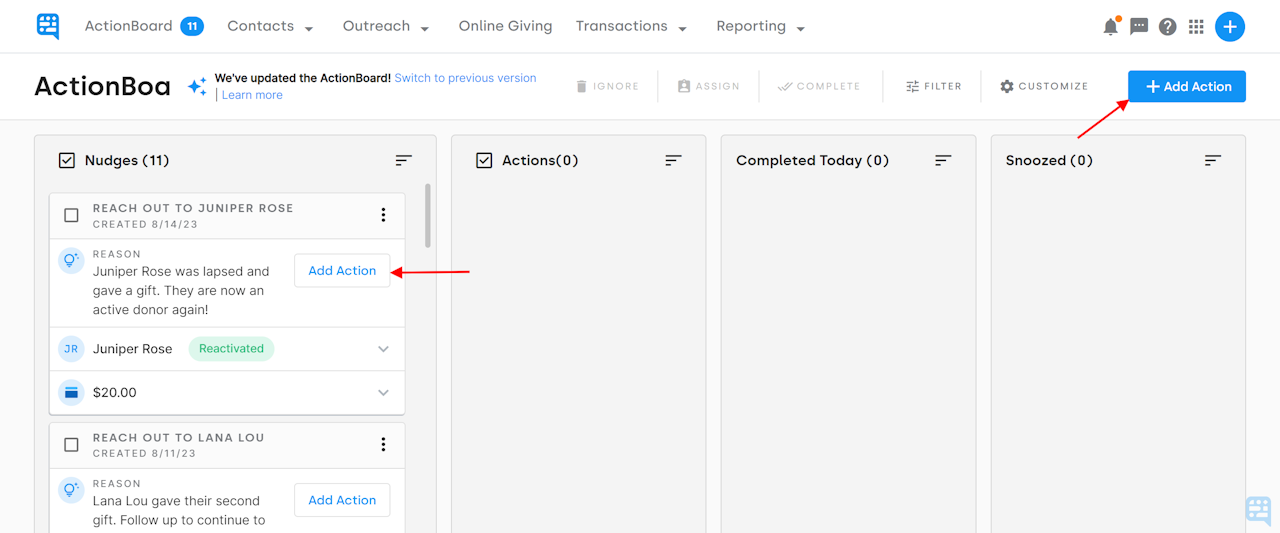
Creating an Activity from the ActionBoard
Activities may be created and marked complete on the ActionBoard by selecting the Add Action button on a card in the Nudge lane, clicking and dragging a nudge card to the Action lane, or by selecting the Add Action button in the top right of the ActionBoard.
Select the activity being created
Enter the contact the activity is for
Set the date the activity is due by (or was completed)
Set the status to complete or incomplete
Update notes/call script related to the activity and track to a campaign and/or appeal as needed
Click Create and Save
