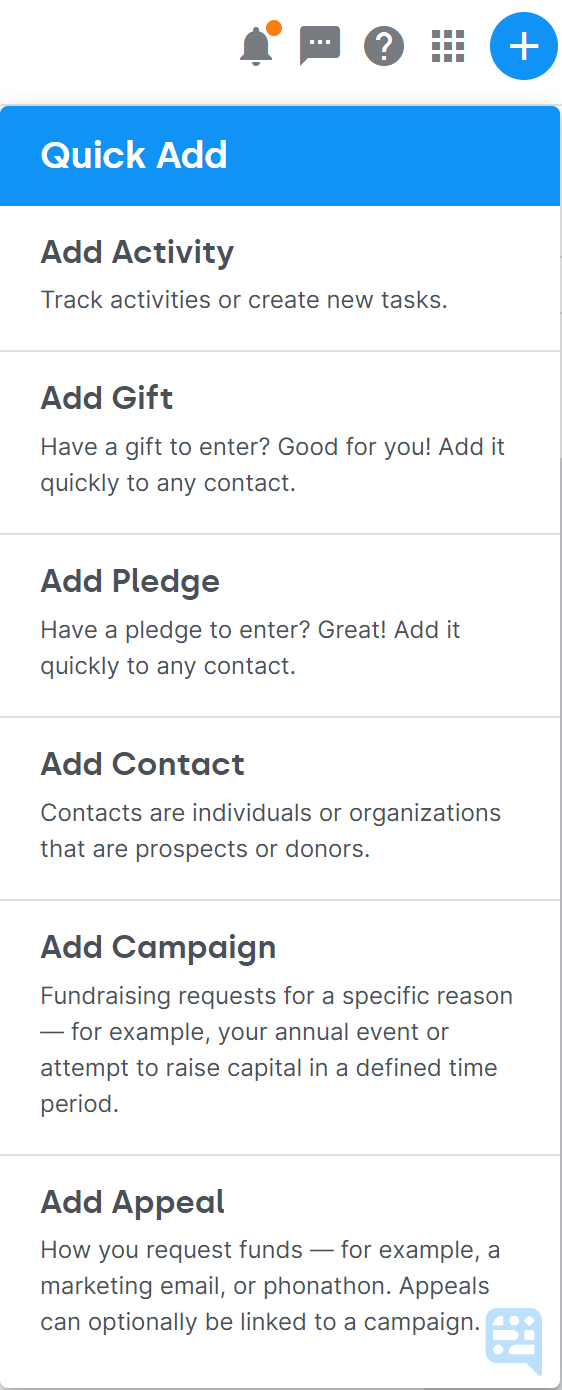
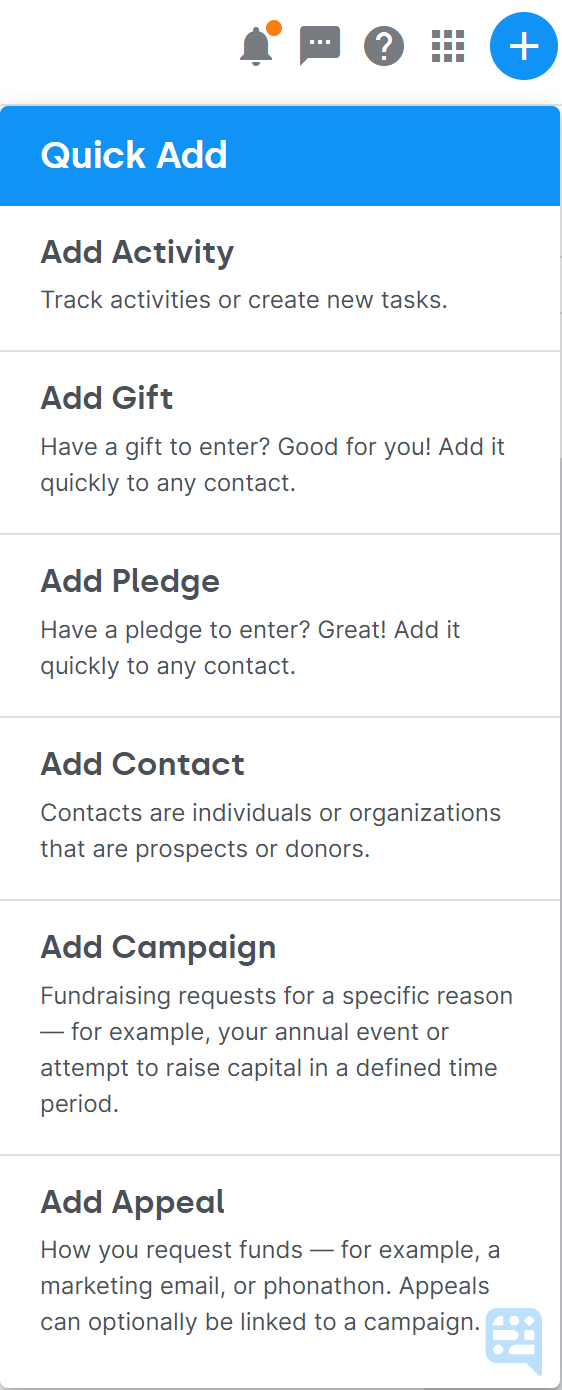
Creating an Activity from the Quick Add Menu
The Quick Add Menu is a convenient tool located in the top right corner of DonorDock. This menu provides a quick and easy way to create new records without having to navigate away from the page you are currently viewing. This can be a great time-saver for users who need to add new records on the fly. The Quick Add Menu allows users to easily create new records for activities, gifts, pledges, contacts, campaigns, and appeals.
To Access and Create an Activity from the Quick Add Menu
From any page in DonorDock, click the blue and white + in the top right corner
Select to Add Activity
Select the type of Activity you are adding: Send Email, Log Email, Log Text Message, Phone Call, Letter, Meeting, Task, Event Attendance, Volunteer, Ask
Fill in the fields relevant to the activity being created
Click Create and Save
