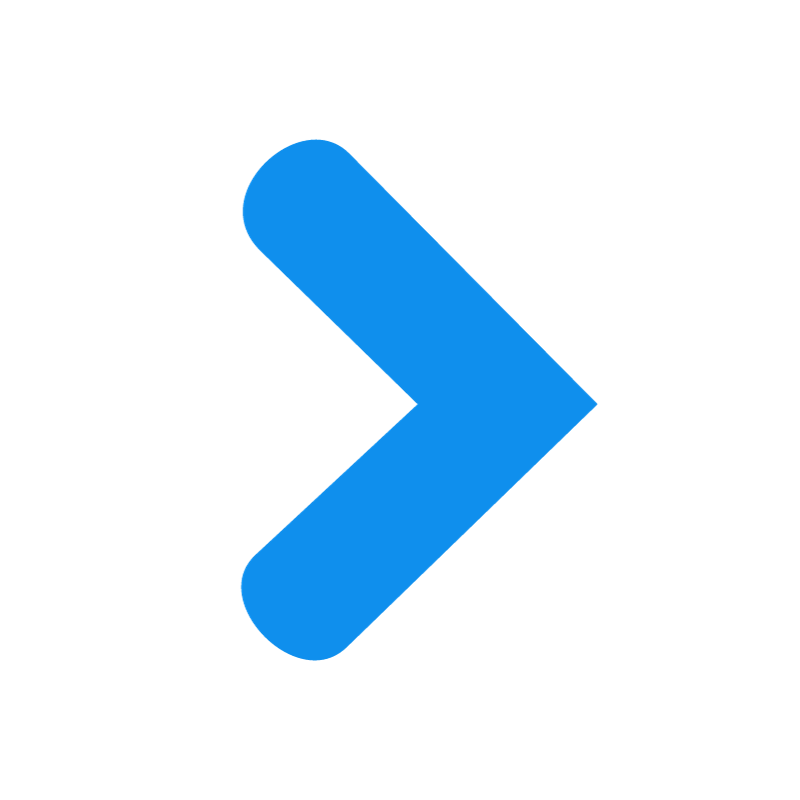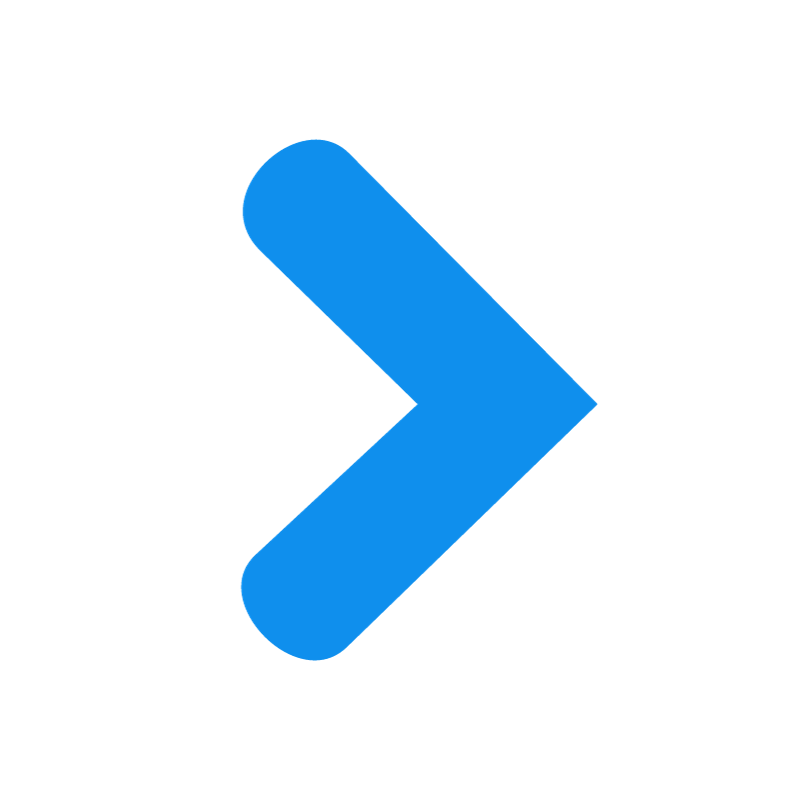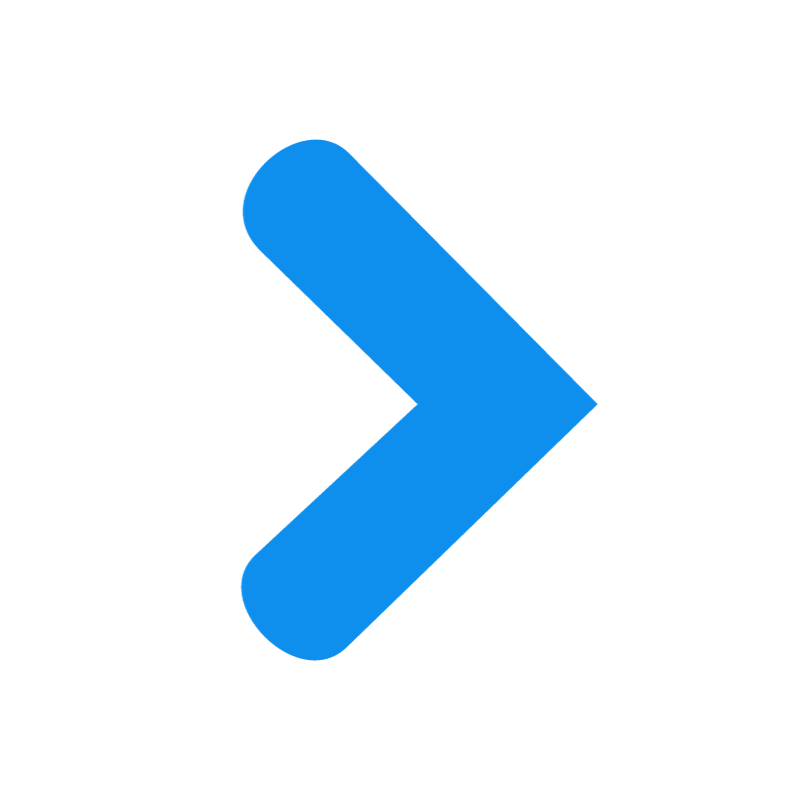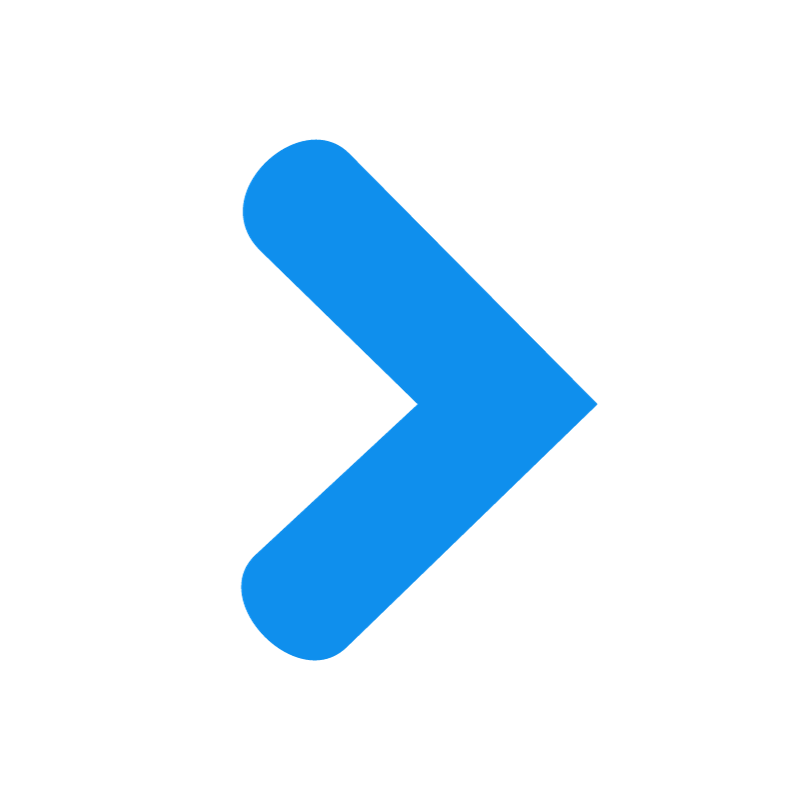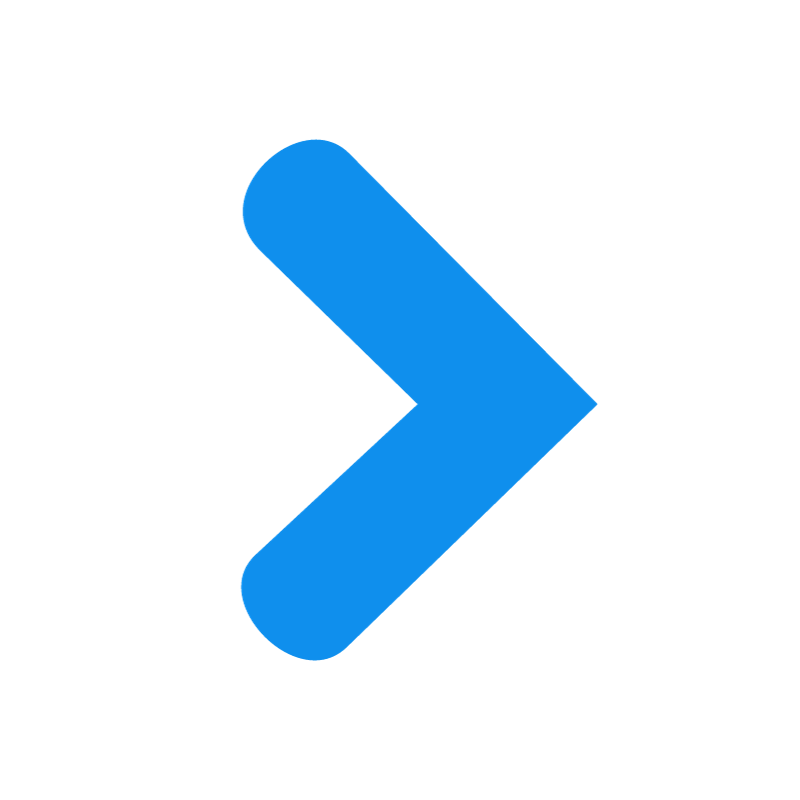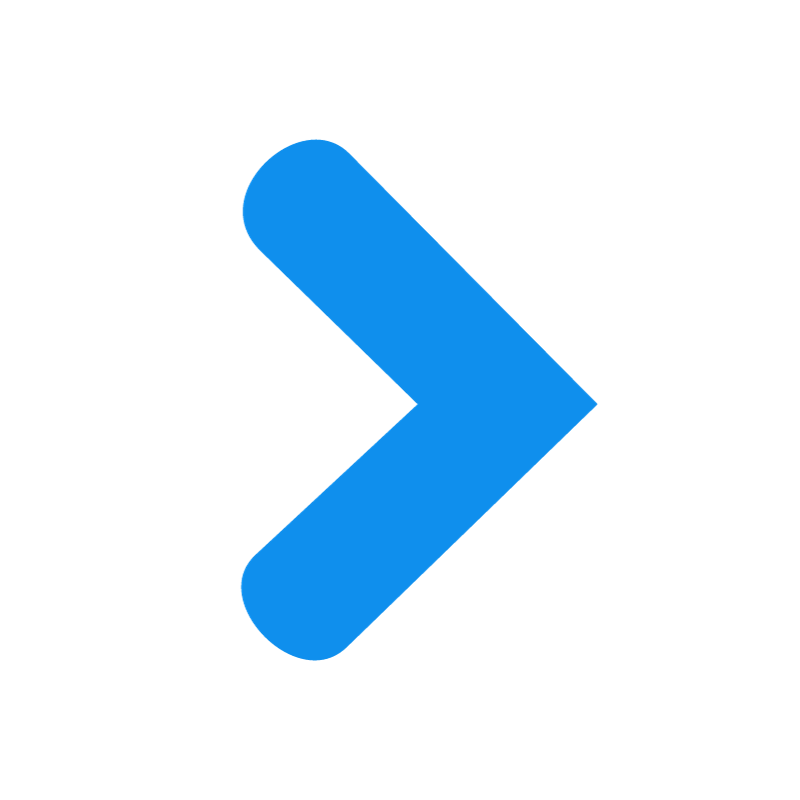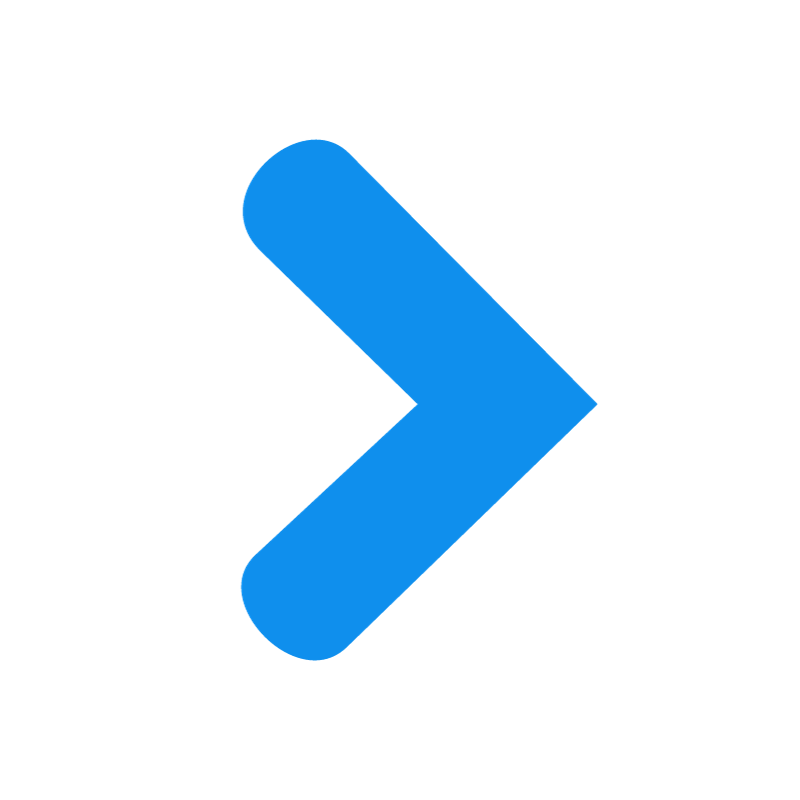This Deep Dive training video covers how to use DonorDock’s Automations, Journeys, and Action Board to streamline your donor engagement workflows. It walks through setting up custom automations, using smart filters to target the right contacts, and leveraging built-in donor journeys for common giving stages. You’ll also see how the Action Board and Otto AI assistant help prioritize tasks and suggest personalized outreach, making it easier to stay on top of what matters most.
Topics covered in the recorded training:
Custom Automations: Users can build automations from scratch or use drafts, triggering actions based on contact, gift, or activity events. Steps include sending emails, assigning tasks, and updating badges or lists.
Smart Filters: Automations can be fine-tuned with filters, such as donor type, employer info, or donation history, to ensure only the right contacts are included in each workflow.
Journeys: DonorDock includes six pre-built donor journeys (like prospect to first gift or lapsed donor reactivation) that don't count against automation limits and can be customized.
Action Board & Nudges: The Action Board highlights suggested actions based on donor activity. Users can complete, snooze, assign, or ignore tasks and see the reasons for each nudge.
Otto AI Assistant: Otto suggests personalized outreach steps by analyzing contact data and supports decision-making on donor engagement directly from the Action Board.