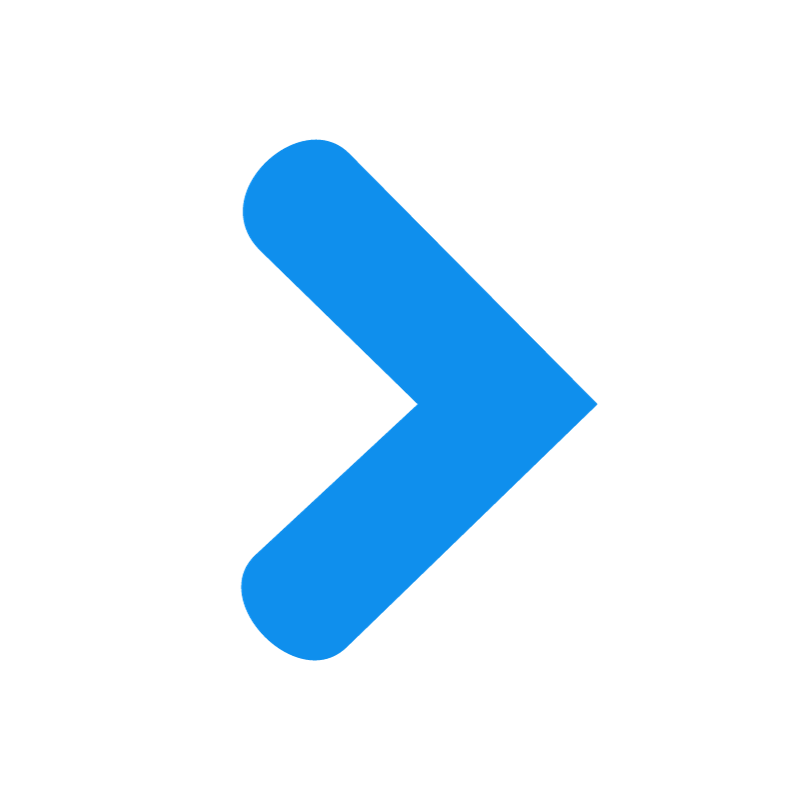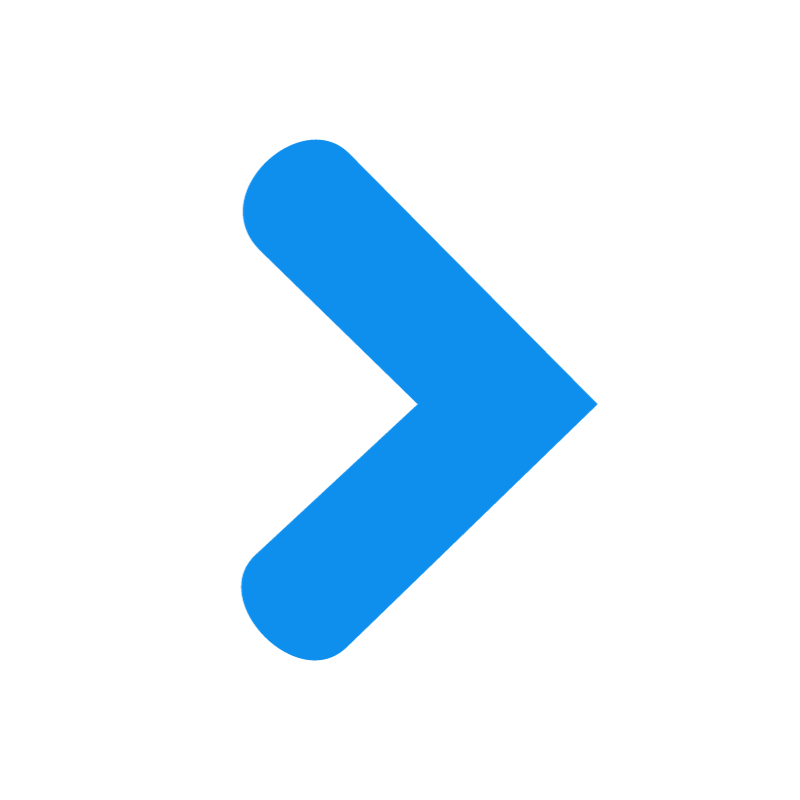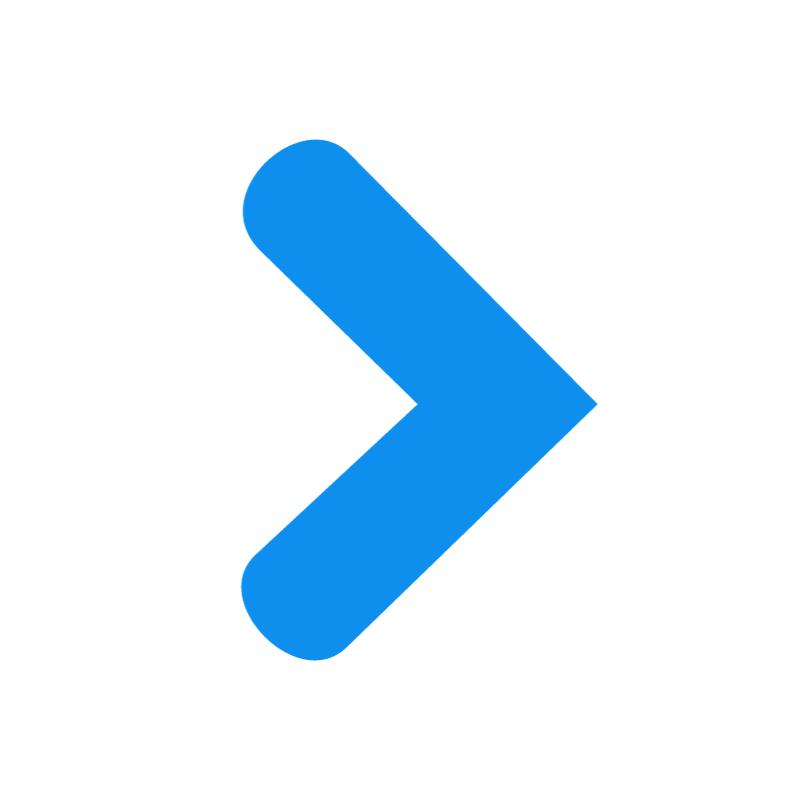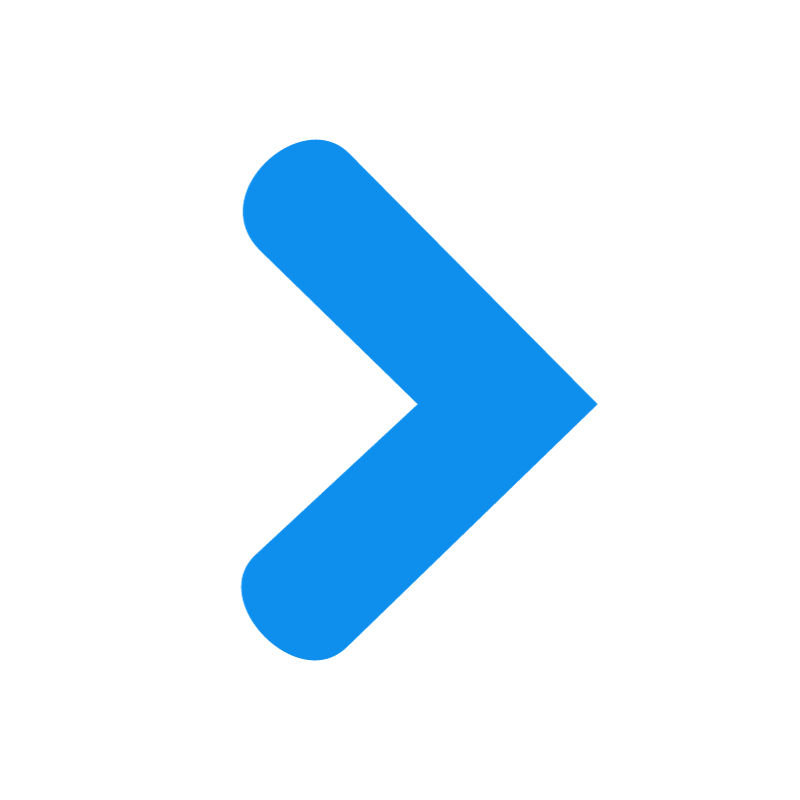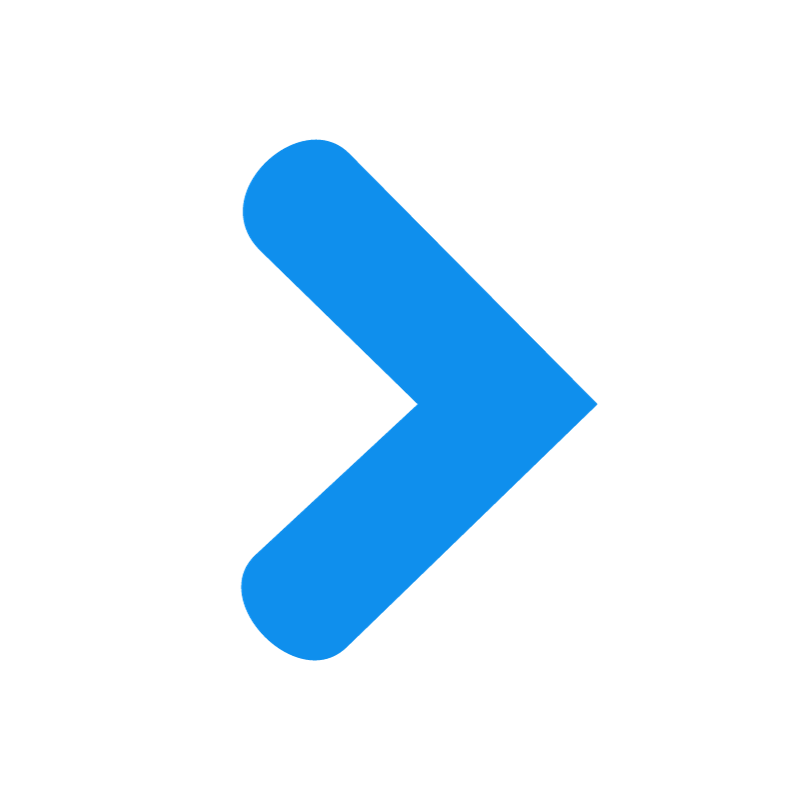This Deep Dive training video explores the Outreach tools in DonorDock, including how to send bulk emails and text messages, create online sign-up forms, and track engagement across multiple communication channels. It highlights the full process from setup to reporting, and shows how to personalize messages using merge tags and templates. Whether you’re reaching out for a campaign, event, or update, the Outreach tools help you stay connected with your donors and supporters.
Topics covered in the recorded training:
Sending Emails: Learn how to create and send bulk emails using templates, schedule future sends, personalize with merge tags, and track engagement through real-time stats and detailed reporting tools.
Text Messaging: Set up and send bulk texts, personalize them with merge tags, and view delivery statistics. Replies to bulk texts automatically open up one-on-one message threads for direct follow-up.
Sign-Up Forms: Create custom online forms to collect volunteer info, RSVPs, or contact updates. Forms can be embedded on your website and tied to marketing lists and custom fields in DonorDock.
Merge Tags: Use merge tags to automatically pull donor, gift, and organization info into emails or texts.
Centralized Activity Tracking: All email, text, and form activity is tracked on each contact record, making it easy to see communication history and follow up accordingly.