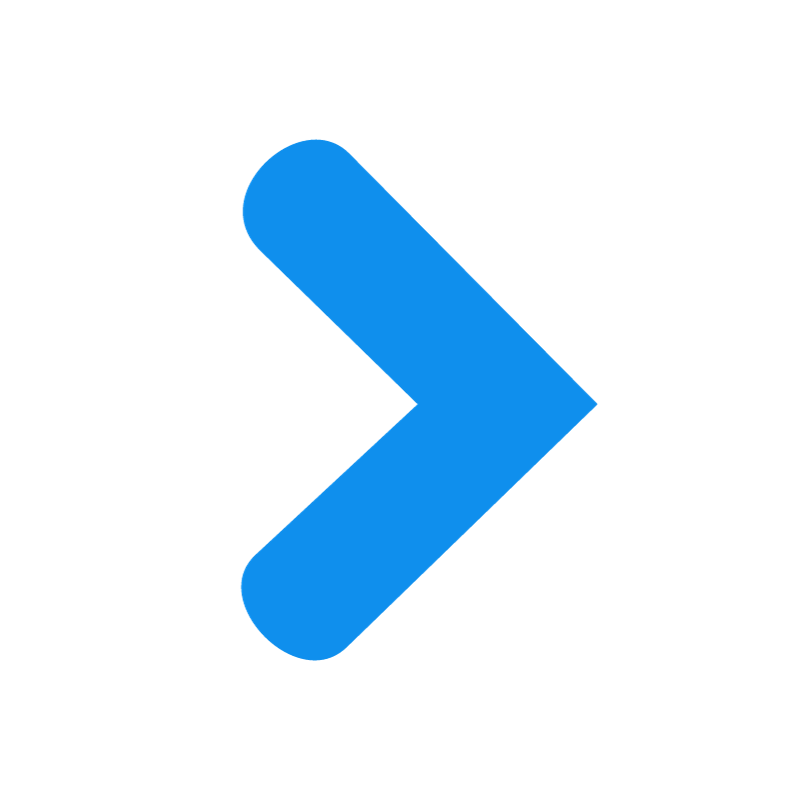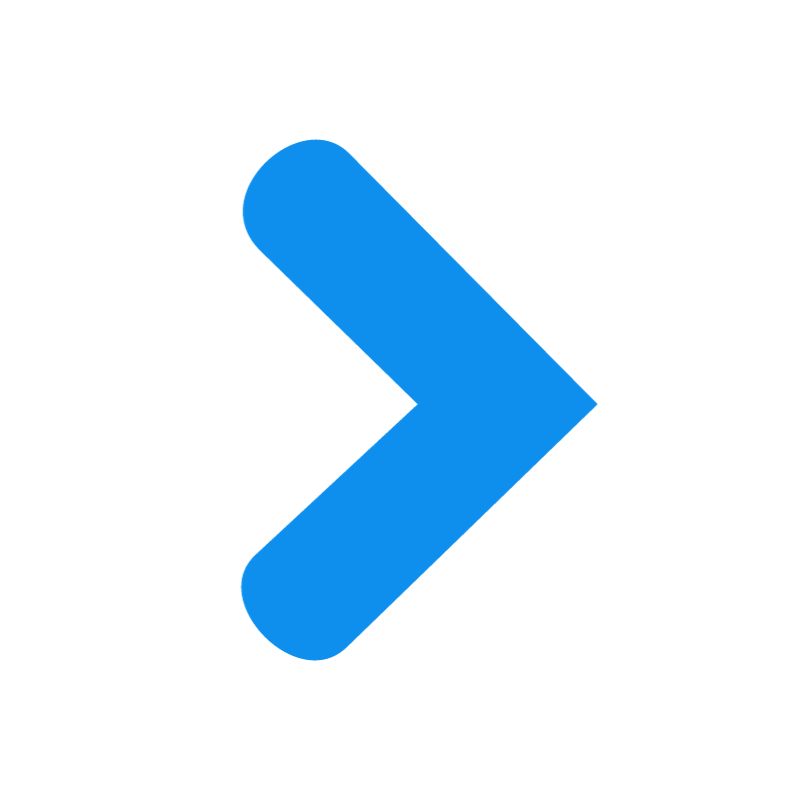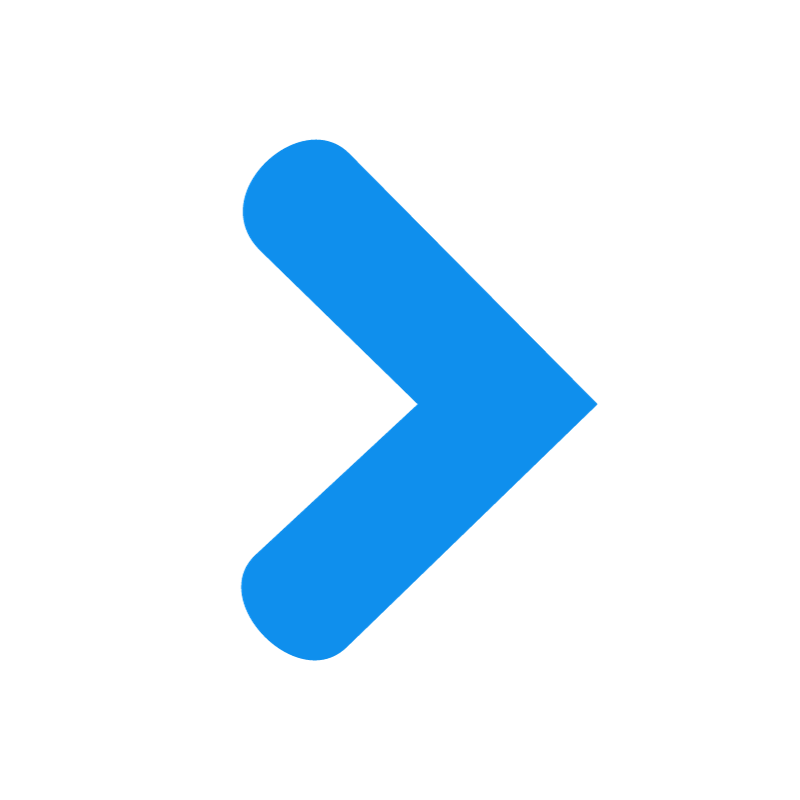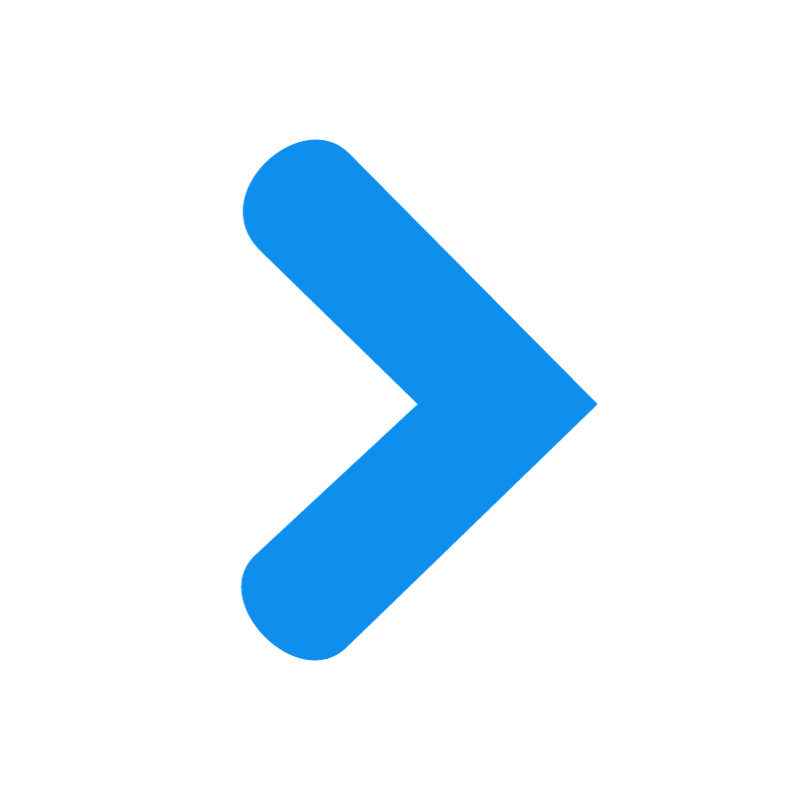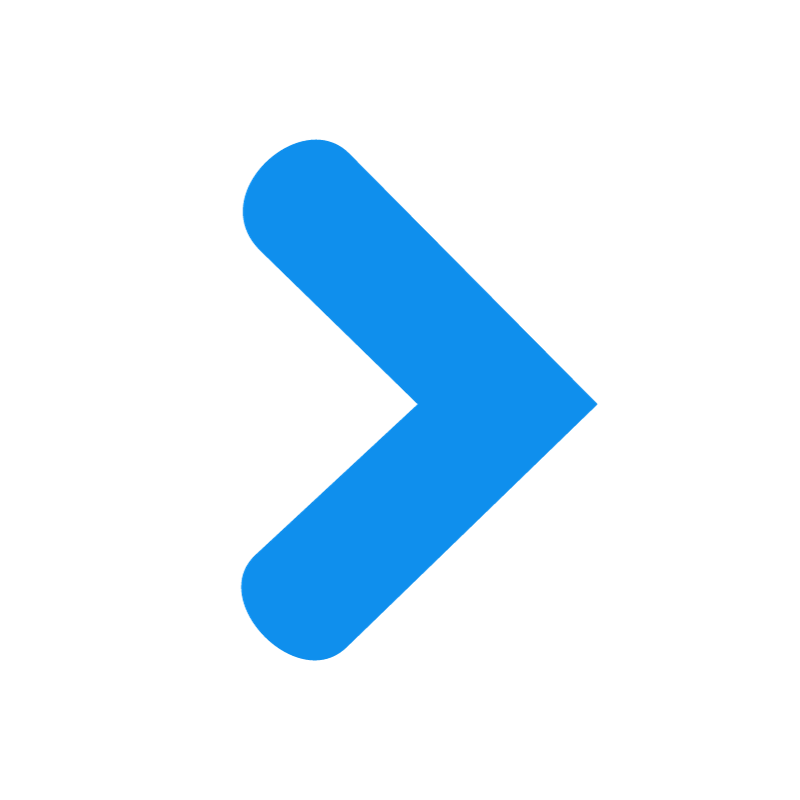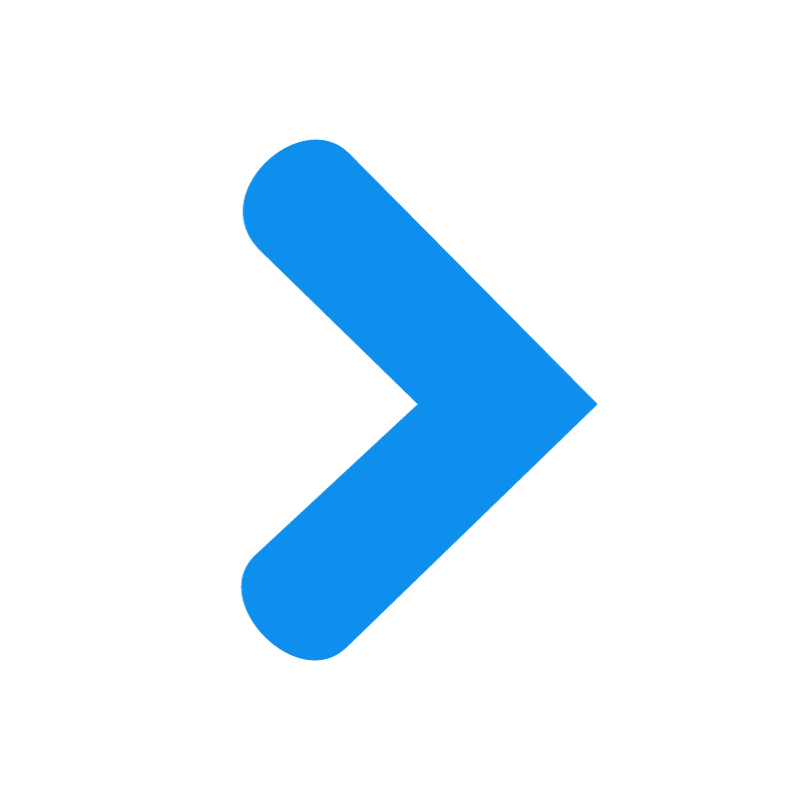This Deep Dive video explores how to segment your contacts and make the most of DonorDock’s reporting tools. It walks through how to use badges, marketing lists, custom fields, and gift tags to organize your data, as well as how to pull dynamic reports based on donor activity, giving behavior, and other key criteria. The session also highlights how to integrate segmentation into automations and campaigns, enabling you to create targeted outreach and gain a comprehensive view of donor engagement.
Topics covered in the recorded training:
Contact Segmentation Tools: Learn how to use badges for long-term attributes, marketing lists for targeted outreach, and custom fields for flexible data like t-shirt size or program participation. These can be applied manually, through forms, or via automation.
Campaign Structure and Gift Tags: Understand how campaigns, appeals, funds, and gift tags provide layered segmentation for tracking the why, how, and where of giving. Gift tags offer additional filtering at the gift level.
Dynamic Reporting: Build and save custom reports using filters, columns, and grouping. Reports can include contact, gift, or activity data and support email, text, badge updates, marketing list creation, and letter printing.
Automation Integration: Automations can assign badges, send emails, or add contacts to lists based on specific triggers, thereby reducing manual work and ensuring that segmentation remains up to date.