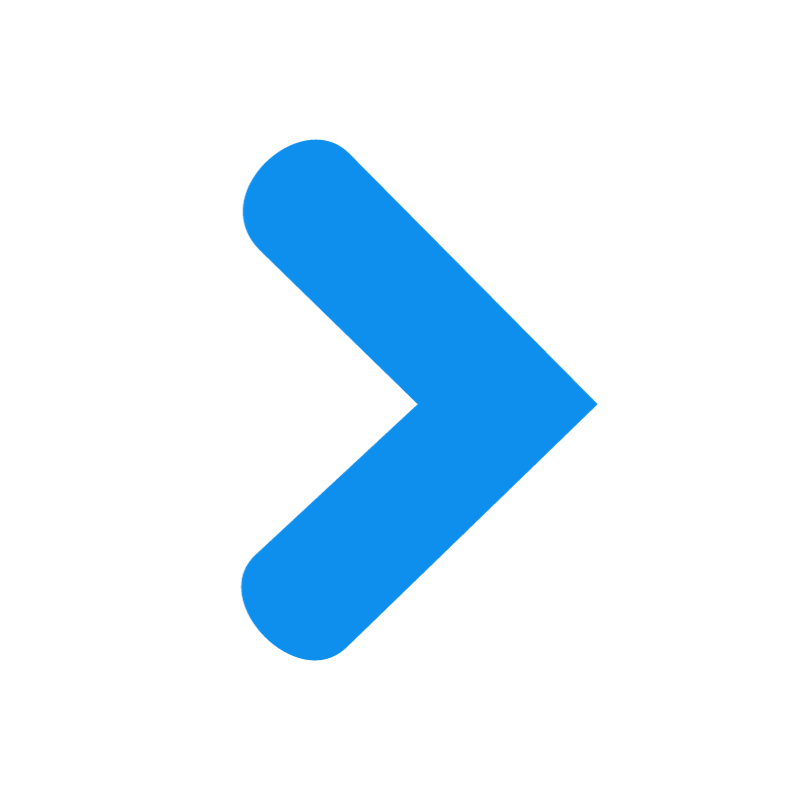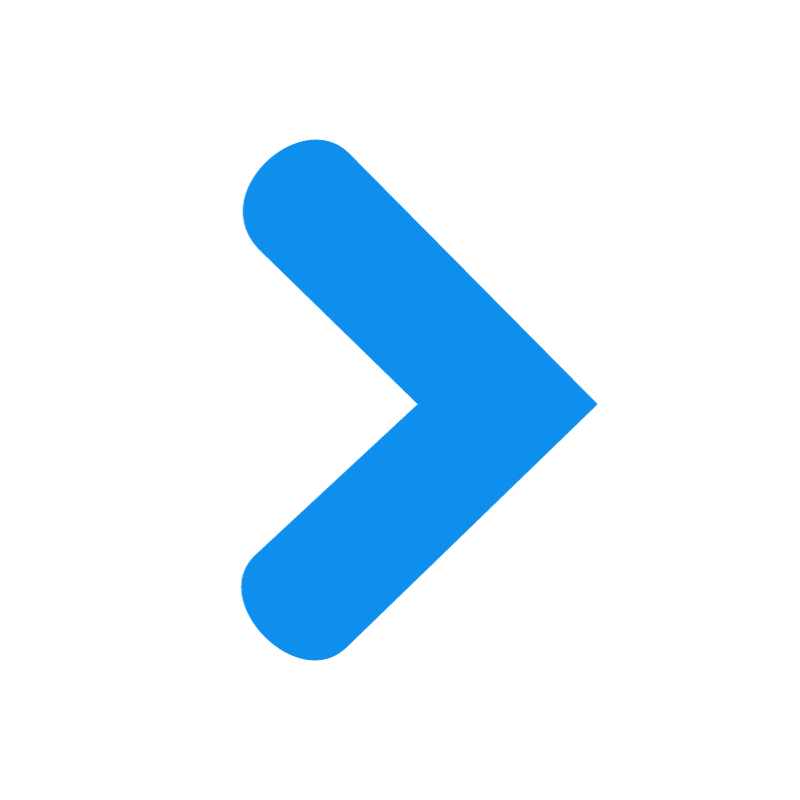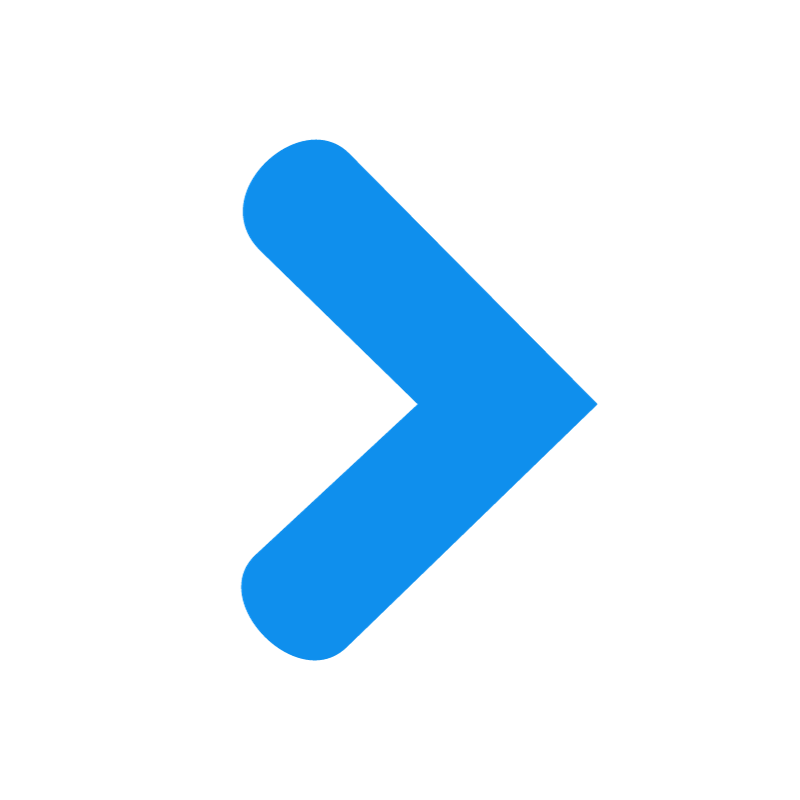This Deep Dive training video walks through how to create, edit, and manage templates in DonorDock for both marketing and transactional communications. Whether you're designing email campaigns, donation receipts, or printed letters, the video shows how to use the drag-and-drop editor, apply merge tags, and customize formatting to match your organization’s voice and style. It also highlights the difference between template types and how to reuse blocks or import designs from Microsoft Word.
Topics covered in the recorded training:
Navigating and Managing Templates: Access templates from multiple menus, view and sort existing ones, and create new templates or save customized versions of standard ones provided by DonorDock.
Customizing Content and Design: Use the drag-and-drop editor to add and edit text, images, buttons, dividers, and social media. Adjust layout and styling options, and save blocks for future use.
Using Merge Tags and Smart Text: Personalize templates with merge tags for donor, organization, and gift data. Use Smart Text AI tools to rephrase content, fix grammar, or change tone with one click.
Marketing vs. Transactional Templates: Marketing templates support general outreach, while transactional templates are geared toward specific gifts and include additional merge tags and print setup options.