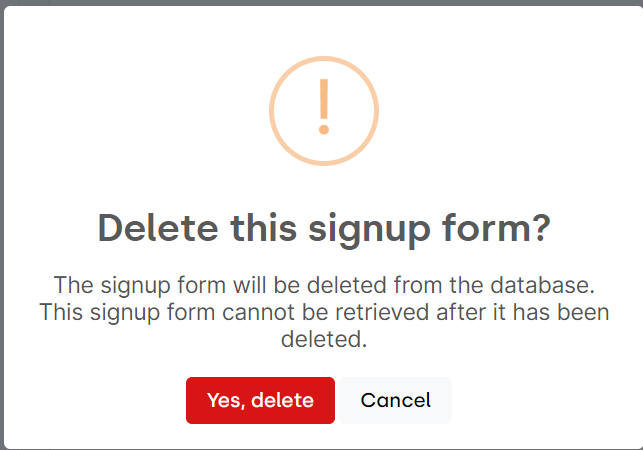
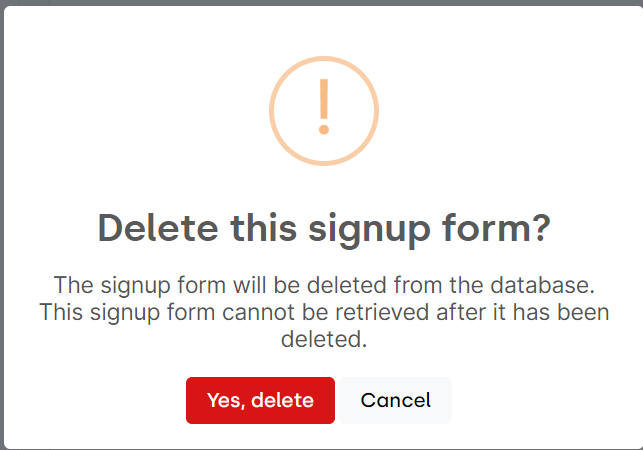
How to Delete a Signup Form
When completing these steps, the Signup Form will be deleted from the database permanently. The form cannot be retrieved after it has been deleted. If you need the form for reference in the future, we would recommend archiving the form instead.
Navigate to Outreach
Select Signup Forms
From the list of existing signup forms, select the Signup Form name in question to open the setup details page
In the top right corner of the page, click the Signup Form Actions icon (3 vertical dots)
Select the option to Delete
You will be prompted to confirm if you wish to delete.
Select Yes, Delete
🎉 Your form has been successfully deleted! 🎉
