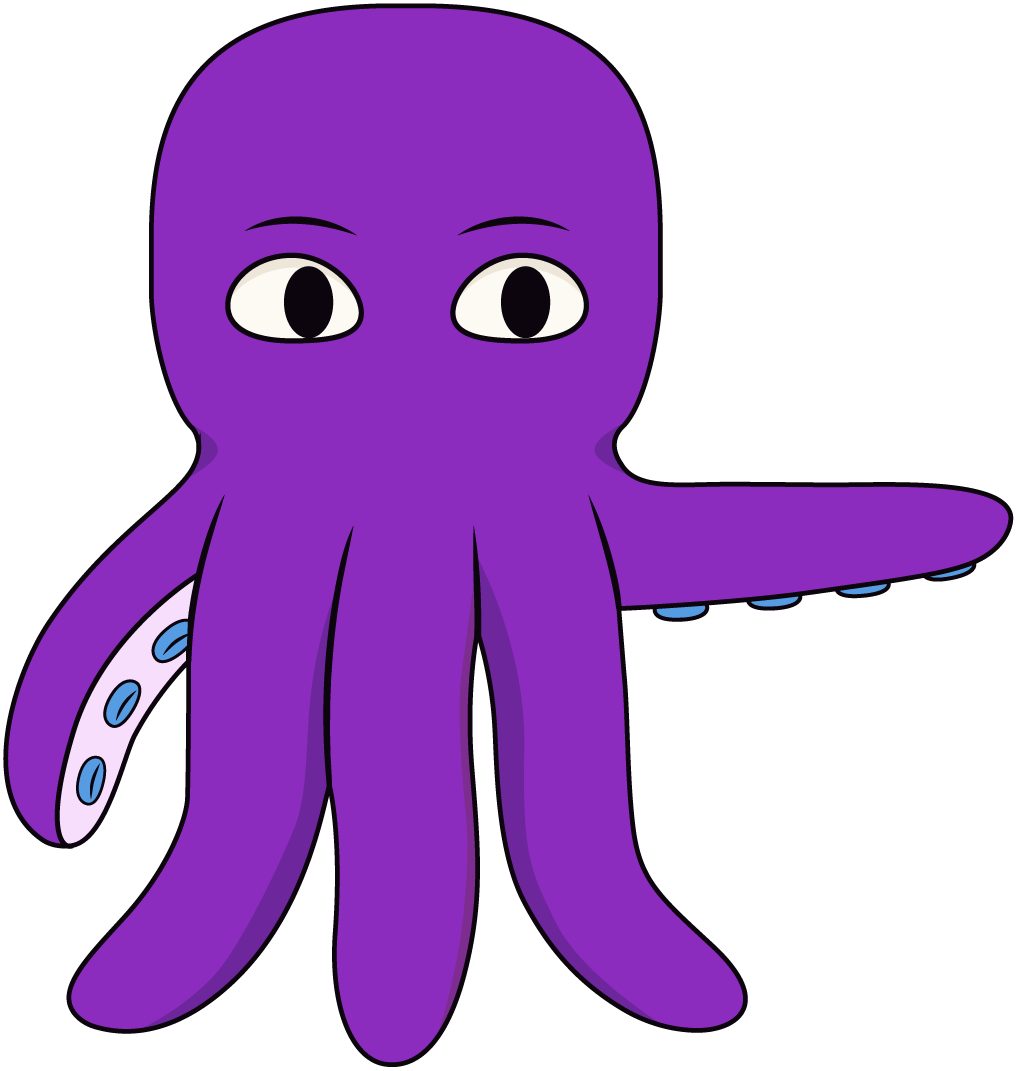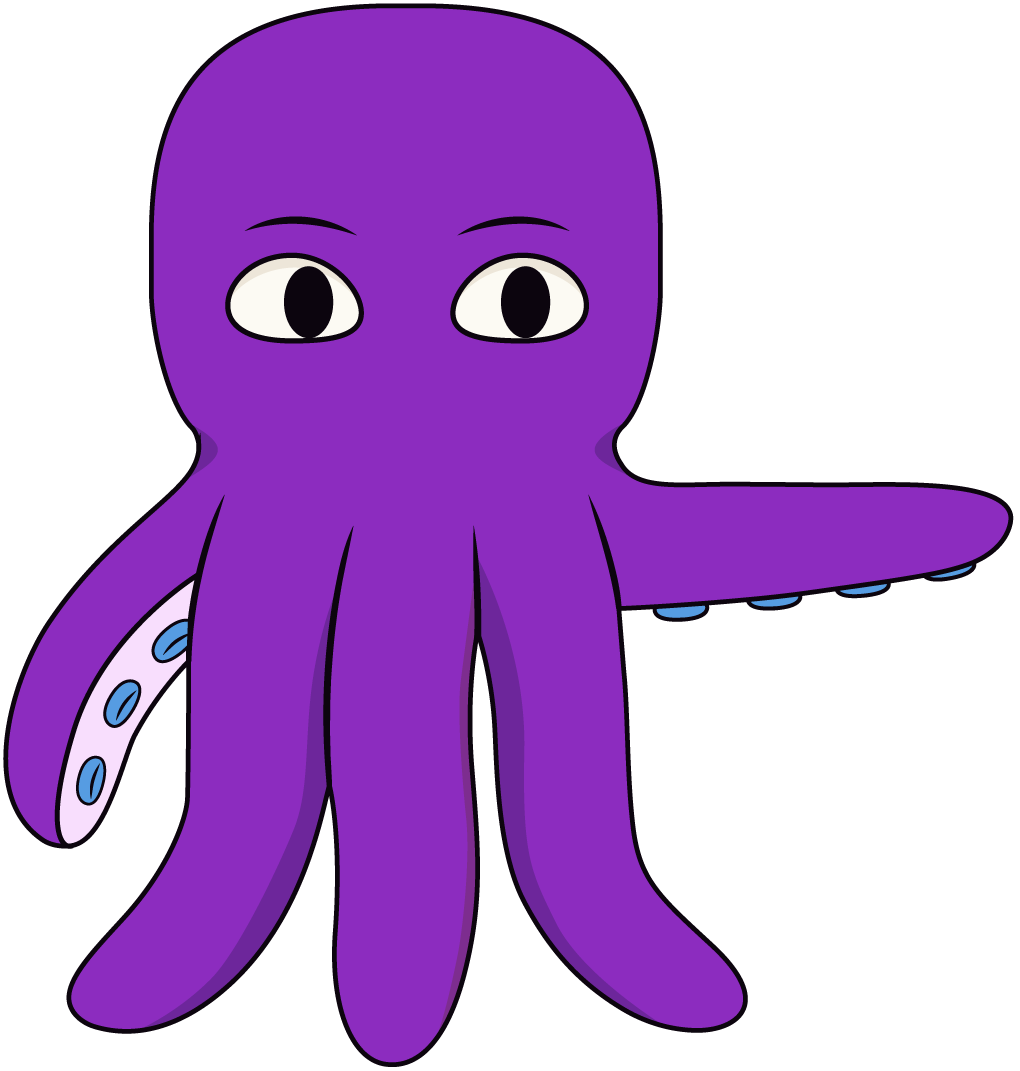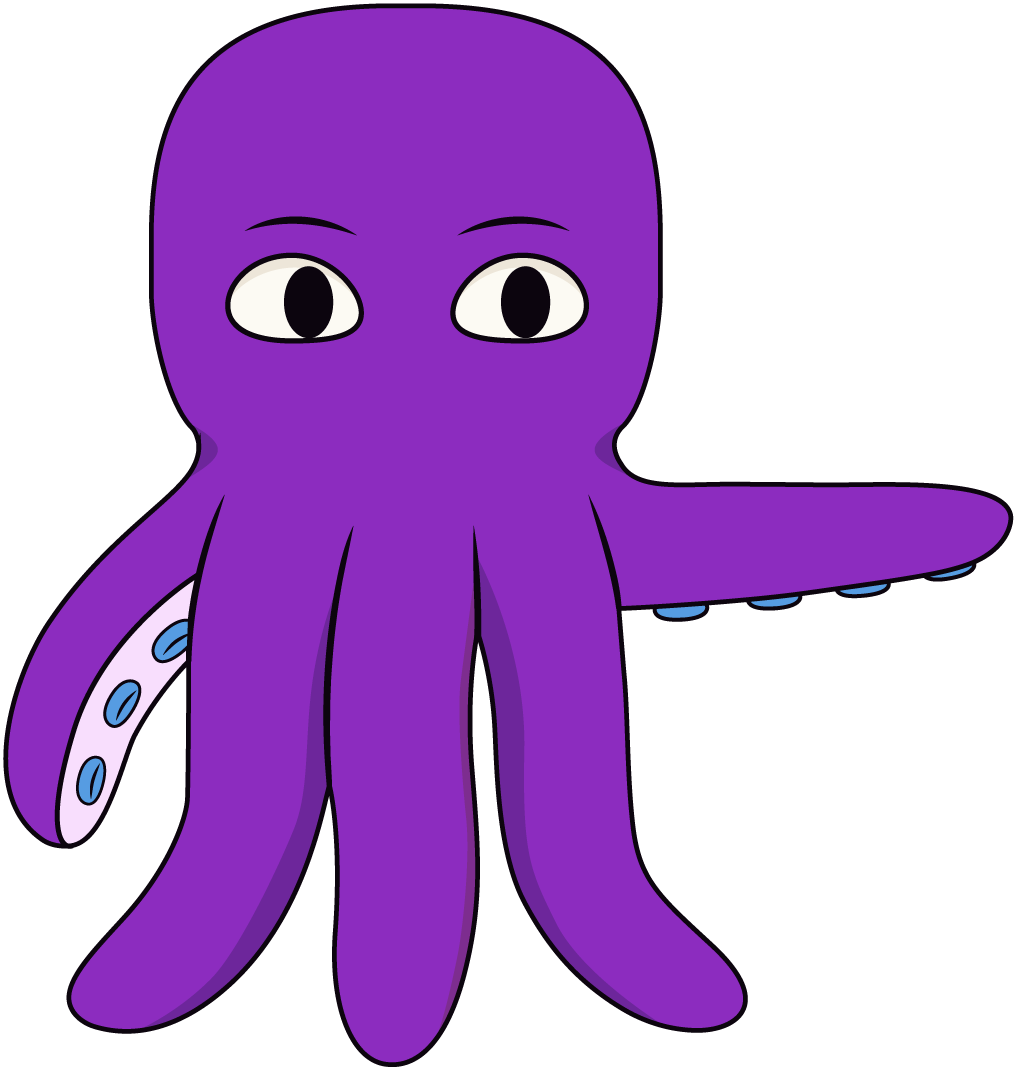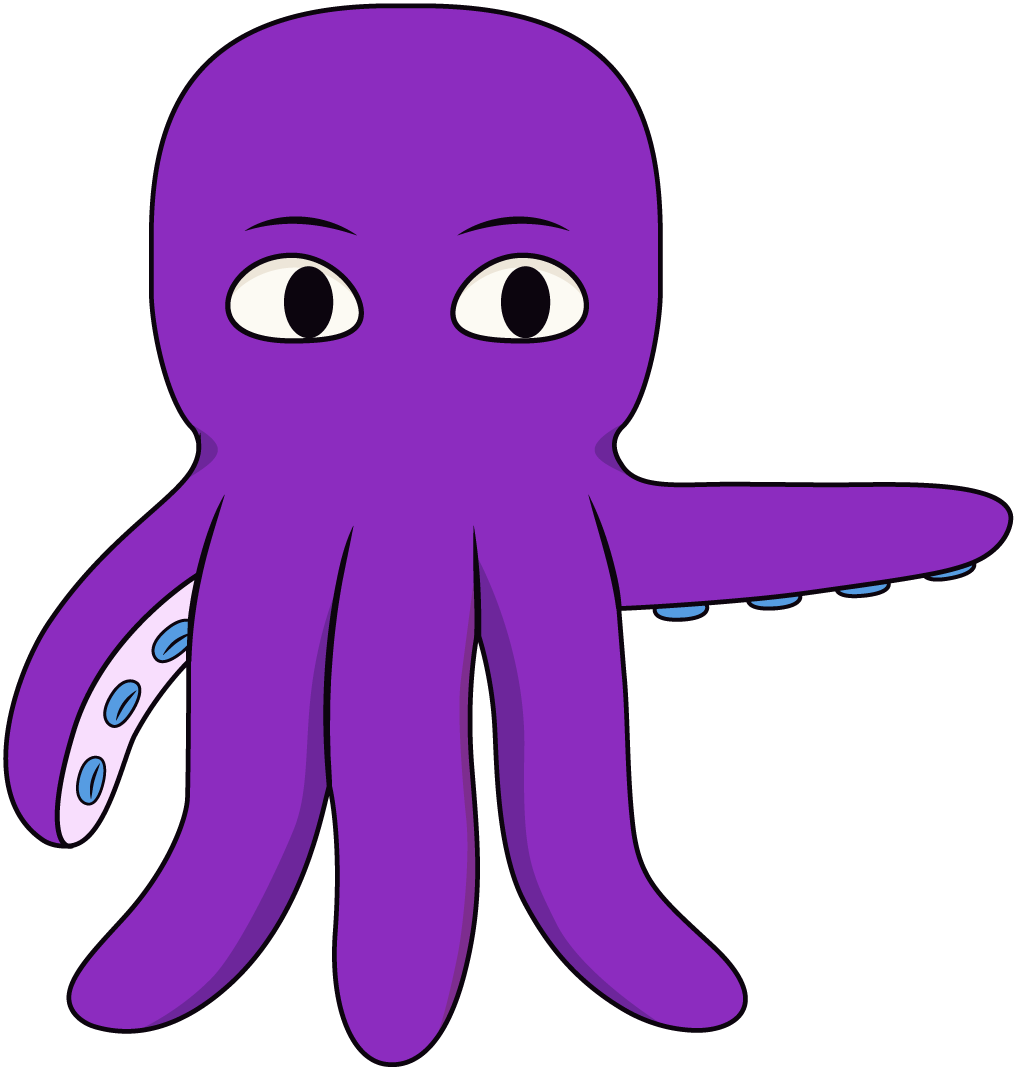DonorDock + Zapier Overview
Your DonorDock account has the ability to connect with Zapier, a tool that links thousands of cloud apps and services. Zapier gives your organization advanced flexibility and coordination between tools, making it easier to connect DonorDock with the platforms you rely on, such as event management, form builders, accounting systems, calendars, and more.
🔨⚙️ How Zapier Works
Zapier acts as a bridge between DonorDock and the other tools your organization uses, especially when there isn’t a direct integration already built in. By creating automated workflows called Zaps, Zapier lets your apps “talk” to each other without manual effort.
Each Zap connects at least two applications: one providing the trigger (the event that starts the workflow) and the other carrying out the action (the task that follows).
For example:
When someone submits a form through Typeform (trigger), a new contact can be created in DonorDock (action).
When a transaction is processed in Square (trigger), a new gift record can be created in DonorDock (action).
This flexibility allows you to tailor workflows to your specific needs, reduce manual entry, and keep your data coordinated across all your tools.
Quick Overview Steps
Create a Zapier account (free or paid, depending on your needs).
Connect DonorDock and your other tools to Zapier.
Build your first Zap by choosing:
A Trigger (the event that starts the workflow, like a form submission).
An Action (what happens next, like creating a contact or gift in DonorDock).
Test your Zap to make sure it works.
Turn it on and let Zapier handle the automation.
Understanding Triggers and Actions
Zapier runs on the concept of Triggers and Actions:
Triggers: An event that starts the workflow.
Example: A supporter submits a form on your website.
Example: A payment is processed in Square.
Actions: The task that happens as a result of the trigger.
Example: A new contact is created in DonorDock.
Example: A new gift record is created in DonorDock.
A trigger in an outside app can create an action in DonorDock, and a trigger in DonorDock can create an action in another app.

Otto Tips
🌊 Start small: Begin with a simple Zap like “form submission → new contact” before building more advanced workflows.
🦑 Automate the repetitive: Look for tasks you do over and over; those are the best candidates for Zapier.
🌊 Two ships, two crews: Your DonorDock subscription and your Zapier subscription sail separately. While DonorDock supports the Zapier Connector, we do not support individual Zaps, Zap setup, or other Zapier-connected services.