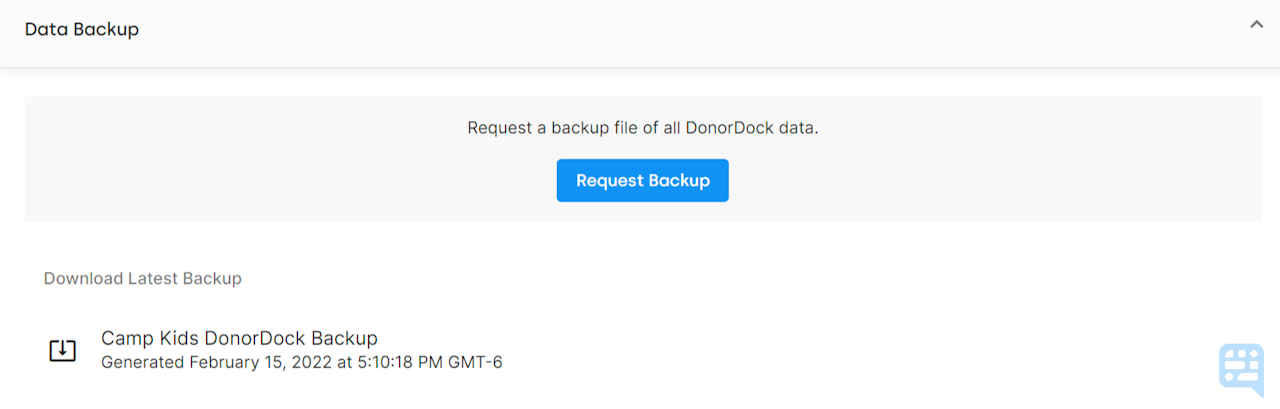
Downloading a Backup of Your Data
DonorDock allows you to save a backup of your raw data in spreadsheet form.
The spreadsheets are available to download in zip folders and contains:
Activities
Appeals
Campaigns
Contacts
Funds
Gifts
Notes
How to download your backup
Navigate to Settings menu (grid icon in top right)
Select Organization Settings
Scroll down on the right
Under Data Backup, select Request Backup
You will receive an email when your backup is available to download. The most recent backup will be available for download on the Organization Settings page.
