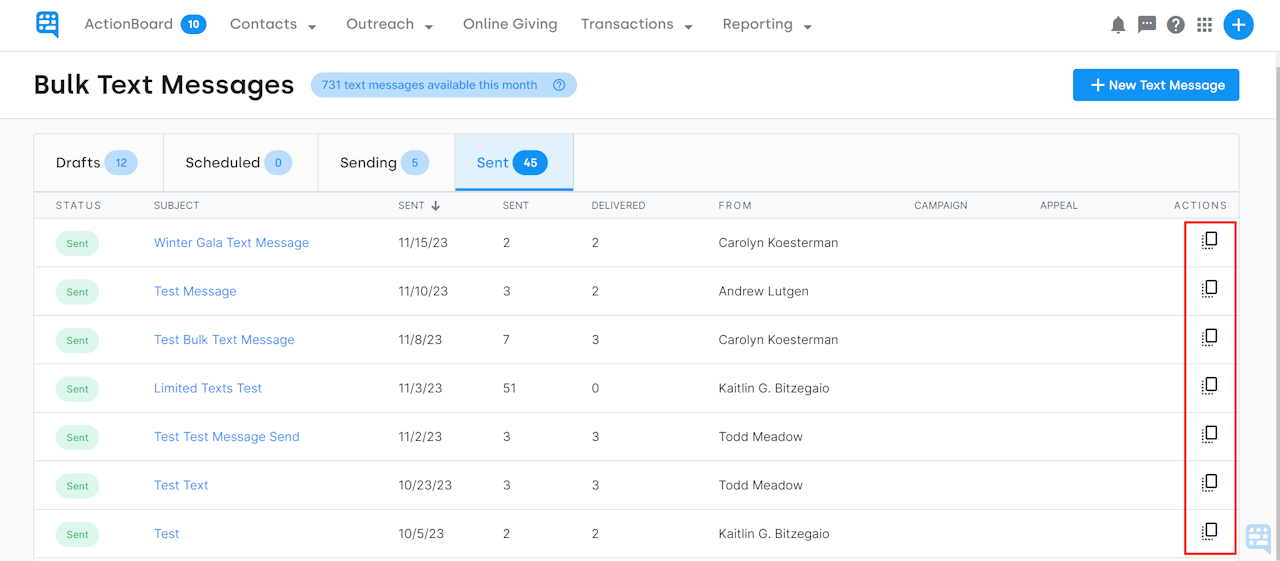
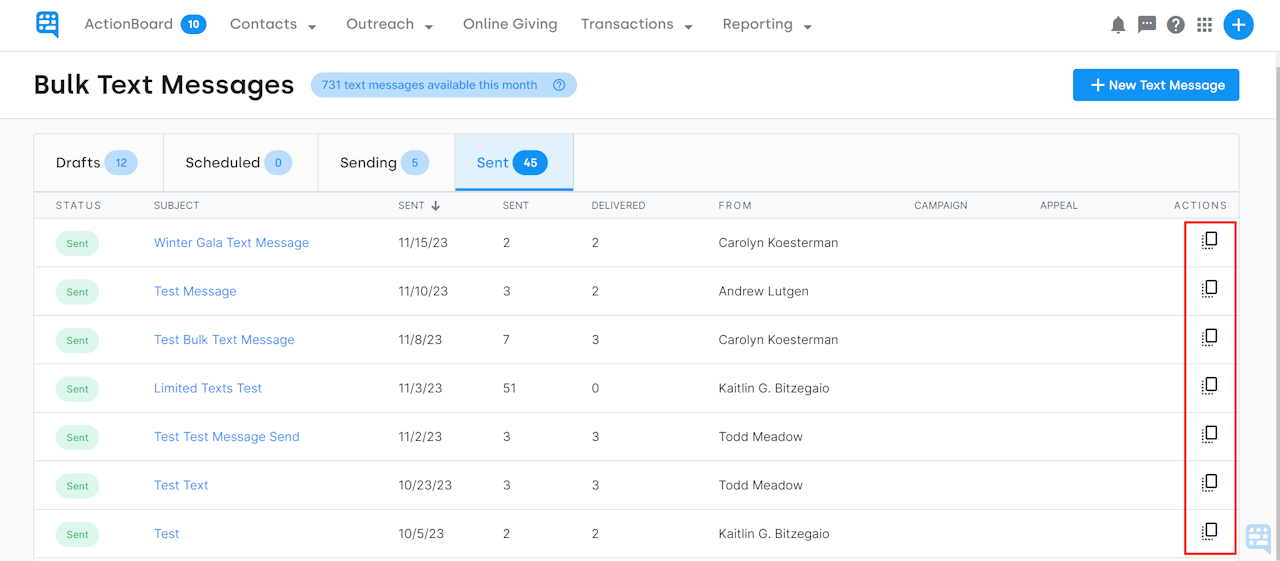
Duplicating a Bulk Text Message
There may be times you want to duplicate a previously sent text message.
Navigate to Outreach
Select Texts > Bulk Texts
Click to view the Sent Texts tab
Scroll to the right and click the duplication icon for the text row in question
You will be redirected to a new draft copy of the previously sent text
