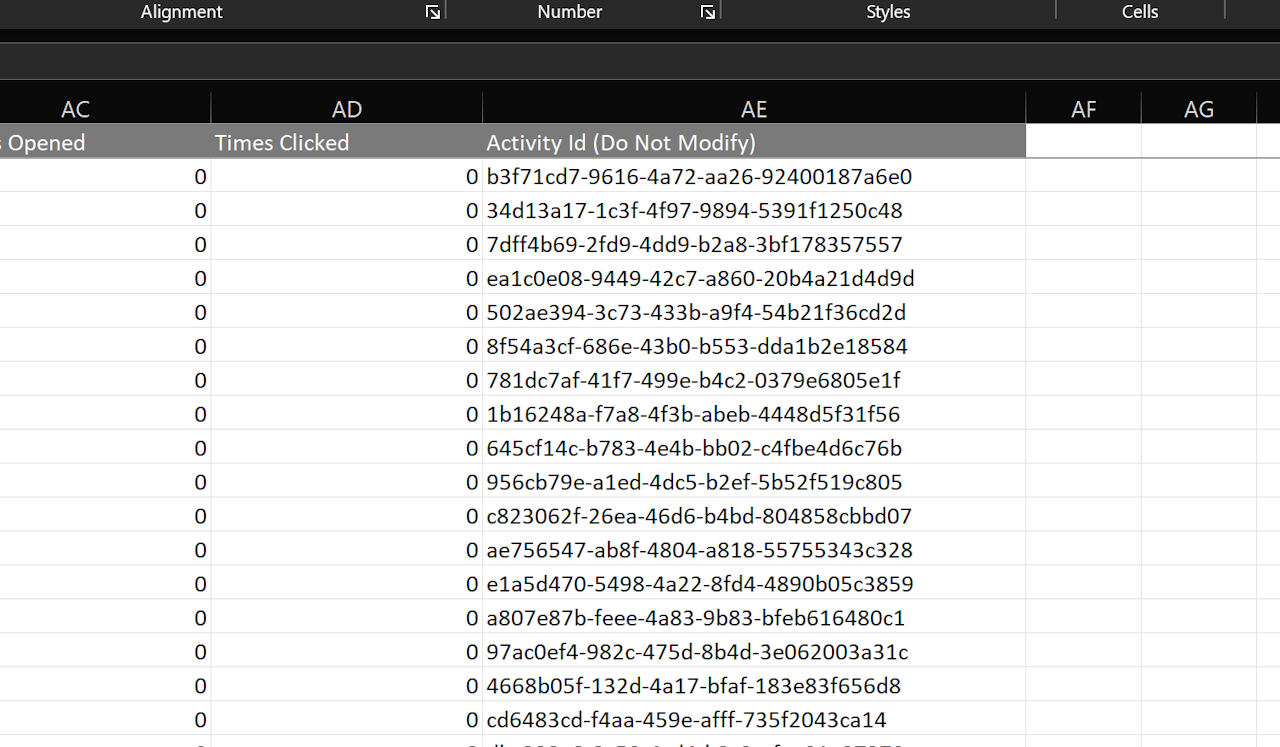
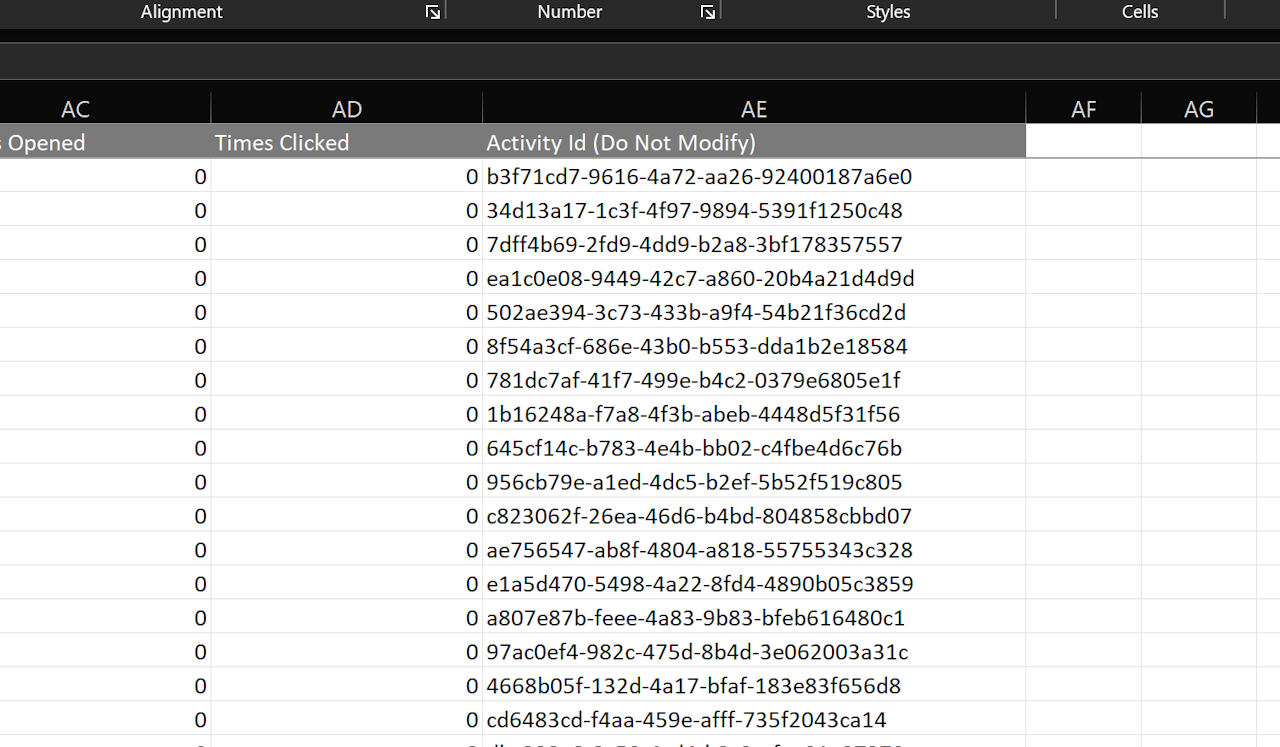
Editing Activities in Bulk with Imports
On occasion, you may find the need to make bulk edits to activities that have already been created in DonorDock. This could include scenarios such as adding a missing appeal to a list of activities or including a completion note that you want to be documented alongside the activity.
The process to complete a bulk activity edit is done in three easy steps.
Export an Activity Report
Create an activity report or open an existing report, and export the report as an excel file. When exporting the activity report, a hidden activity ID column will be listed on the excel export as the column column. Using this hidden activity ID ensures that the correct activity is identified and updated during import.
Make Necessary Updates on the Excel Report
Make the changes to activities on the exported excel report, such as adding appeals, campaigns, notes, etc. Save the excel document when you are ready to import back into DonorDock.
Import the updated excel document back into DonorDock
Navigate to Imports and upload the document using the import process
