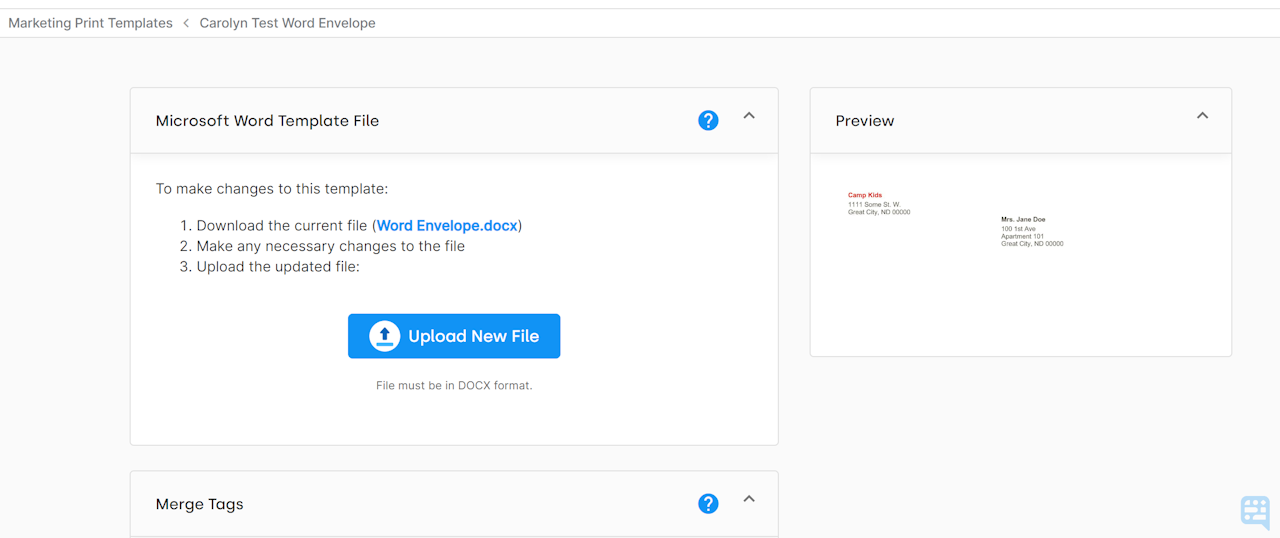
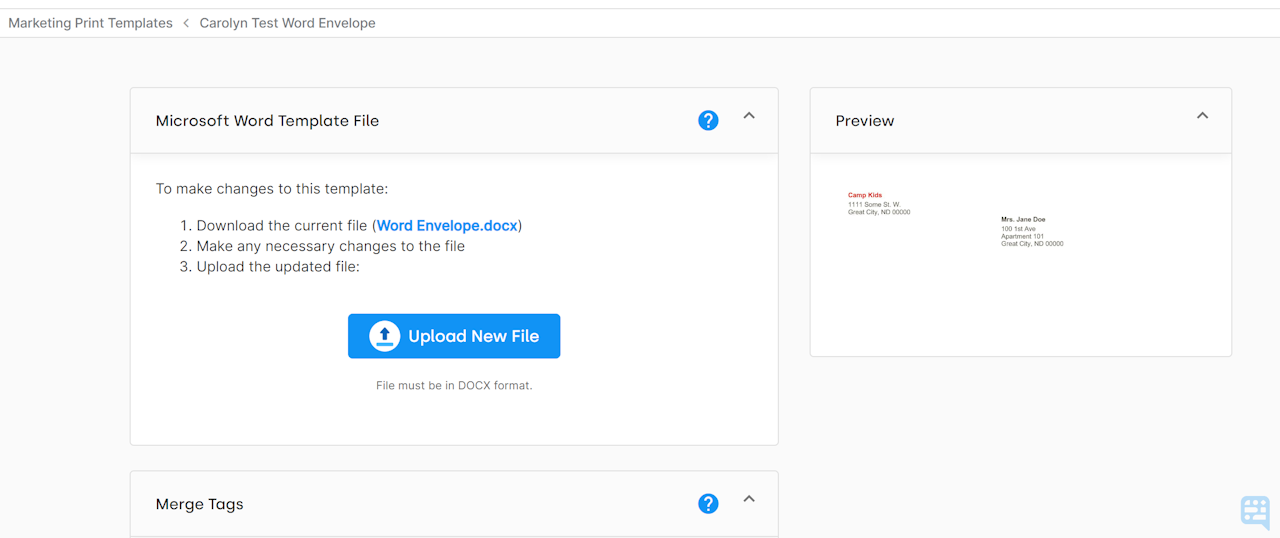
Editing an Existing Template
Templates are available through Outreach, Transactions, and the Settings Menu. Templates may be Marketing or Transactional and Print or Email.
To Edit a Template in the Editor
Select the Template in question you would like to edit
Make any desired changes
Once your template is complete, click on Save to save over a template or Save As to save a copy with a naming convention of your choice
To Edit an Uploaded Word Template
Select the Word Template you would like to edit
Under Template File, click to download the current Template file
Make any desired changes and save the word document.
Select Upload New File button to upload the updated Word Document in DonorDock
