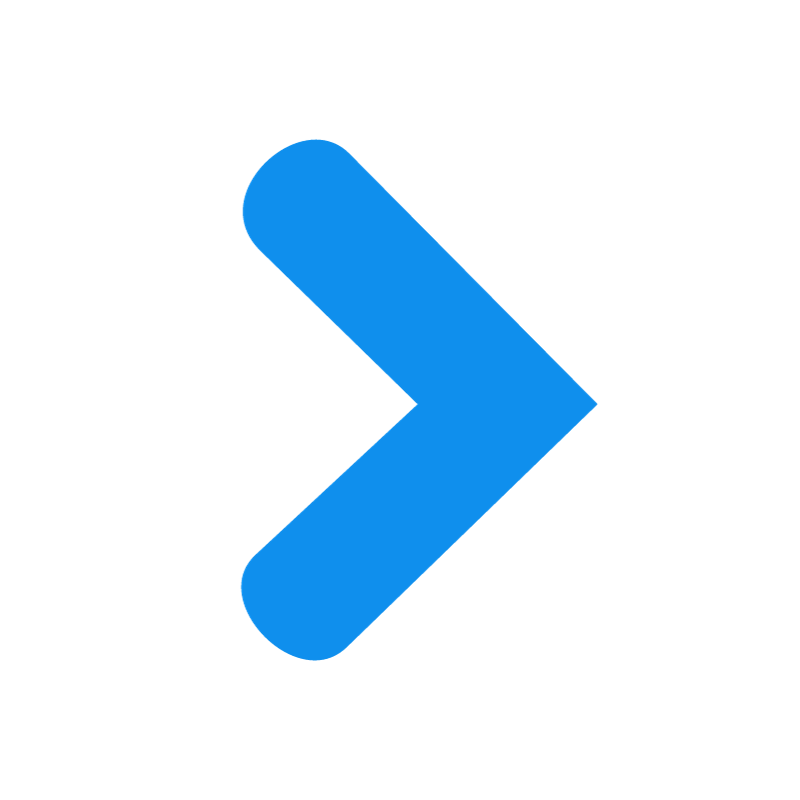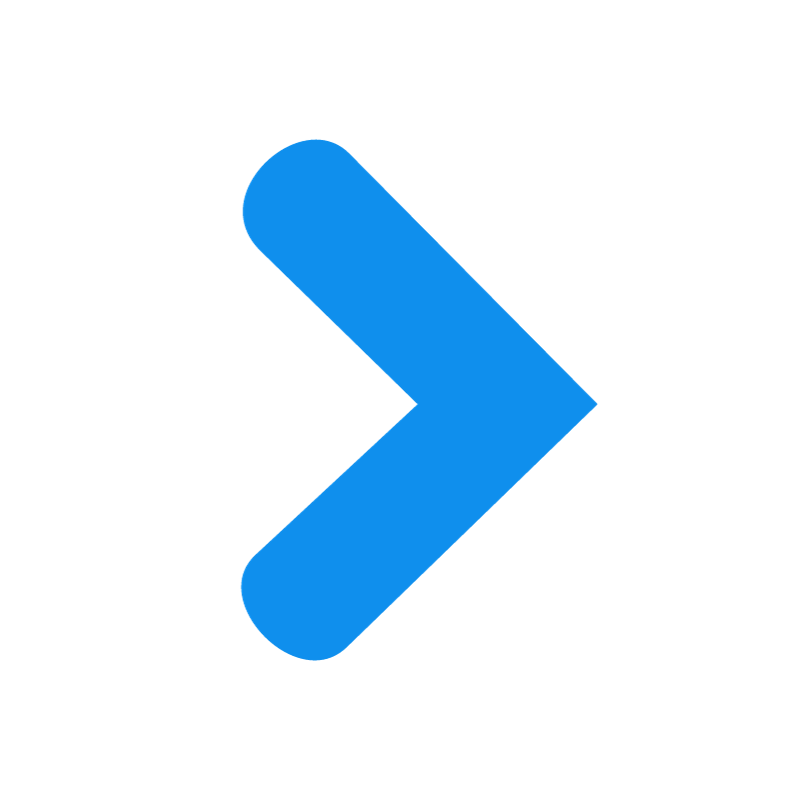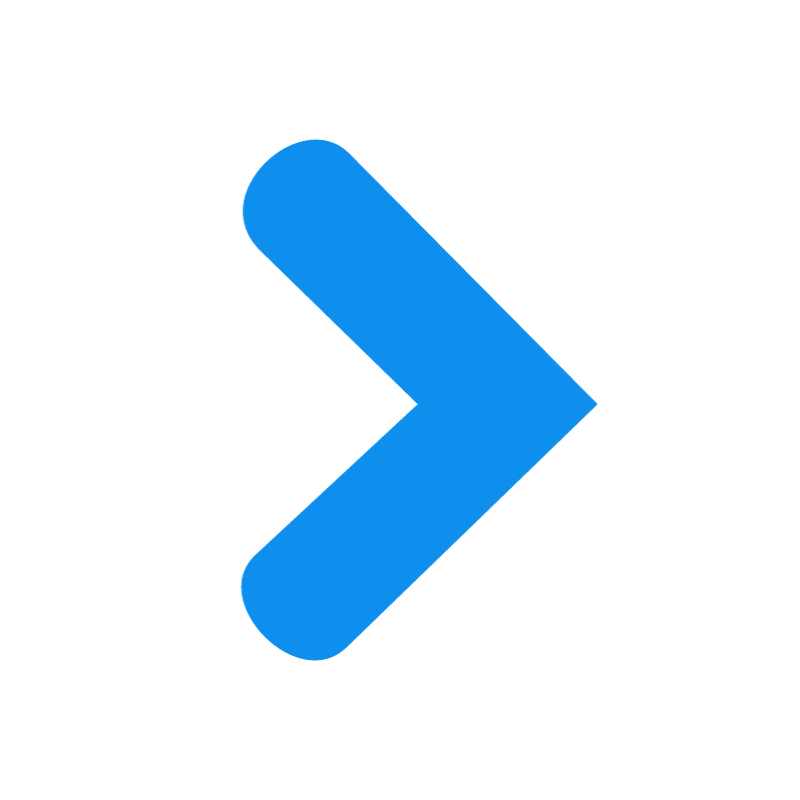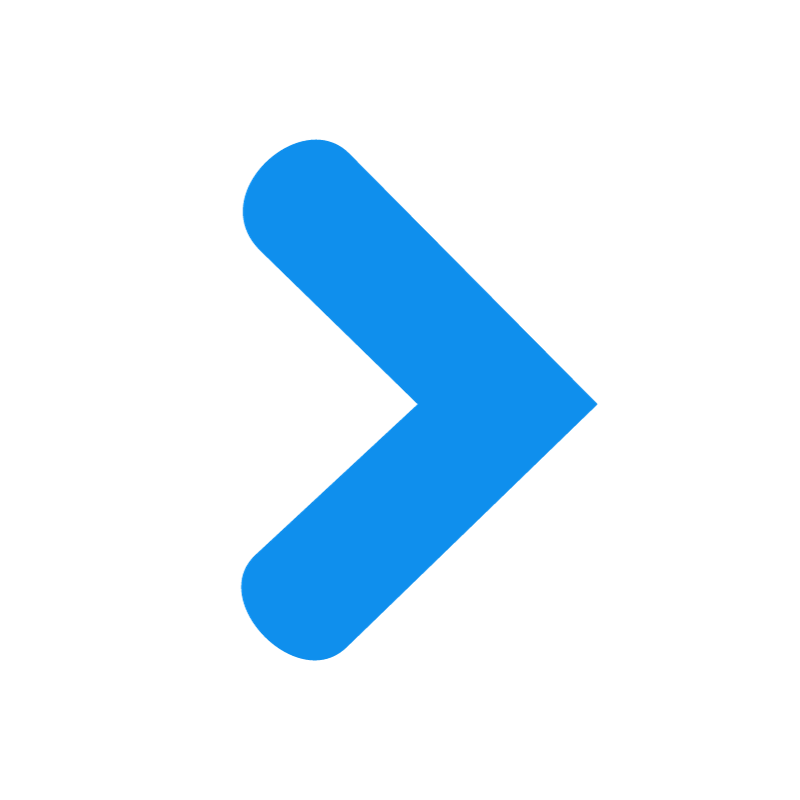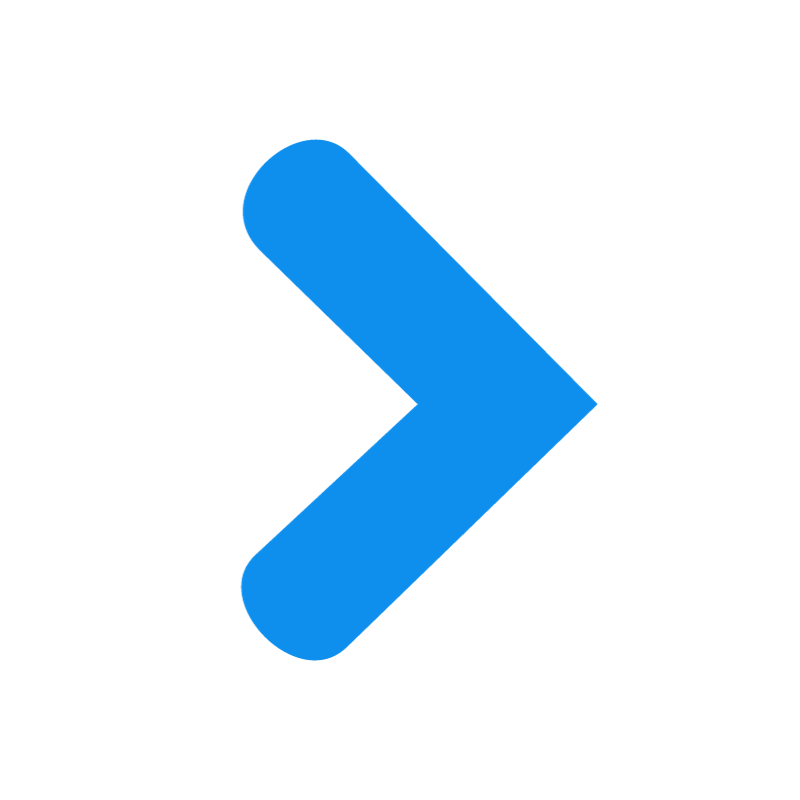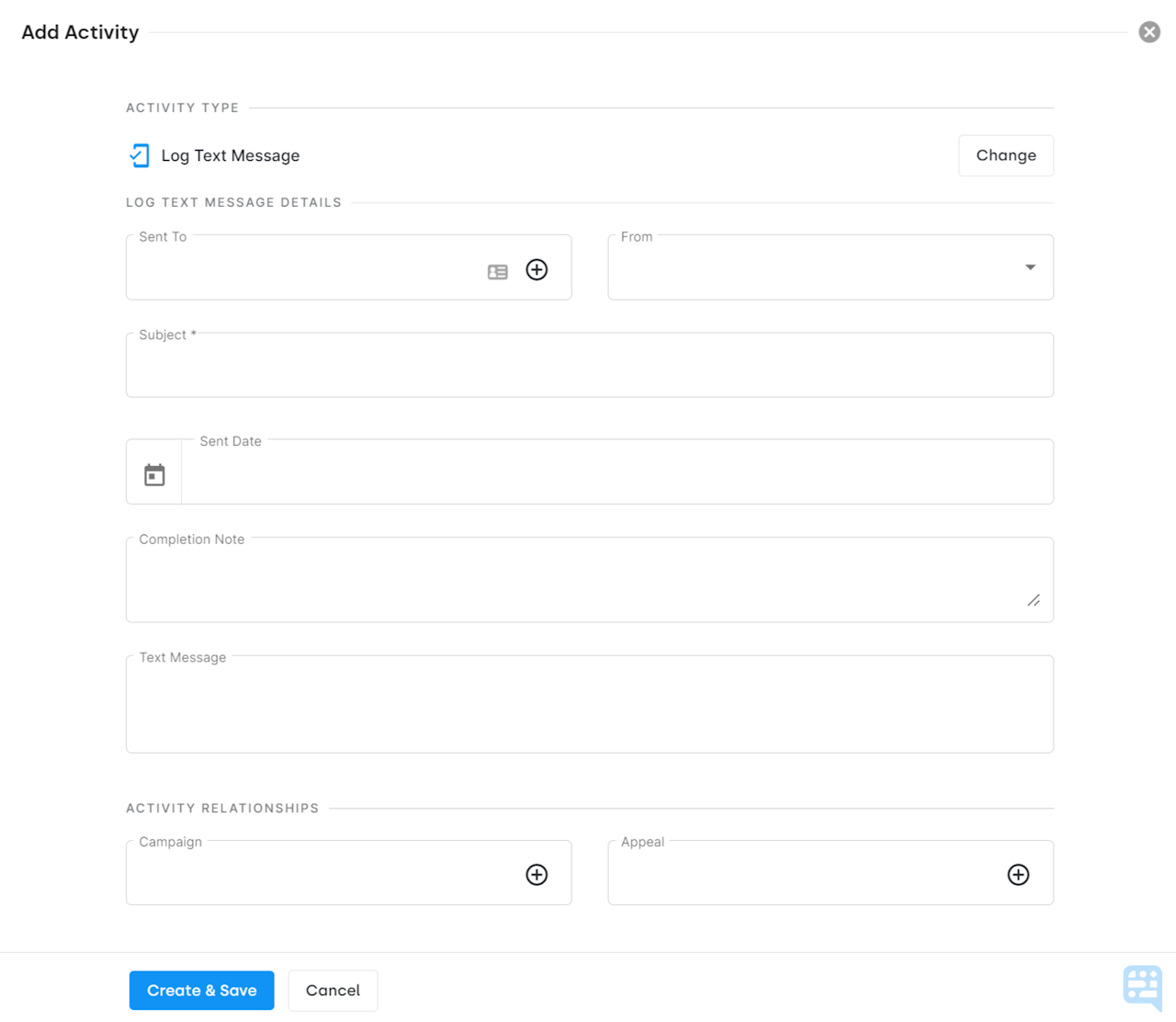
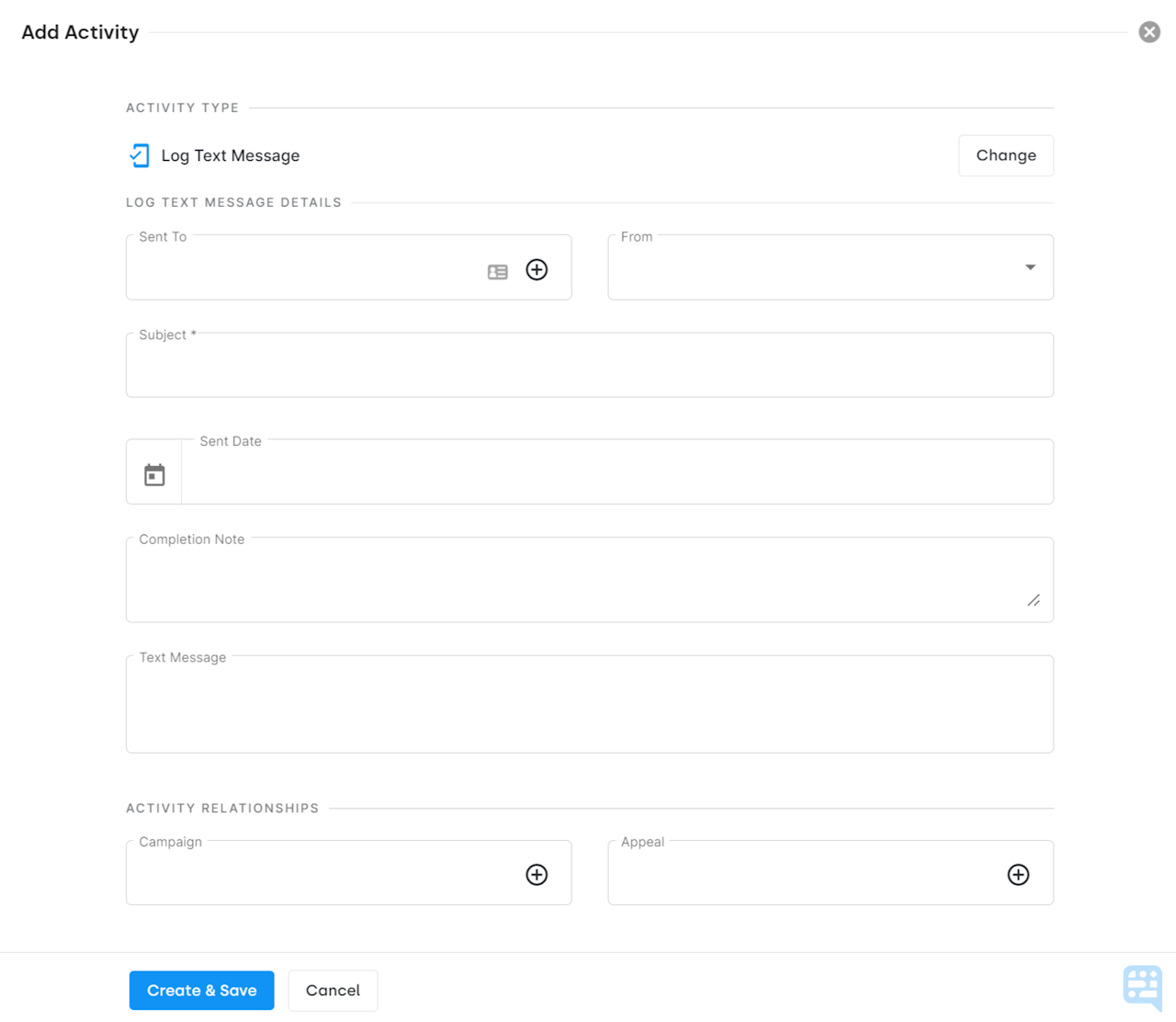
Logging Text Messages
There may be times when you would like to log a text message that has occurred outside of DonorDock. These logged text communications sent to your Donors may be tracked with the "Log Text Message" activity.
Logged text message activities can be created manually by adding an activity or imported through the import tool.
Fields available when creating a Log Text Message Activity
Send to | The Contact the logged text was sent to |
|---|---|
Send from | The team member who sent the text. The sender will default to the user creating the activity and may be adjusted to any team member in DonorDock, including non-interactive users |
Subject | The subject of the sent text |
Sent date | The date the text was sent to the contact |
Completion note | Any notes about the text that was sent (outside of the body message) as pertains to the completion of the activity |
Text Message | The body of the text that was sent. Simple text formatting options will be available for use at the top of the message box |
Campaign | Campaign (if any) that the logged text activity is associated with |
Appeal | Appeal (if any) that the logged text activity is associated with |