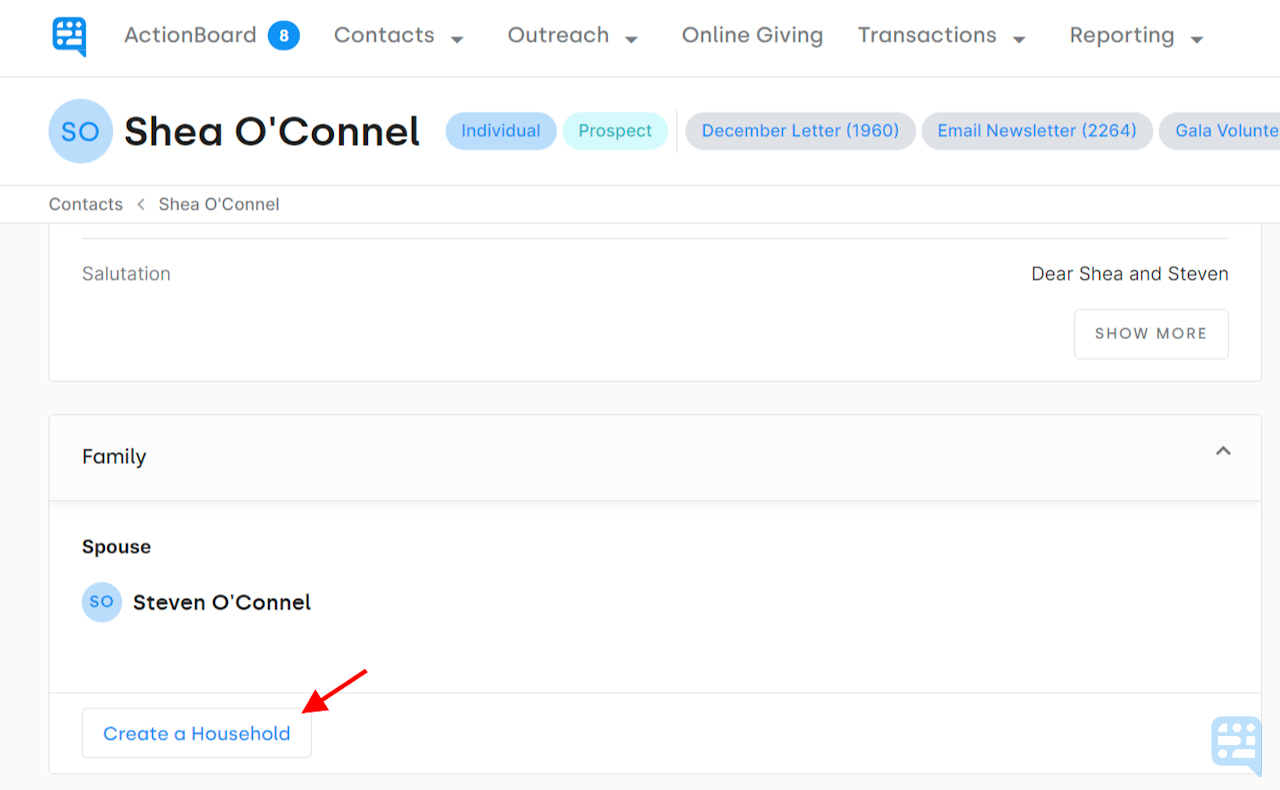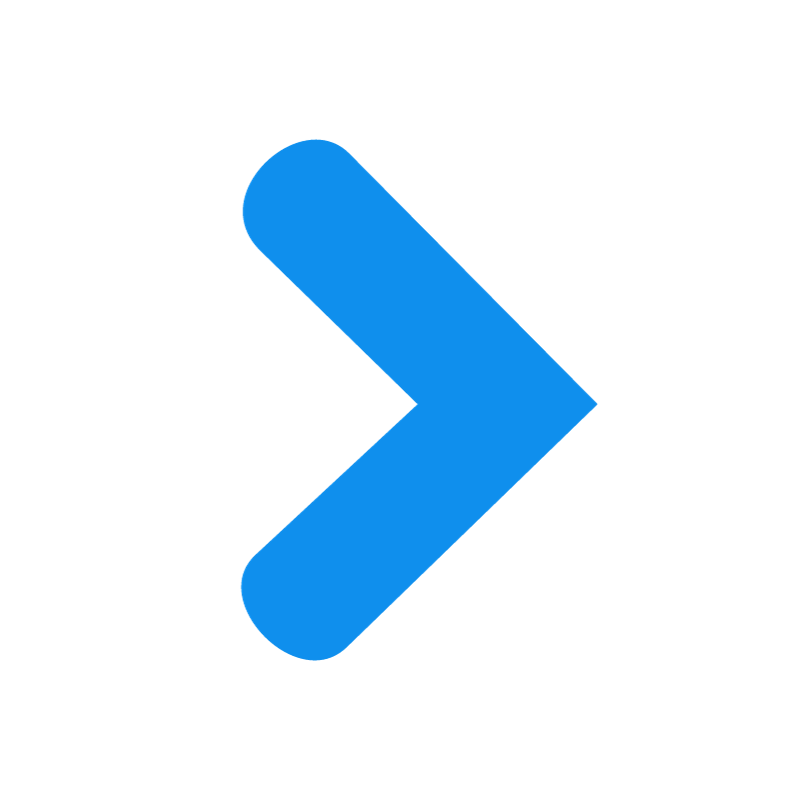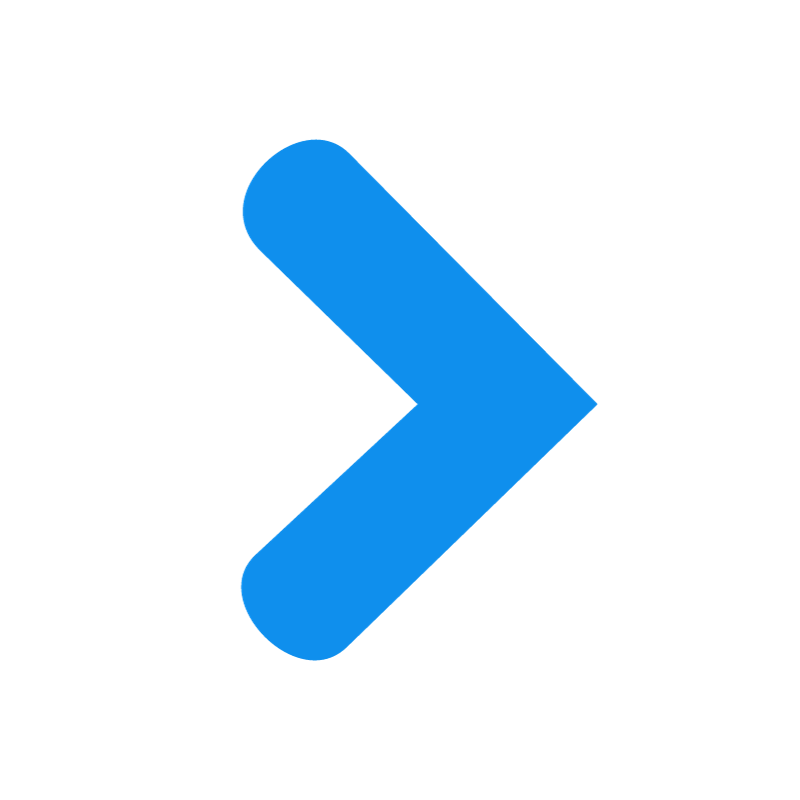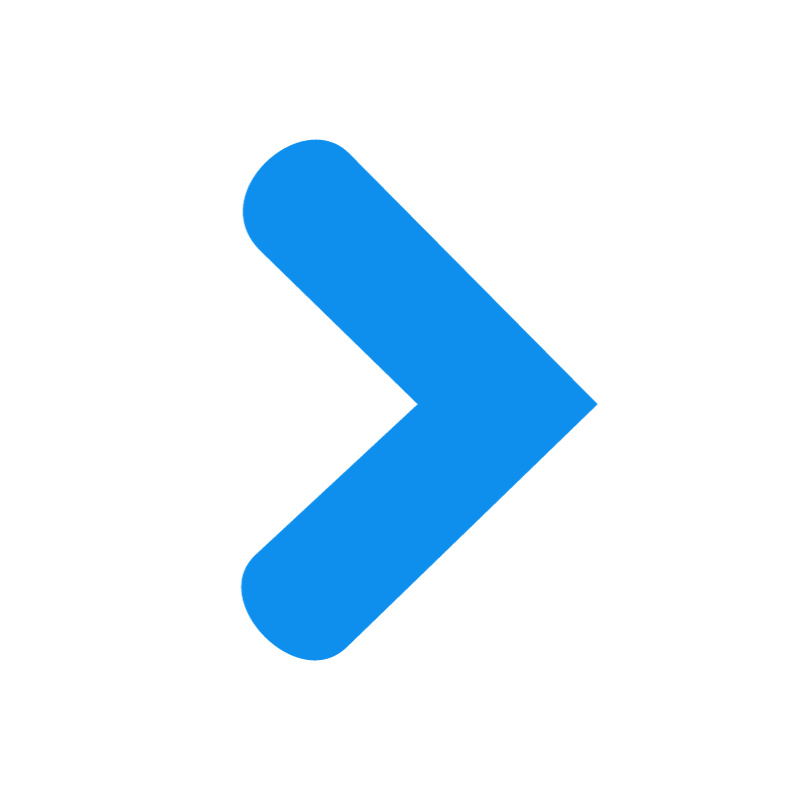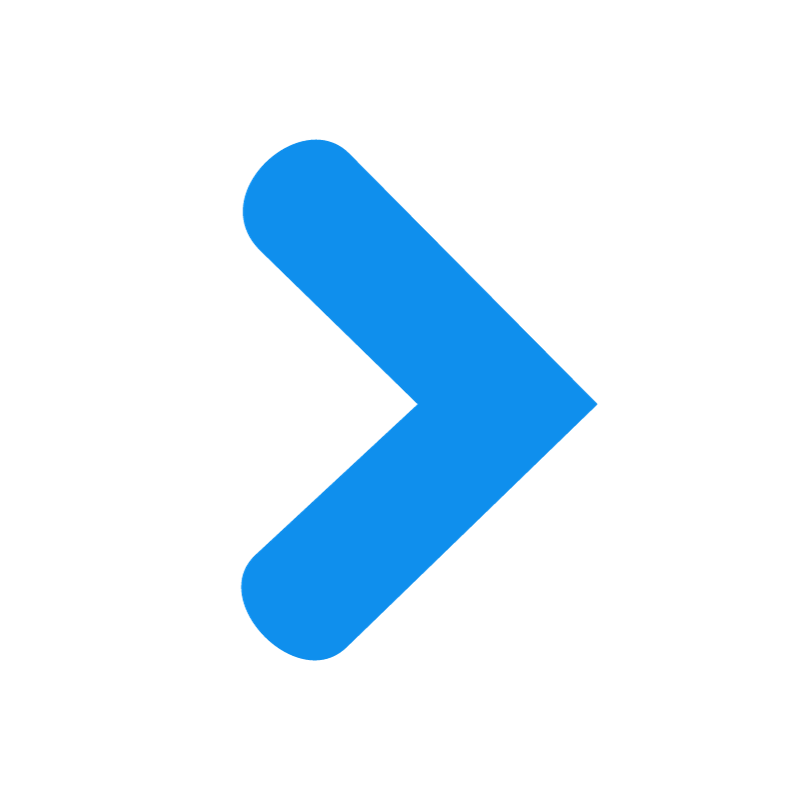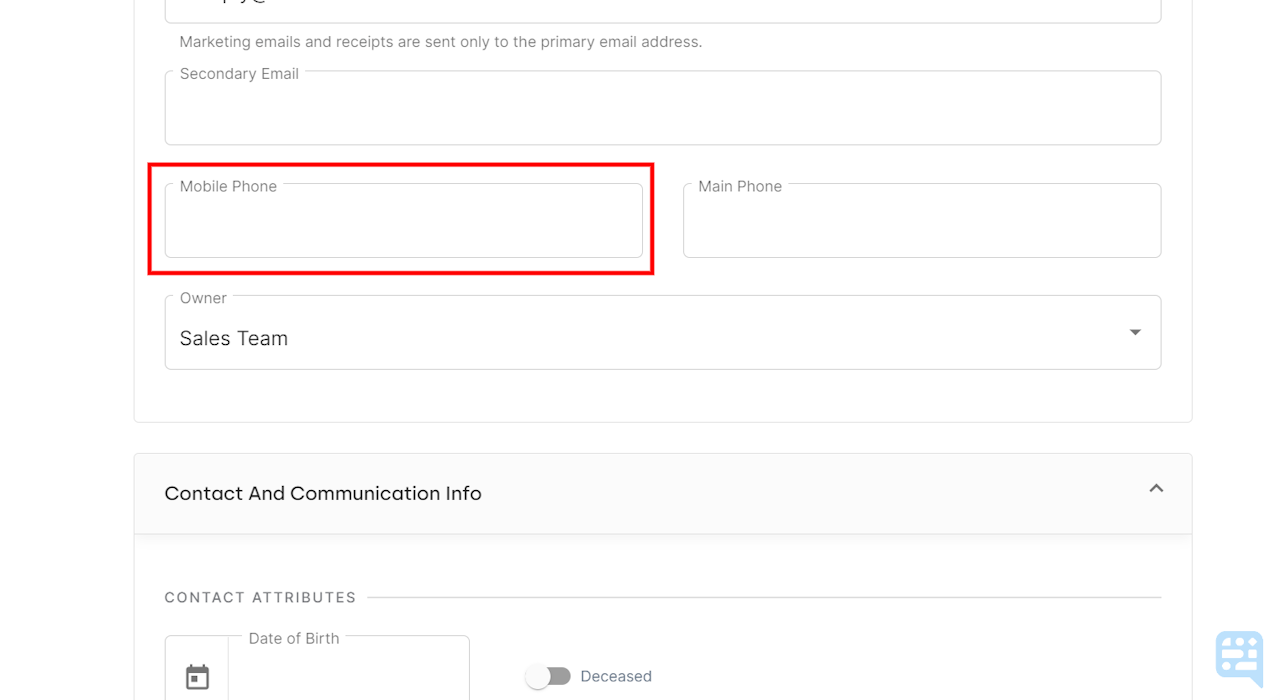
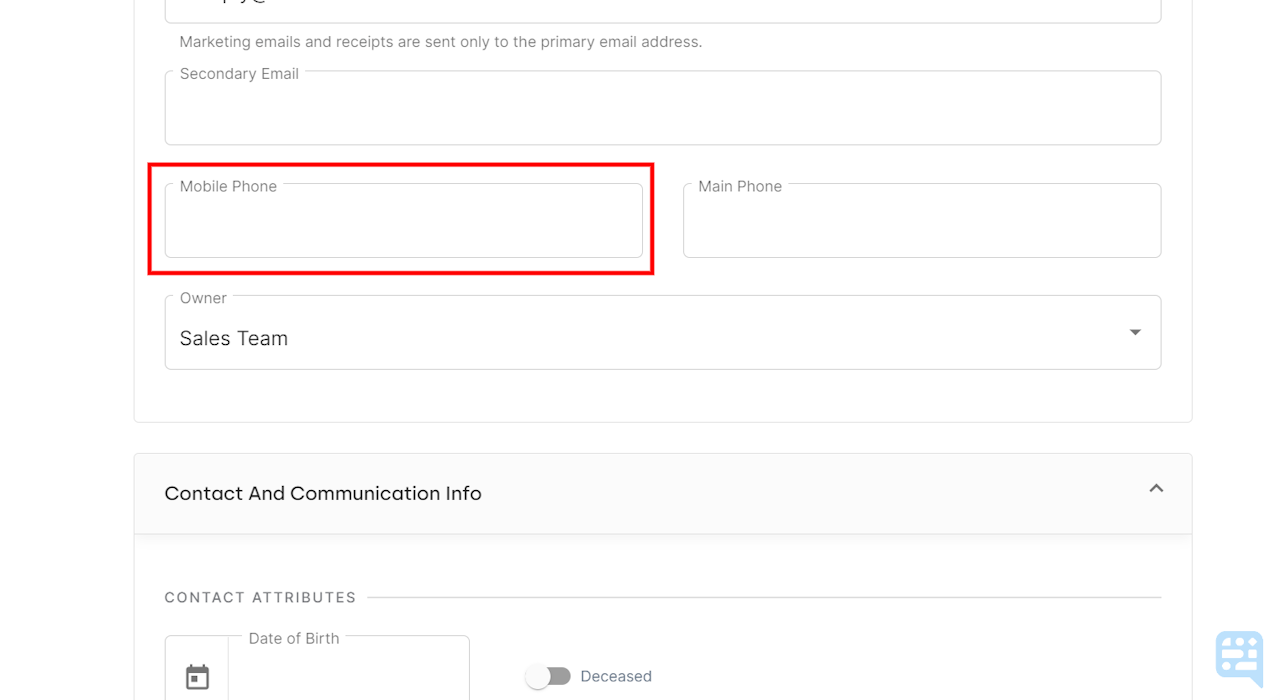
Managing Phone Number Contact Data
When entering contact information into DonorDock, fields are available for Mobile Phone, Main Phone, Business Phone, and Fax on all record types. If an individual contact has a spouse, fields are also available for Spouse Mobile Number and Spouse Business Phone Number.
When sending text messages through DonorDock, the text message will go to the Mobile Phone Number listed on the account. No text message will go to a spouse's mobile phone number. If you want to be able to text directly with contacts who are currently listed as a spouse, they will need to have a unique contact record.
🙋🏾♂️ Can I split an individual record into two with the spouse information without re-entering the contact information?
Yes, if you have an individual contact that has mobile phone numbers for both the primary contact and the spouse and you wish to split the record into a household so you can text both contacts, you may split into a household via the steps below:
Click on Contacts in the menu
From the contact list, search for the contact you wish to view or edit
Click on the contact's name to navigate to the contact's detail page
On the left, locate the Spouse box with the current spouse's information
Click Create a Household
This will split the contact record into two individual contact records and create and connect them to a Household. The previous spouse's mobile number will be listed as the primary mobile number on the new individual contact record created for the spouse.
🙋🏼♂️ Can I update the mobile numbers for my contacts in bulk?
If you need to update or add mobile numbers to your contacts in bulk, you may do so using a combination of the DonorDock reports and our import feature.
Run a Contact report for the contacts in question you need to update and export out to Excel
Make changes to the exported spreadsheet for the correct mobile numbers
Save and reimport into DonorDock, making sure to map the Donor ID and Mobile number columns to update existing contact records