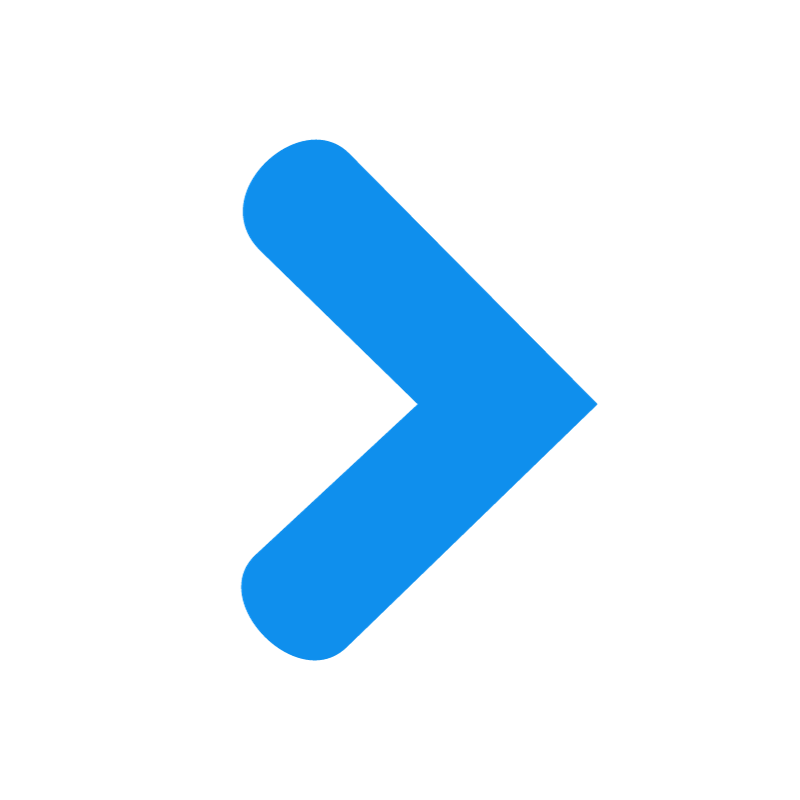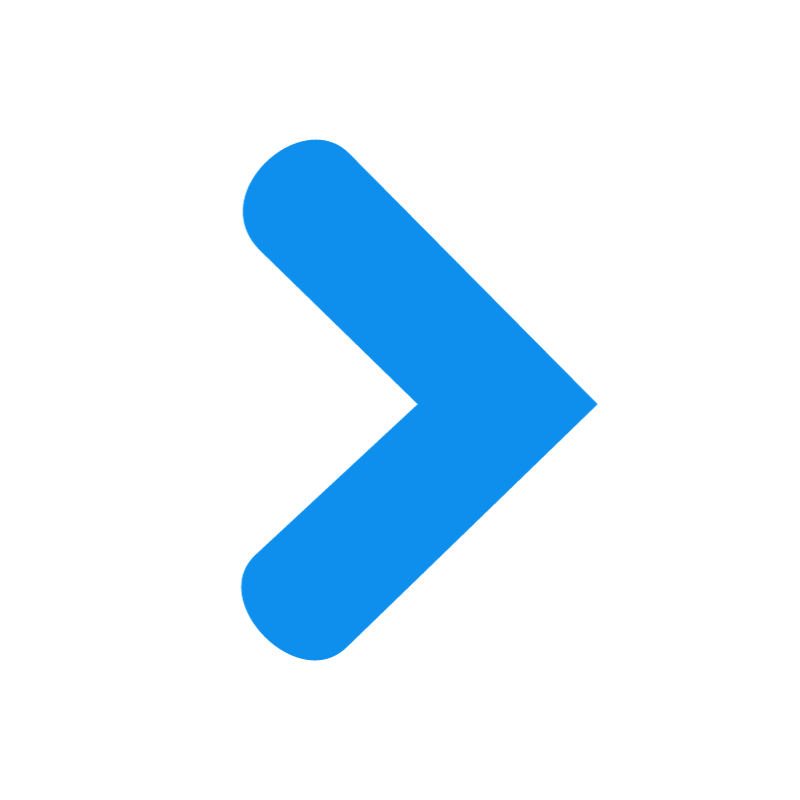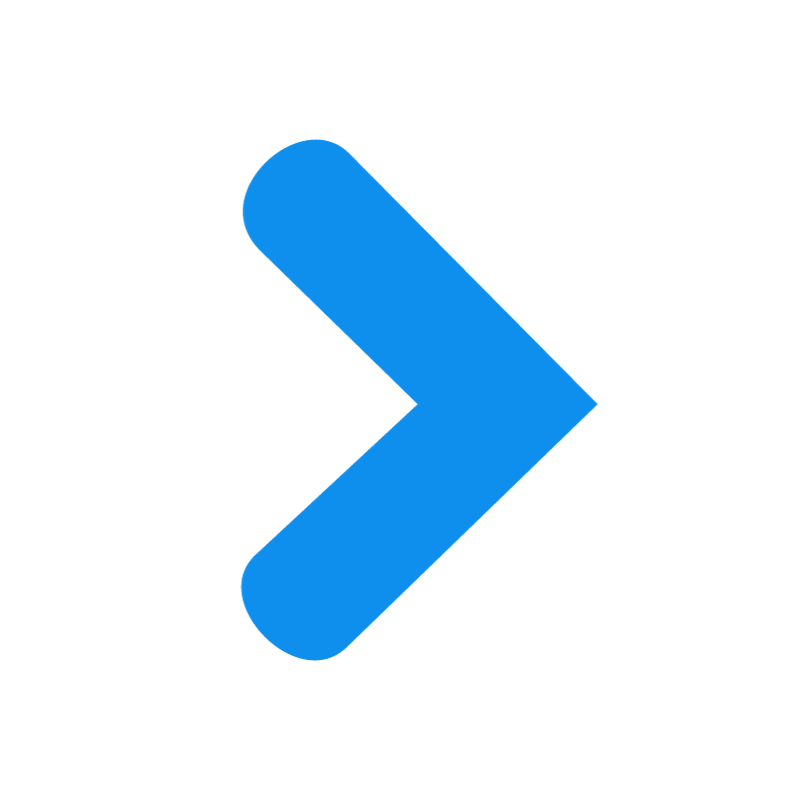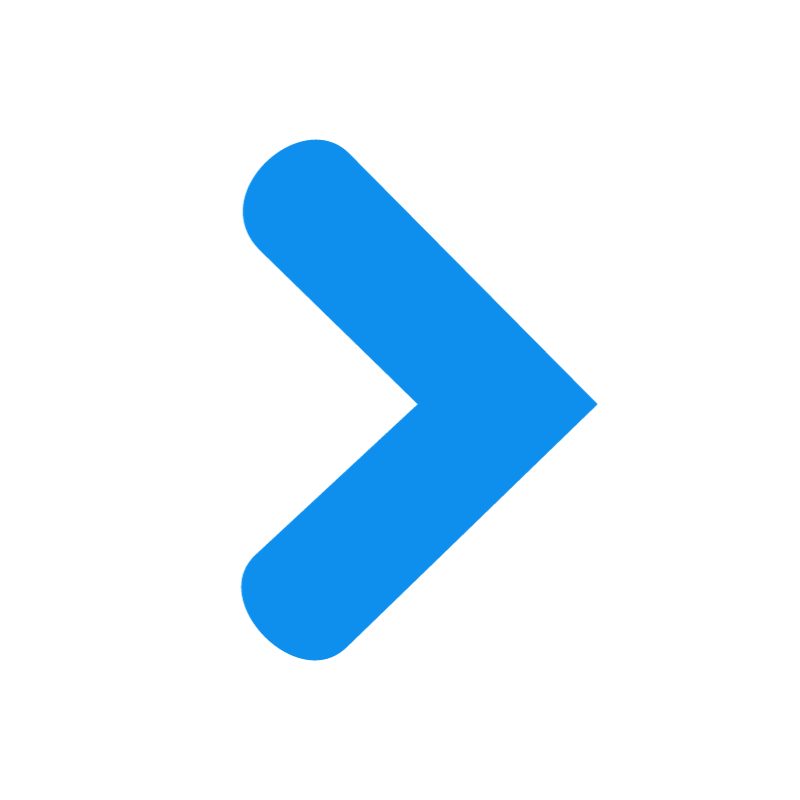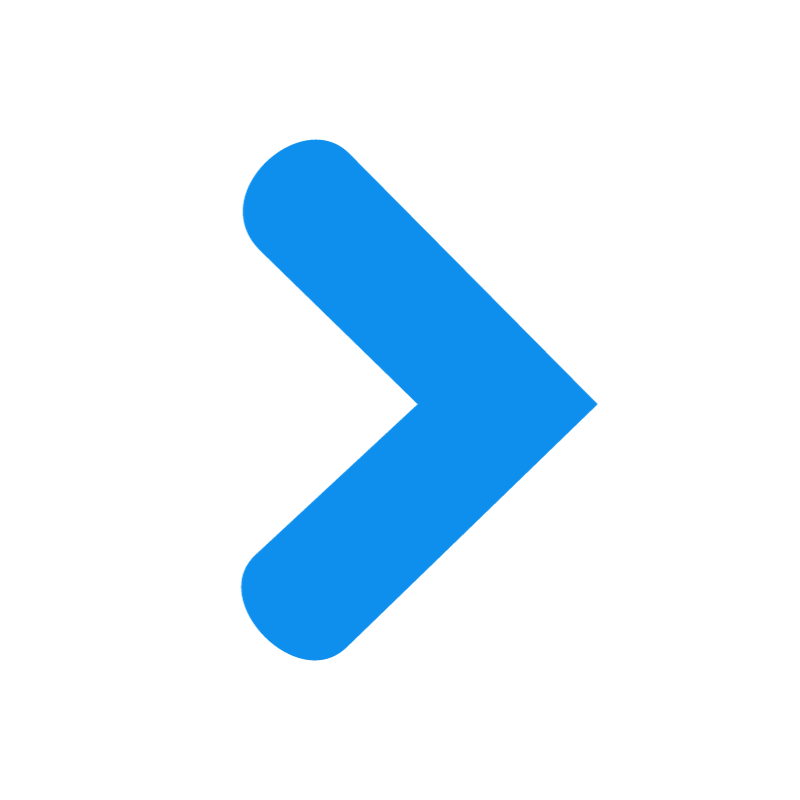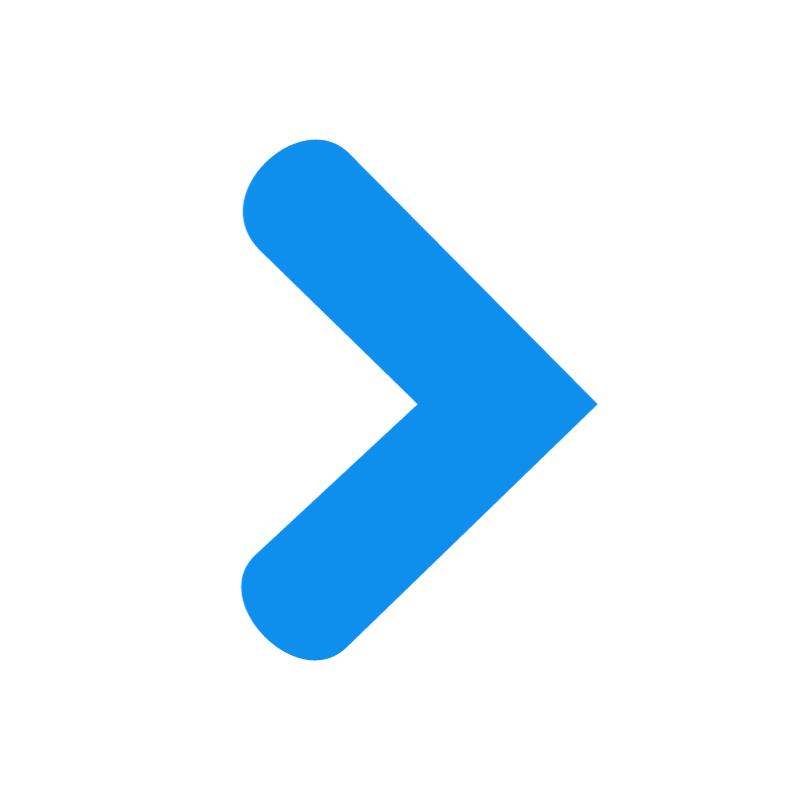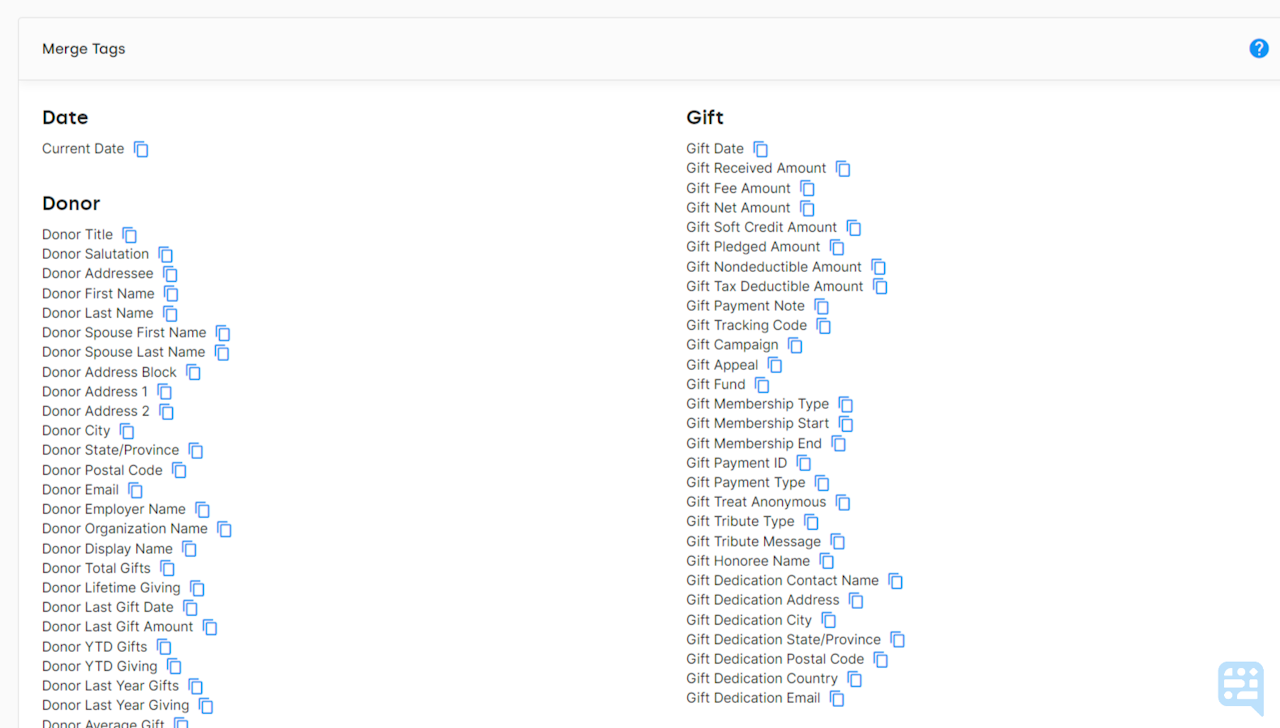
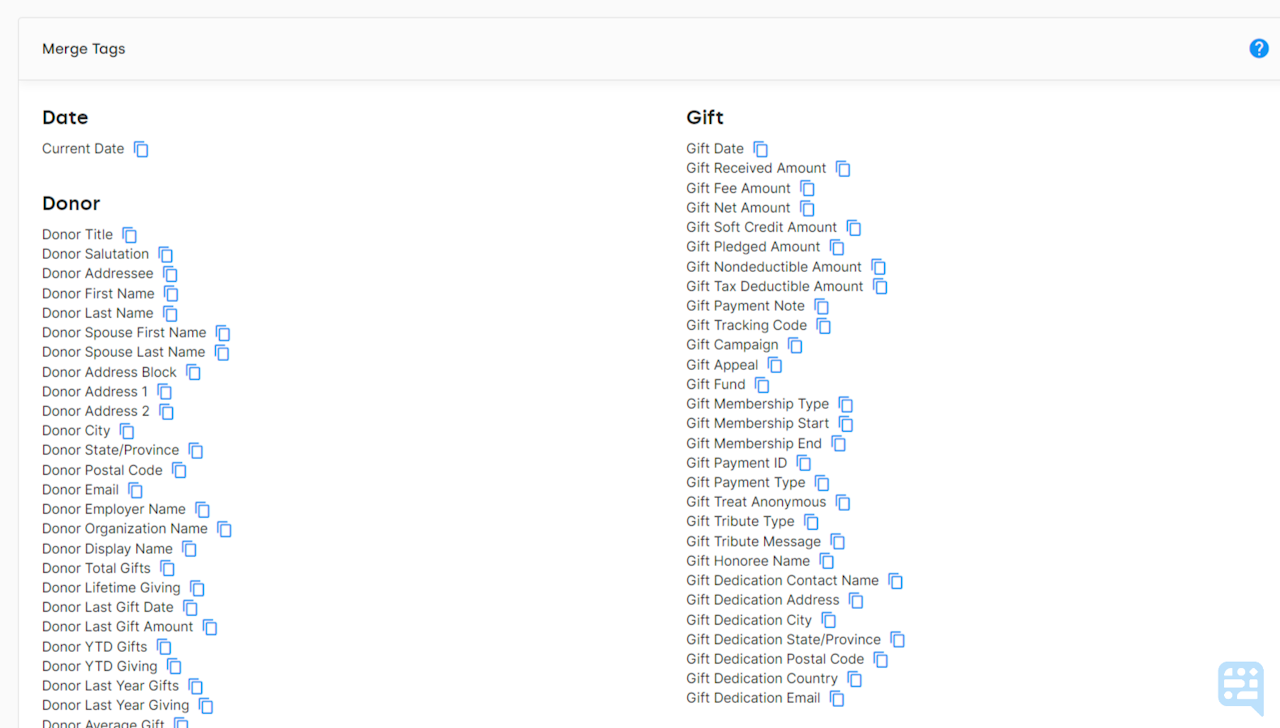
Merge Tags Overview
Merge tags allow you to insert personalized information into your communications dynamically. This could include the contact's name, gift details, organization information, etc. This can save you time while still allowing each , especially when dealing with a large number of people.
When a merge tag such as {{donor.name}} is included in your email, text, or letter communication, DonorDock replaces the tag with the available contact details when the message is sent or printed.
Merge Tag Categories
Donor | Merge Tag will begin with Donor and will populate data from Contact Record Fields |
|---|---|
Gift | Merge Tag will begin with Gift and will populate data from Gift Record Fields Gift Merge Tags are only available for Transactional Templates. |
Organization | Merge Tag will begin with Organization and will populate data from Organization Settings Fields |
Miscellaneous | Three additional merge tags pull data from alternative sources and are outside of the 3 main categories above.
|
Text Message Merge Tags | Select Donor merge tags available when creating bulk text messages through the outreach tool |