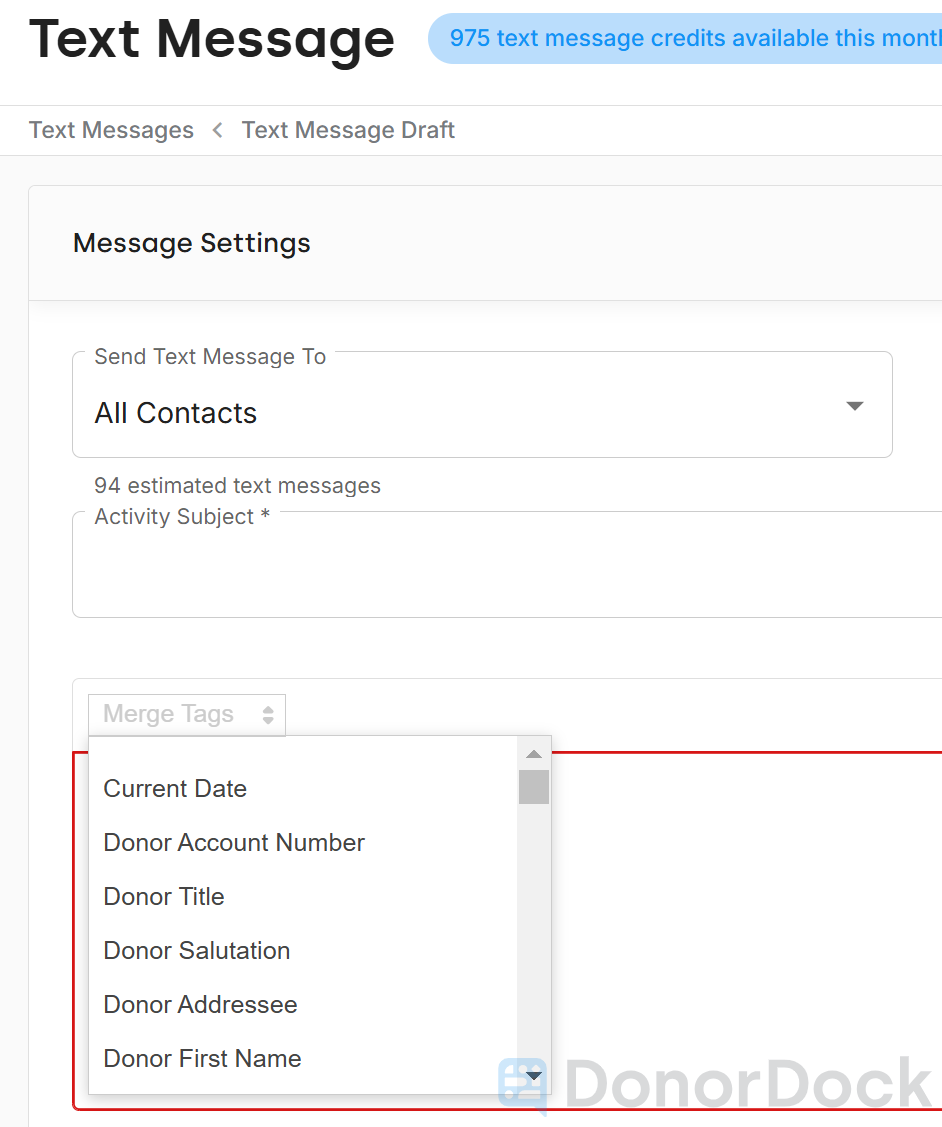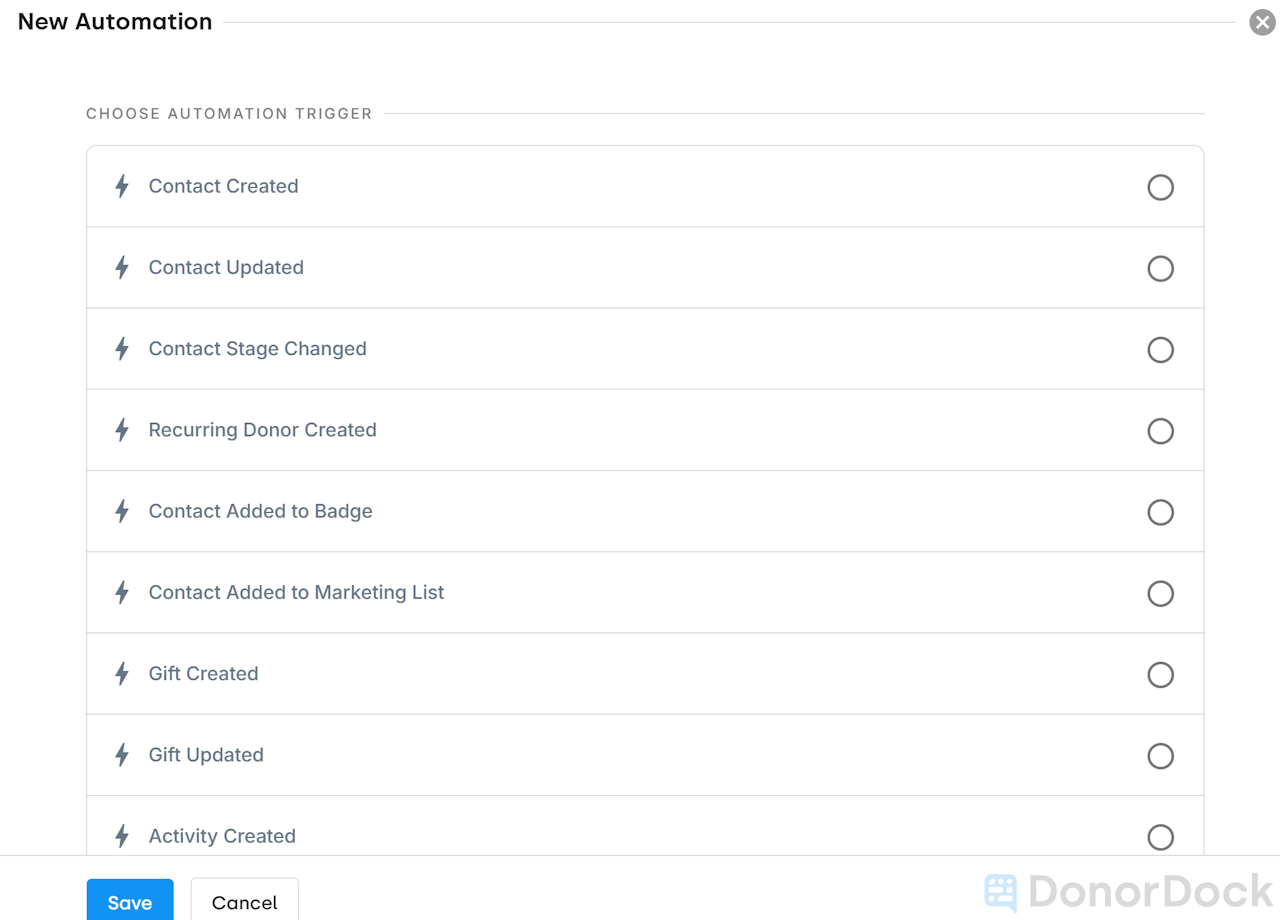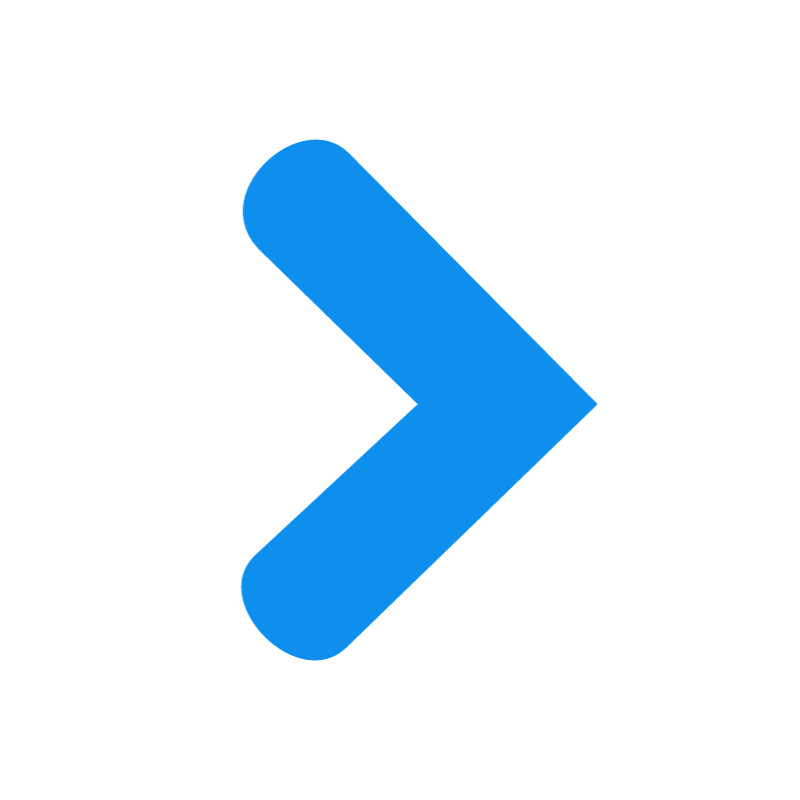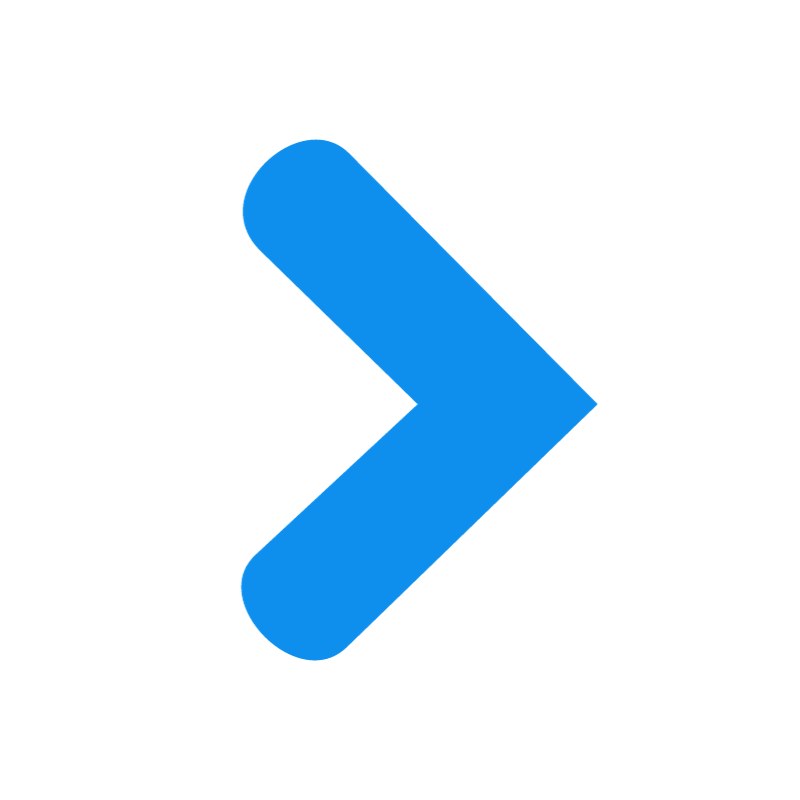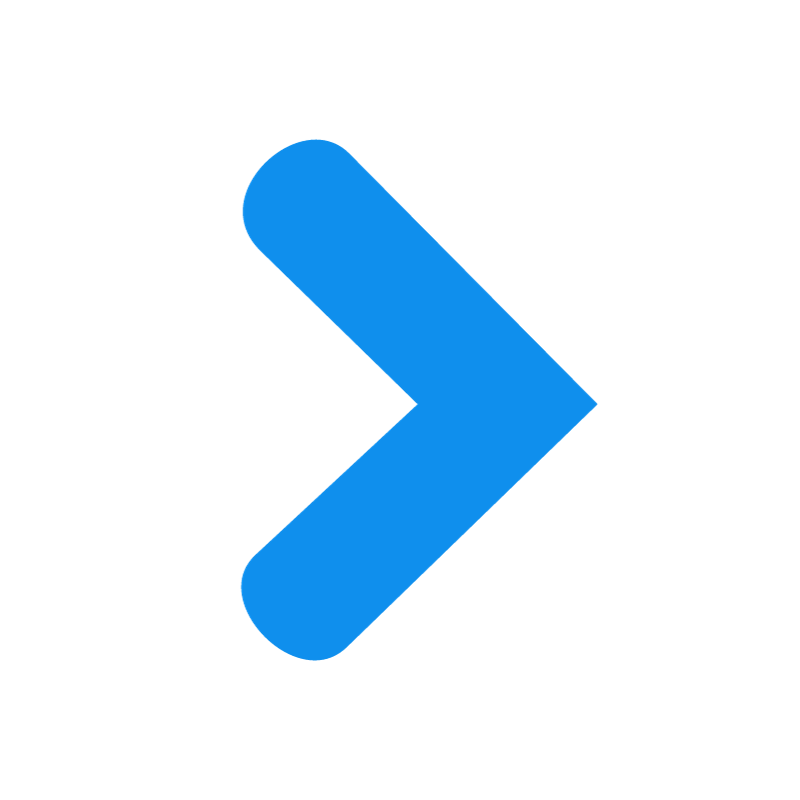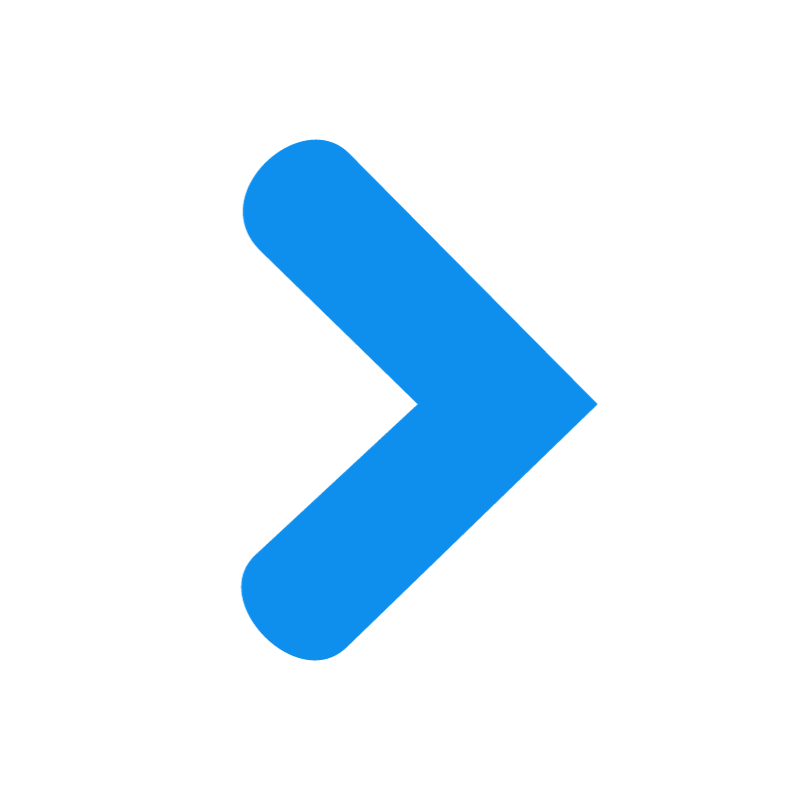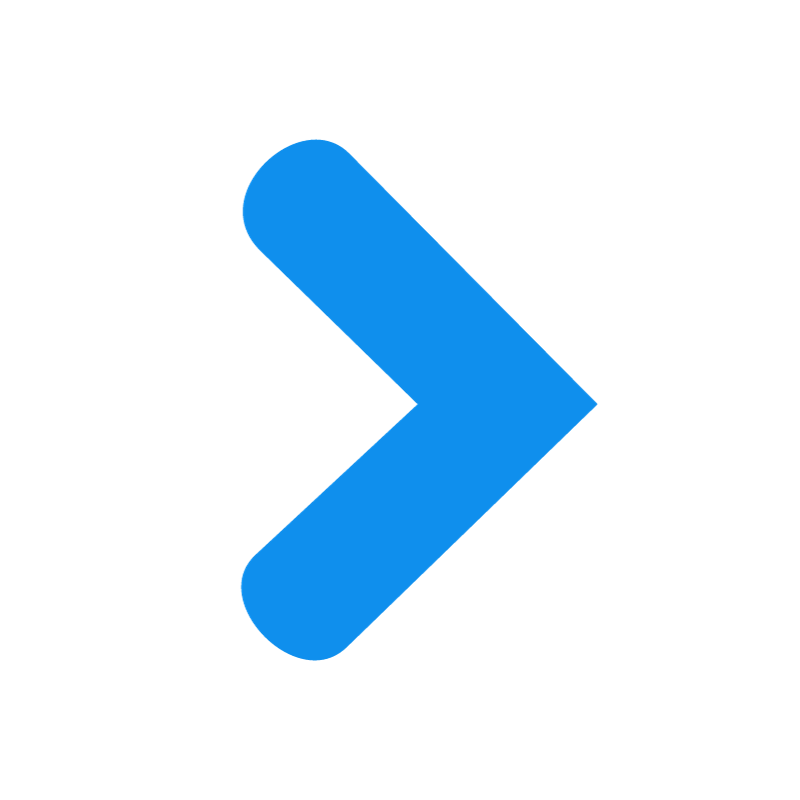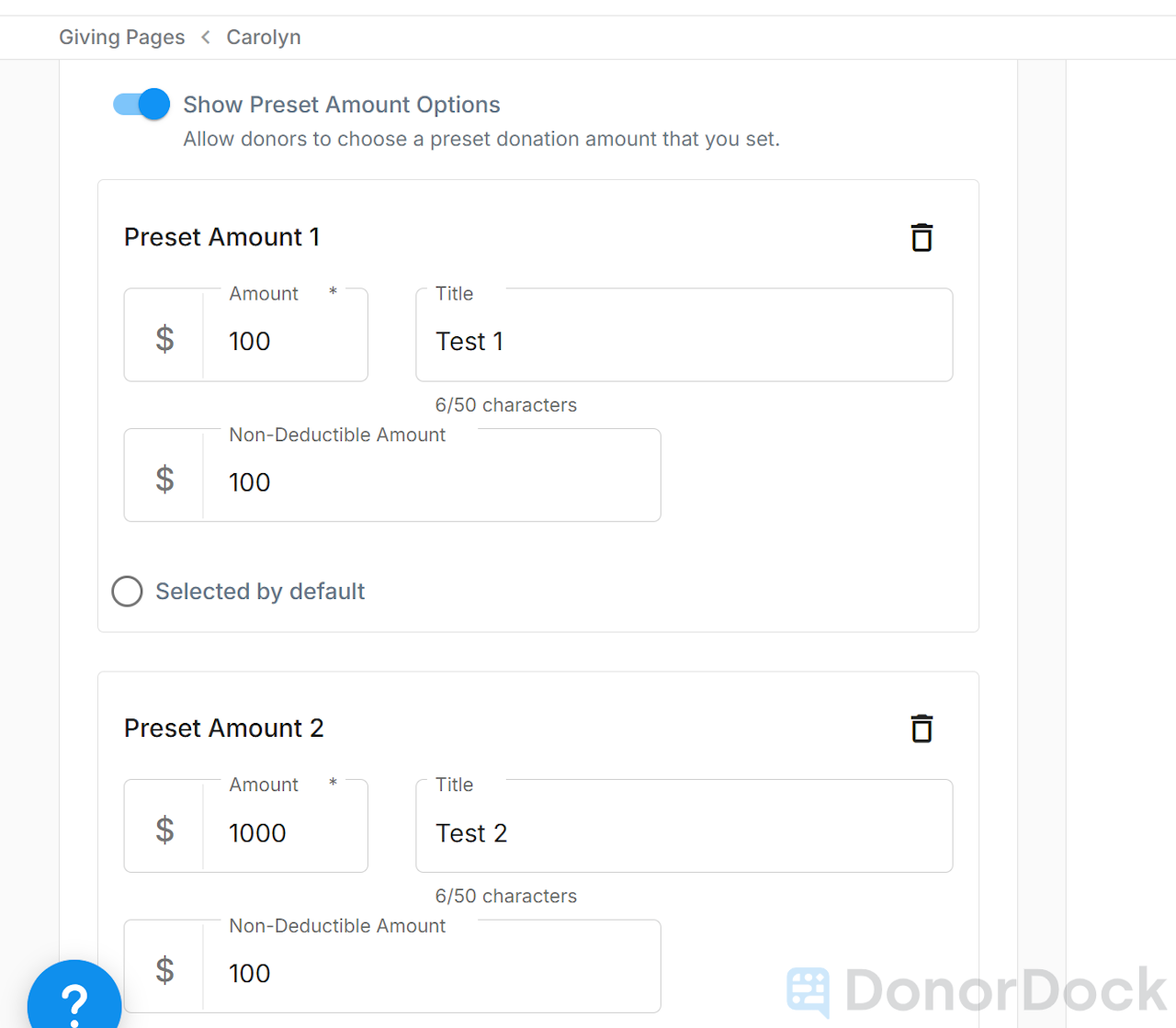
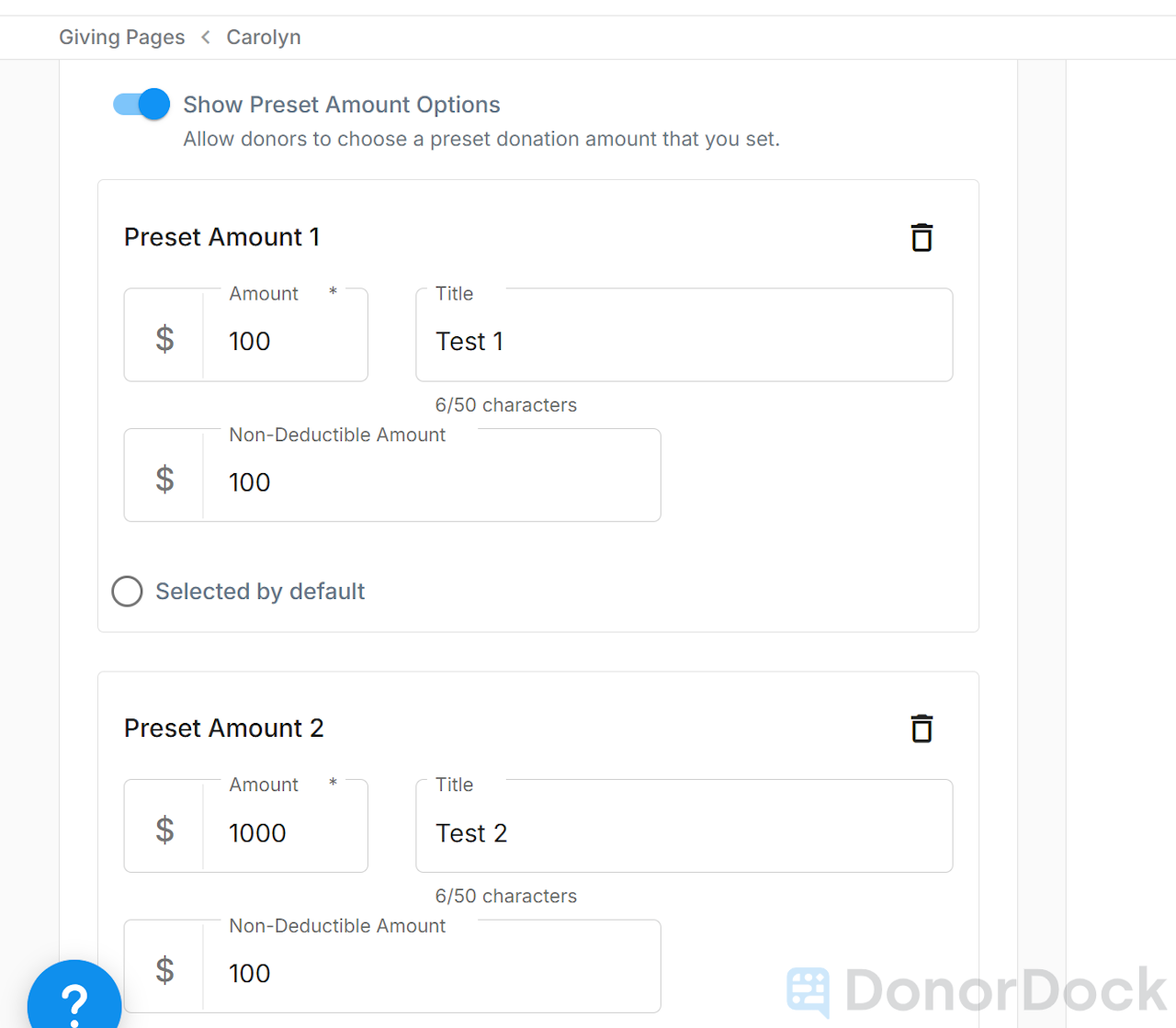
🎉 Product Updates 🎉
New Features & Enhancements
✨ Non-Deductible Amount Option Added to Giving Pages (Non-Membership)
When setting preset amounts on a giving page, you can now specify a non-deductible amount. This amount will be automatically applied to the gift at the time of account creation.
✨ Expanded Merge Tag Accessibility
Merge tags in DonorDock are now available in more text fields, allowing for greater flexibility in personalization. Whether composing a bulk text, individual email, letter, or setting up an automation, you can access the full range of merge tags for donor, gift, and organization information to create customized content easily.
Additionally, we’ve added new merge tags for Check Date and Donor Feedback (Comments), which can now be used when customizing Transactional Templates.
✨ Automation Updates
This release brings enhancements to the Automation feature, offering greater control over timing, improved filter management, and a more streamlined setup process.
New Automation Triggers
You can now automate actions based on the following newly available triggers:
Contact Stage Changed – Initiates an automation when a contact transitions to a new stage in your database (e.g., moving from "Prospect" to "Donor").
Recurring Donor Created – Automatically triggers an automation when a donor begins a recurring giving subscription.
Automation Step Delays added for non-activity steps
You can now introduce delays of up to 365 days for non-activity automation steps, providing better control over when actions are executed. This affects the steps for:
Internal Email – Delay sending an internal email notification.
Add or Remove Badge – Schedule when a badge is assigned or removed from a contact.
Add or Remove Marketing List – Set a delay before adding or removing a contact from a marketing list.
Call Webhook – Postpone an external webhook call within an automation.
Recheck Filters before Sending option
We've introduced a new Recheck Filters Before Sending option for automation steps that auto-complete, such as emails or texts. This setting allows you to determine whether filters should be re-evaluated at the time of sending, ensuring contacts who no longer meet the criteria are excluded before the action is executed. This helps maintain accuracy when changes occur between the initial trigger and the scheduled action.
The dropdown provides the following options for rechecking filters:
Trigger and Step Filters – Rechecks both the original trigger filters and the step-specific filters.
Trigger Filters – Only rechecks the filters applied on the Trigger settings.
Step Filters – Only rechecks the filters set for the specific step.
Do Not Recheck Filters – Sends the action as planned initially without rechecking any filters.
Dynamic Badge & Marketing List Creation
To streamline automation setup, we’ve added the ability to dynamically create or find a Badge or Marketing List within an automation step. Instead of selecting from a predefined dropdown list, you can simply type in the name of the desired badge or marketing list. When the automation runs:
The system will first check for an existing badge or marketing list that matches the name.
If no match is found, a new badge or marketing list will be automatically created.
This enhancement eliminates the need to navigate away from your automation setup to manually create a badge or marketing list, making the process more efficient and seamless.
Bug Fixes
🐛 Updated text credit calculations to better consider special character and emoji characters, throwing off the estimated text credit count.
🐛 Corrected the issue created by the team member, showing the default relationship manager instead of the team member who initiated the import.
🐛 Fixed issue with Classy Integration sync timing out on individual sync attempts.