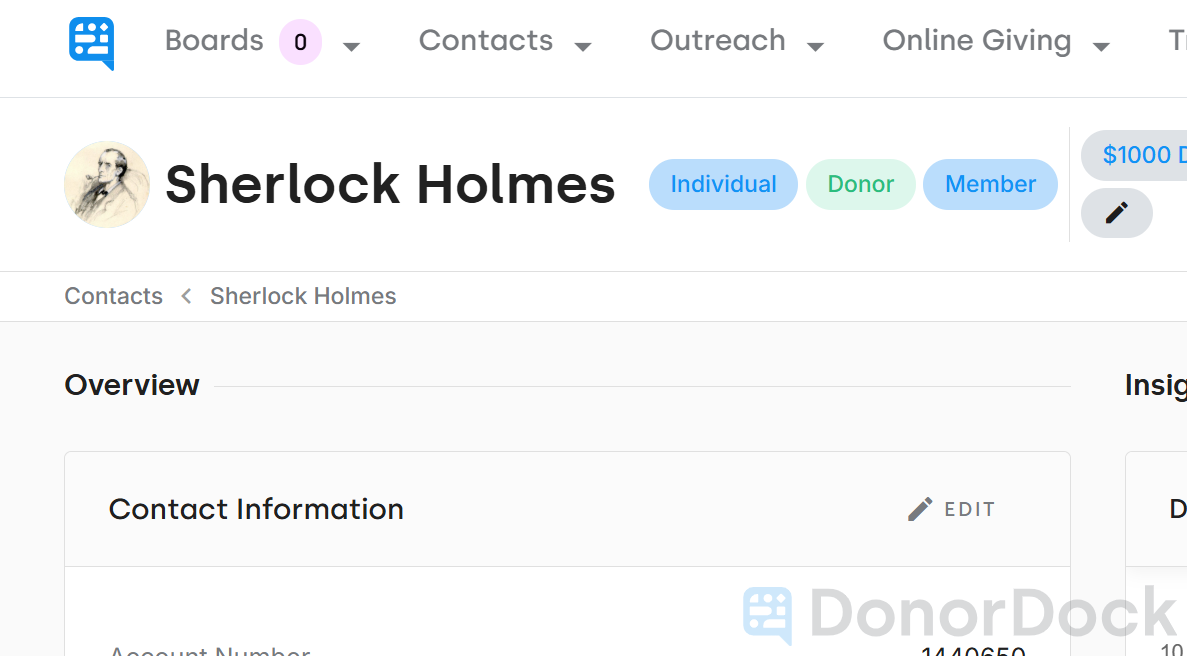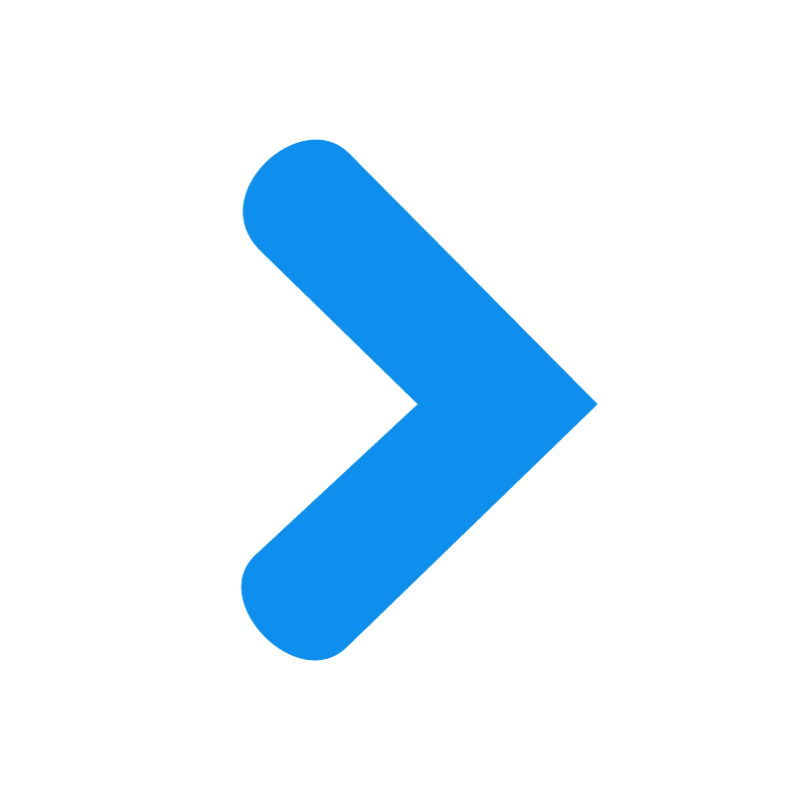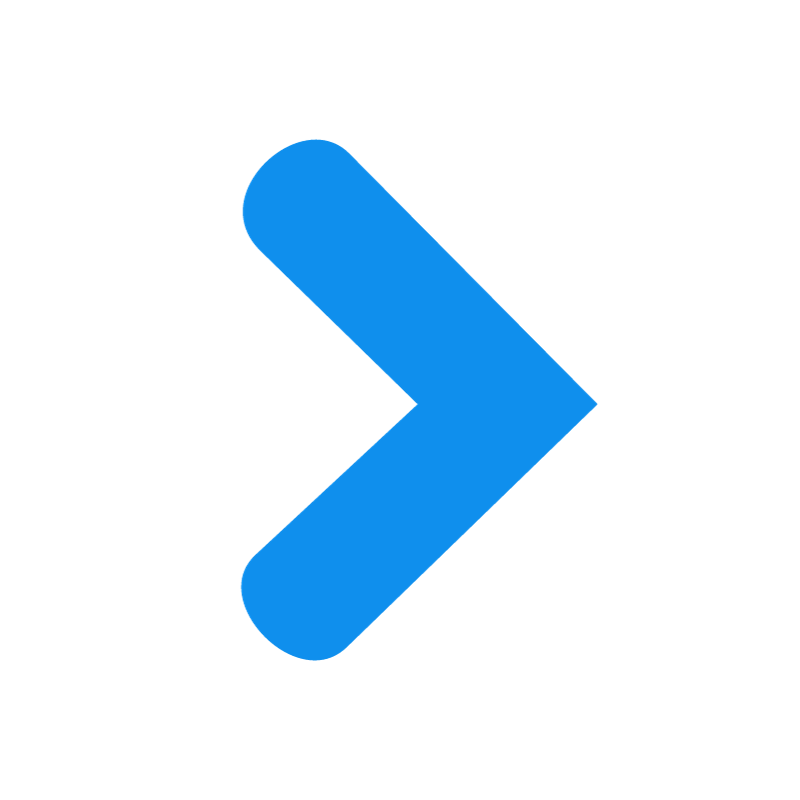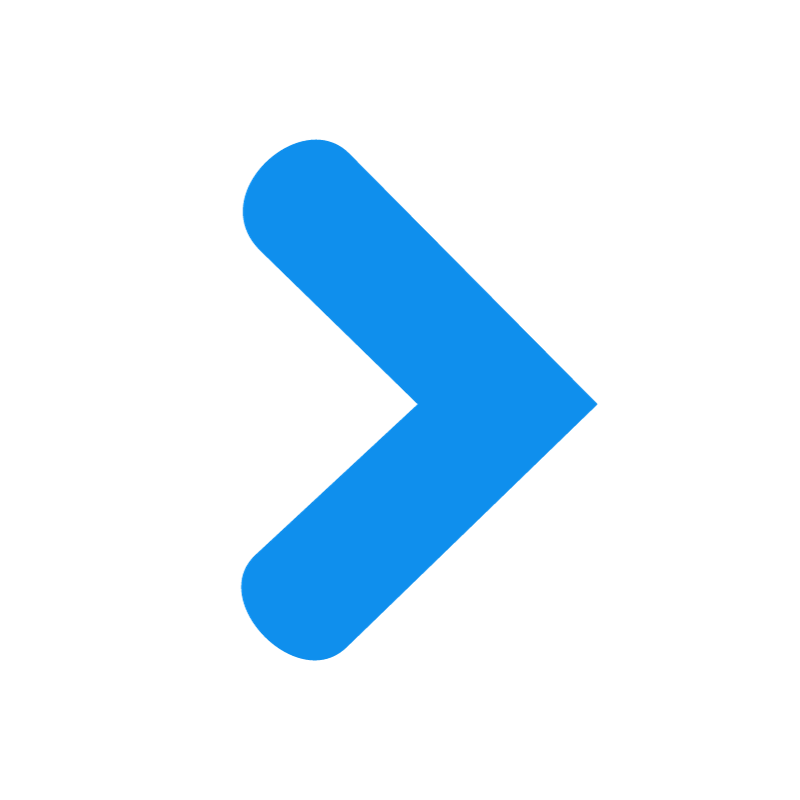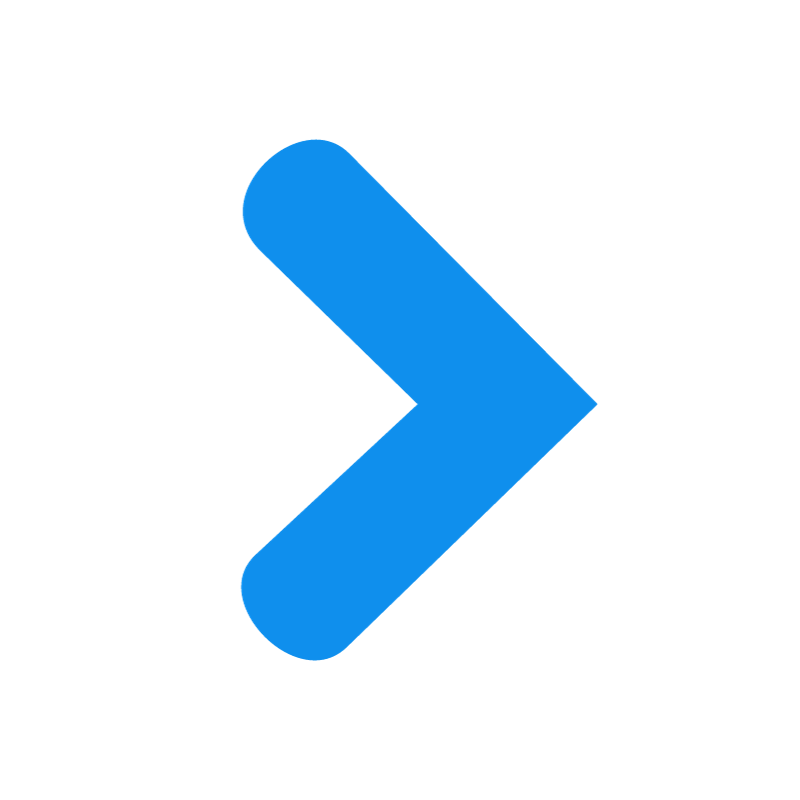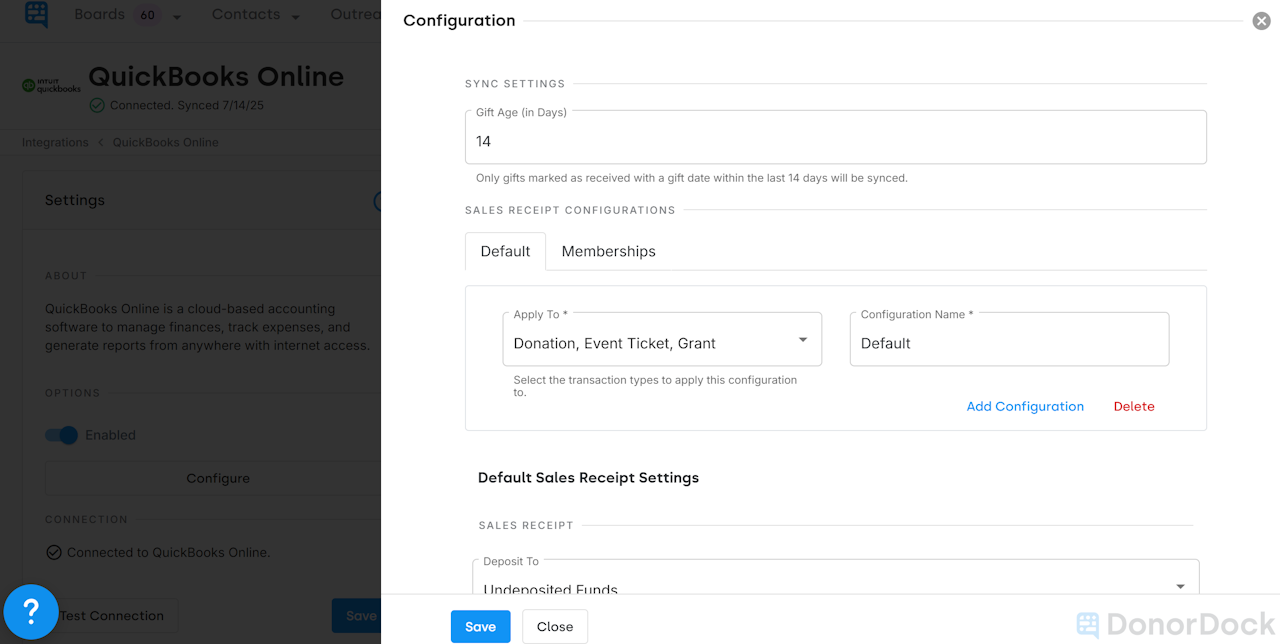
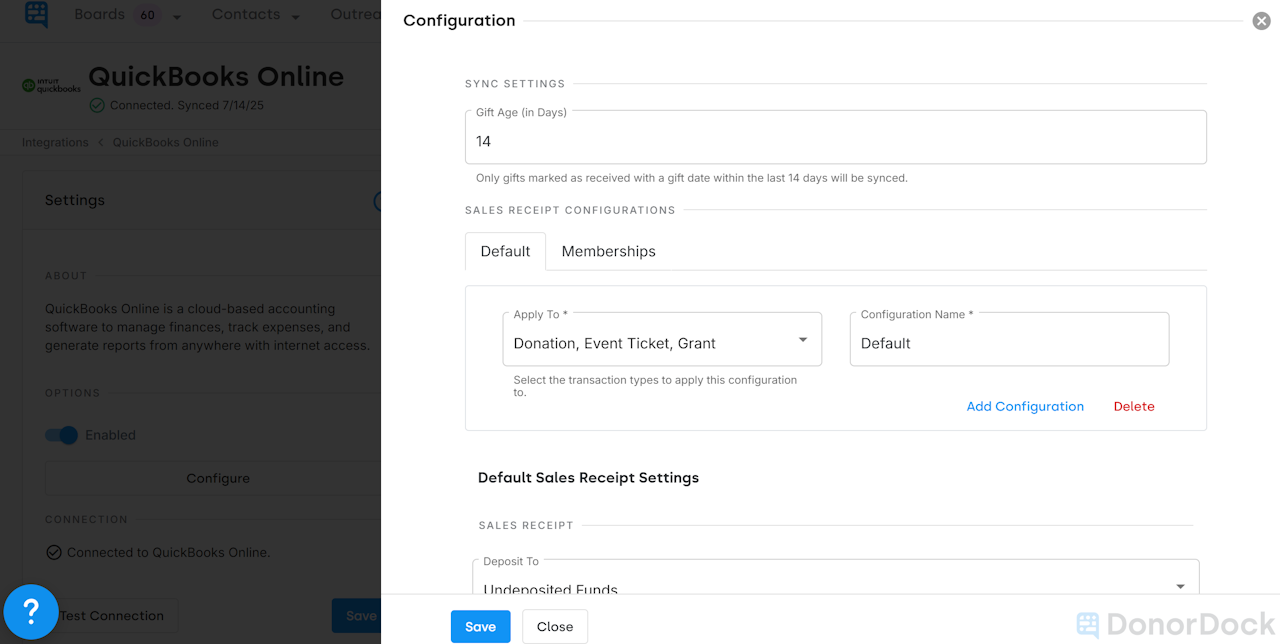
🎉 Product Updates 🎉
New Features & Enhancements
We’re excited to roll out several powerful updates in DonorDock, including expanded QuickBooks integration options, new security settings, and user-requested enhancements to reporting and data entry.
✨ QuickBooks Online Integration Enhancements
We’ve expanded the QuickBooks Online integration to provide more flexibility and control over how your gift data syncs. These updates make it easier to tailor the sync experience to your organization’s needs.
⭐ Configure Sync Settings by Gift Type
You may now customize your QuickBooks Online sync by gift type and set unique sales receipt preferences for Donations, Event Tickets, Grants, or Memberships to better align with your accounting processes.
⭐ Sync Gift Fees as Separate Line Items
When setting the amount to sync to QBO, you may select to send the received amount and the fee amount. When this syncs on the sales receipt, the first line will reflect the received amount, and the second line the fee amount for accurate accounting in QuickBooks Online. If you do not track fees in QBO, you can continue to sync only the net amount in your integration.
⭐ Set Item Descriptions Using Merge Tags
You may now customize your sales receipt line item descriptions using merge tags. In the “Line Item Description Template” box, you can enter custom text and select from available merge tags like Payment ID, Account Number, or Display Name. Use the Merge Tags dropdown above the template box to insert the appropriate values.
✨ Added ability to Upload Profile Images to Contact Records
By popular request, you may now upload a profile image to individual contact records in DonorDock. This new feature helps personalize your database, making it easier to visually recognize donors, organizations, and team members at a glance.
⭐ Add a photo, logo, or other image directly from the contact record
⭐ Use images to strengthen recognition and connection with your contacts
⭐ Easily update or change the profile image as needed
To upload an image, navigate to the contact record and click the profile image area. From there, you can select and upload a photo from your device. It's a simple way to give your contact records a more personal touch.
✨ Two-Factor Authentication Required
As part of our ongoing commitment to security, two-factor authentication (2FA) is now required for all DonorDock users.
2FA adds an extra layer of security by requiring a 6-digit code sent to your email address during login.
Admins can adjust the 2FA frequency by navigating to: Settings Menu (grid icon top right) > Settings > Security Section. From there, choose how often users are prompted to enter their 2FA code: every login, every 7 Days, every 14 Days, or every 30 Days.
✨ Giving Summary Report Column Update
The Giving Summary report has been updated to include the Donor Account Number column at the request of our users. The giving summary report is a unique, prebuilt gift report that allows you to run a report on a specific period of time and receive a summarized report of a donor's giving during that time.
✨ Support for Negative Gift Amounts added
You can now enter negative values in the amount fields when creating or editing gifts in DonorDock. This update was made in response to user feedback and enables more accurate and flexible gift tracking, particularly when managing refunds or canceled donations.
Previously, DonorDock only allowed positive values for gifts, which meant that recording a refund was based on the gift status rather than the amount entered. With this enhancement, your organization is better equipped to track accurate amounts as needed, particularly when a negative amount is required.
Bug Fixes
🐛 Fixed an issue where receipt activities were not appearing in the gift or activity timeline after creation.
🐛 Resolved a bug that caused custom fields to show a JSON error when added to reports.
🐛 Corrected an error with the Ask Otto button on the ActionBoard.
🐛 Fixed an issue that prevented older custom reports from being deleted.