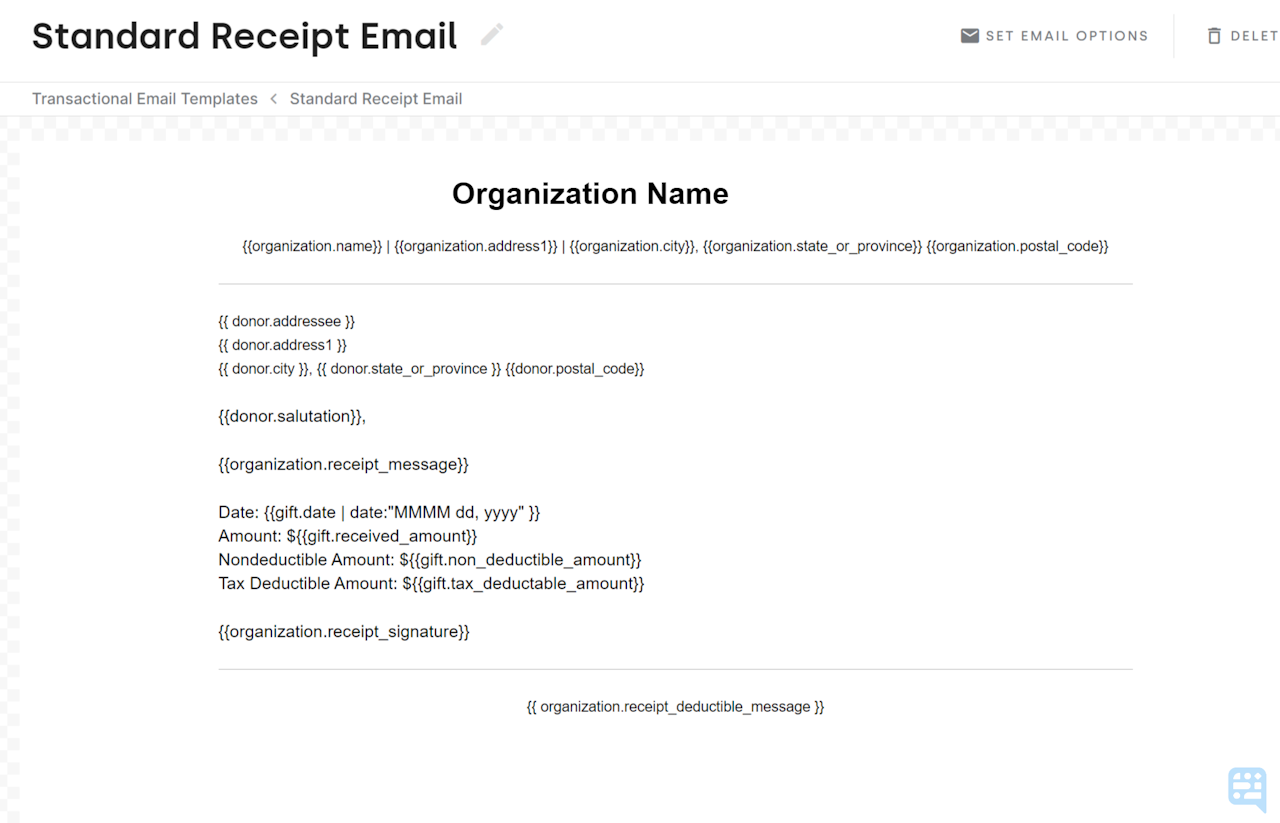
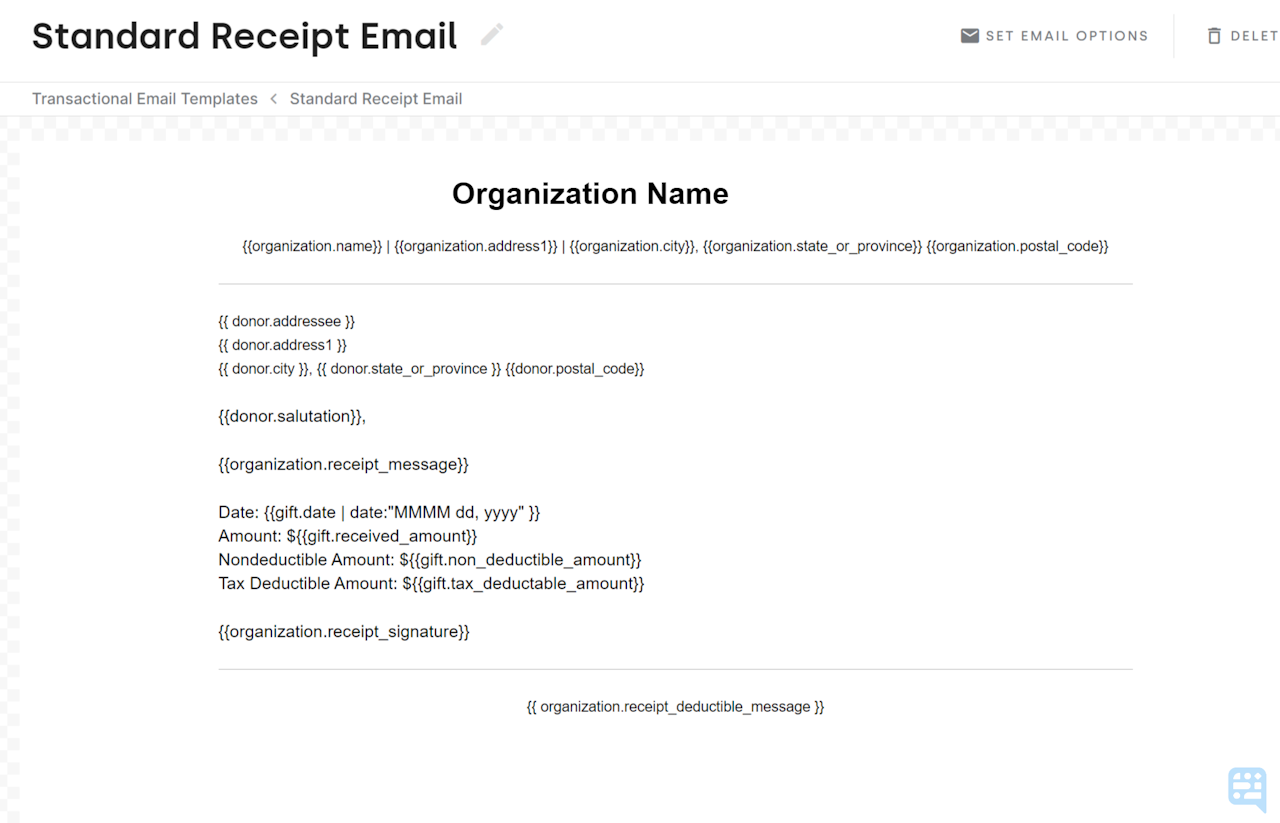
Reviewing the Standard Receipt Email Template
DonorDock provides standard templates to help you begin designing and personalizing your templates. These templates can be used as a starting point for creating tailored, dynamic communications with your contacts.
One of the available receipt templates is the Standard Receipt Email Template. This is an email template that is set with merge tags for your organization, and gift specific merge tags so that when the receipt is generated, the merge tags will populate with data specific to the donation received.
To View the Standard Email Receipt Template
Navigate to Templates. Templates are available via Outreach, Transactions, and the Settings Menu
Select to view Transactional Templates
Select the Template: Standard Receipt Email
Once the template has loaded, you will be able to personalize the template with your logo, pictures, merge tags, etc.
