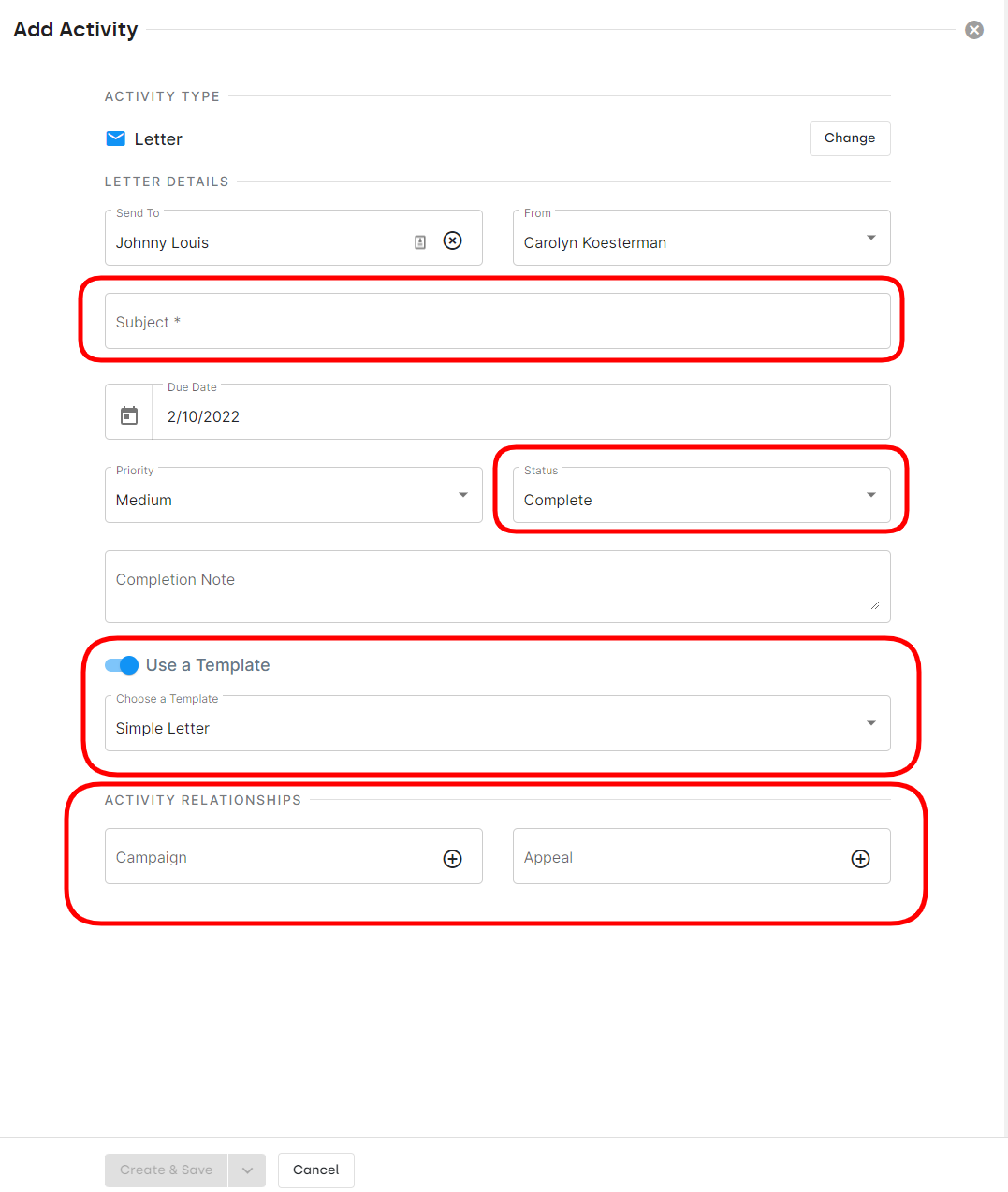
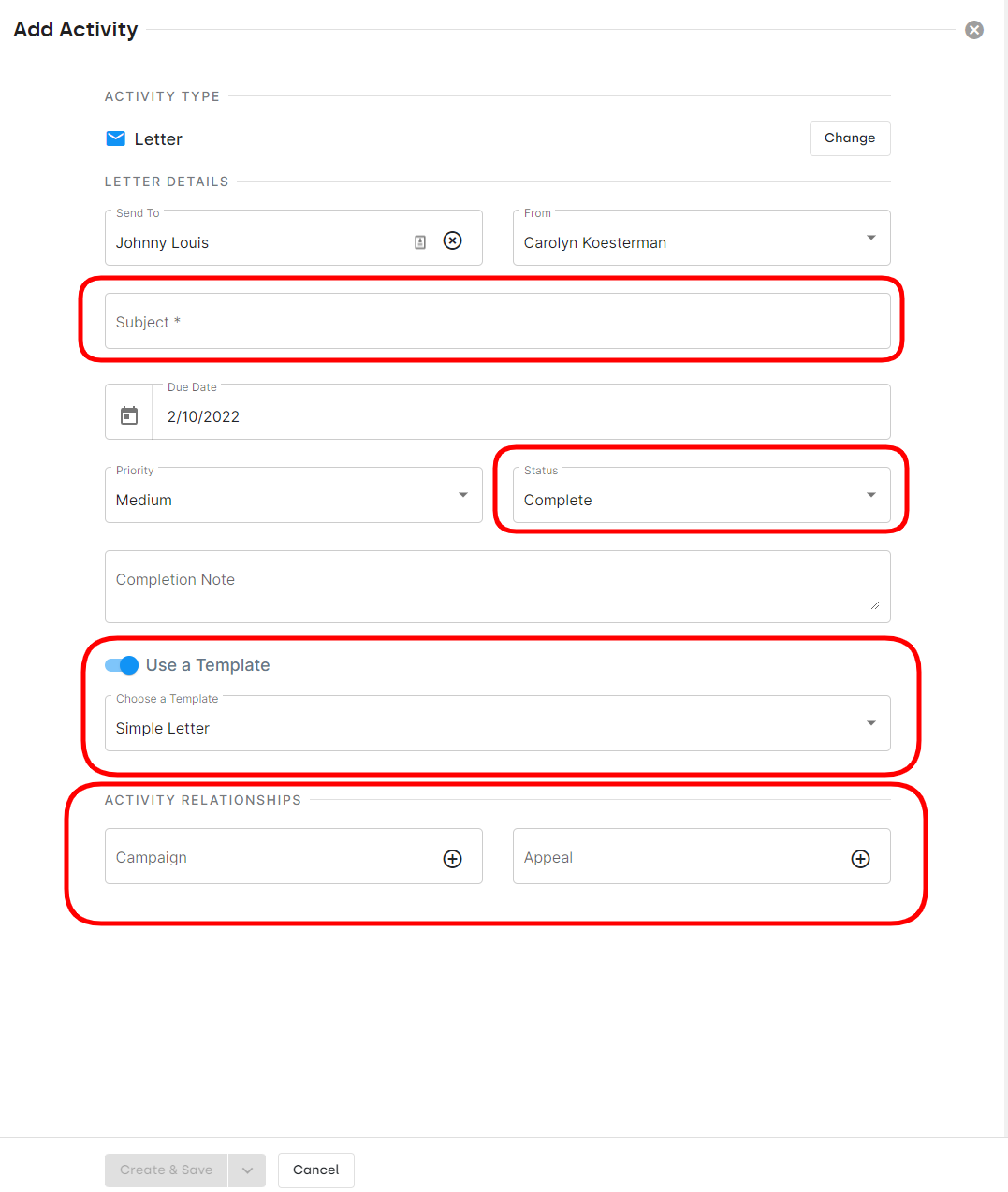
How to Send A Letter from the ActionBoard Using a Template
From the ActionBoard, click Add Action
Choose the Letter Activity
Fill out Subject
Enable the toggle. Use a Template
Choose the Template you want to use for the letter
You can choose to Complete or keep the Status Incomplete until you send
Optional: Enter any applicable Campaign and Appeal associated
Once you click on Create and Save you will be given the option to download and print as a PDF or a Word Document
