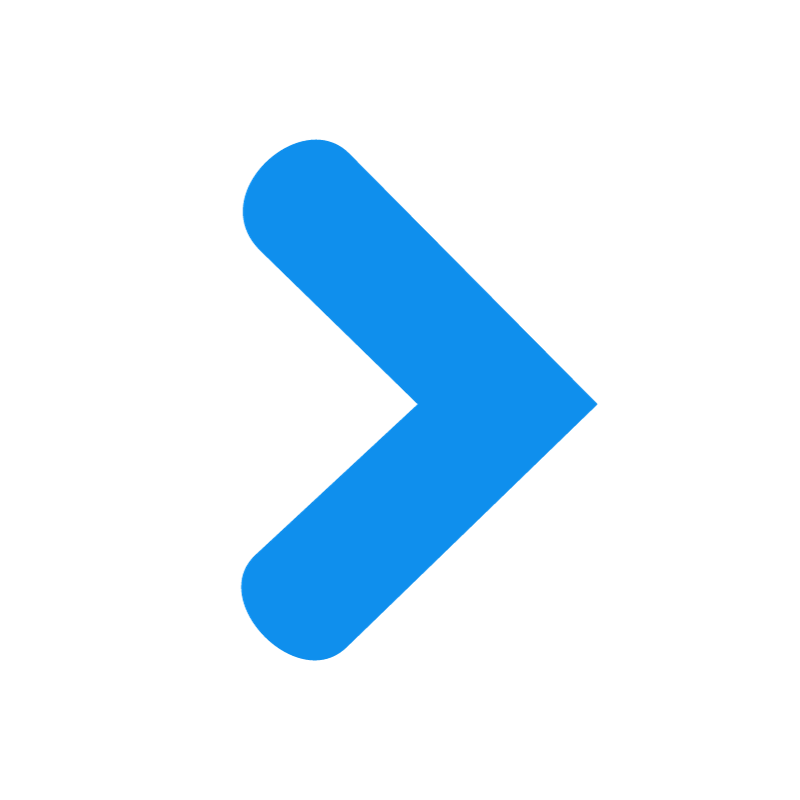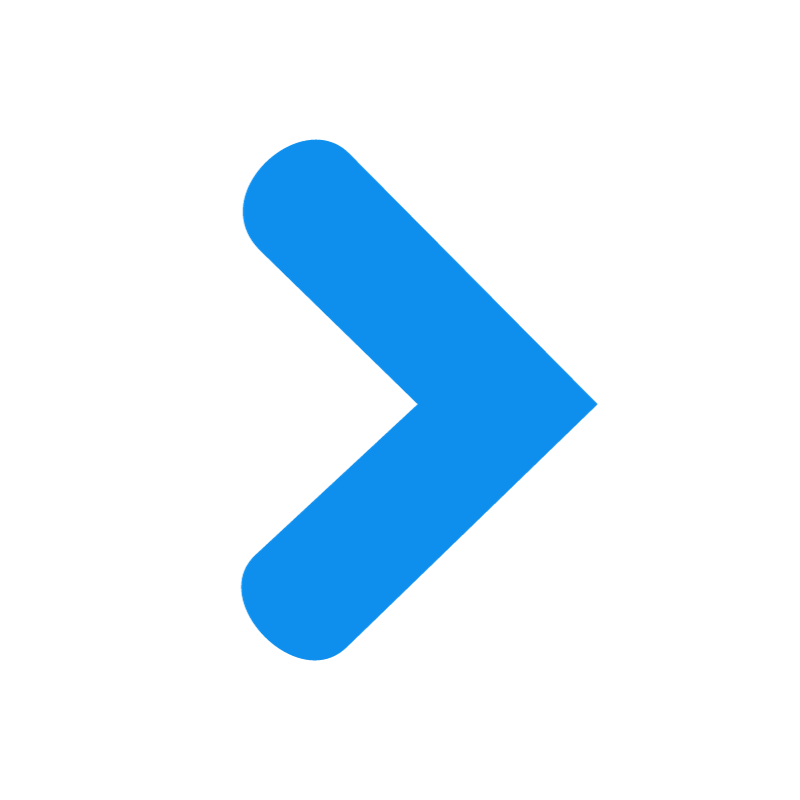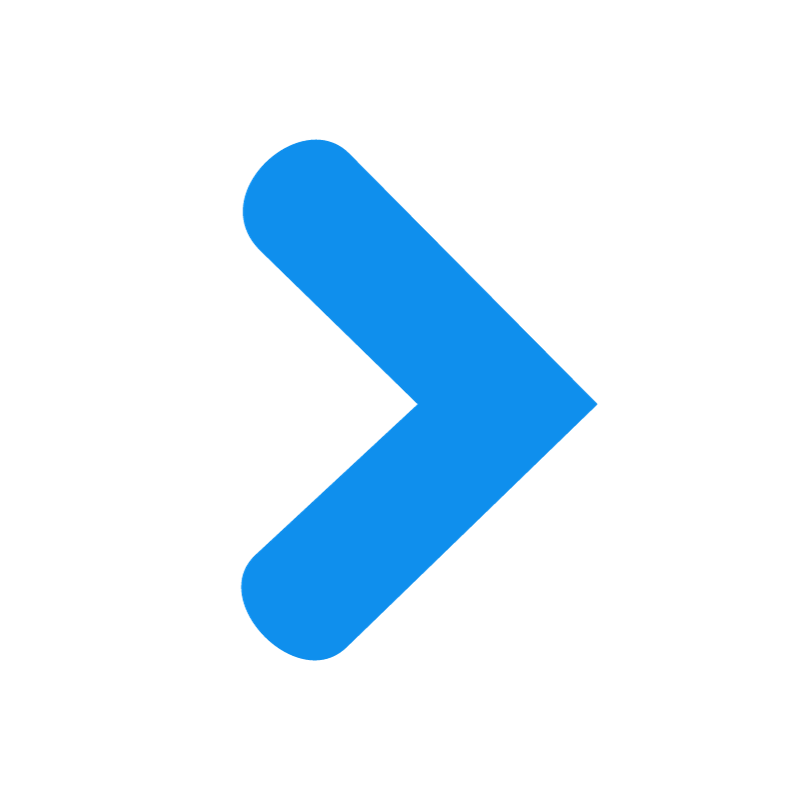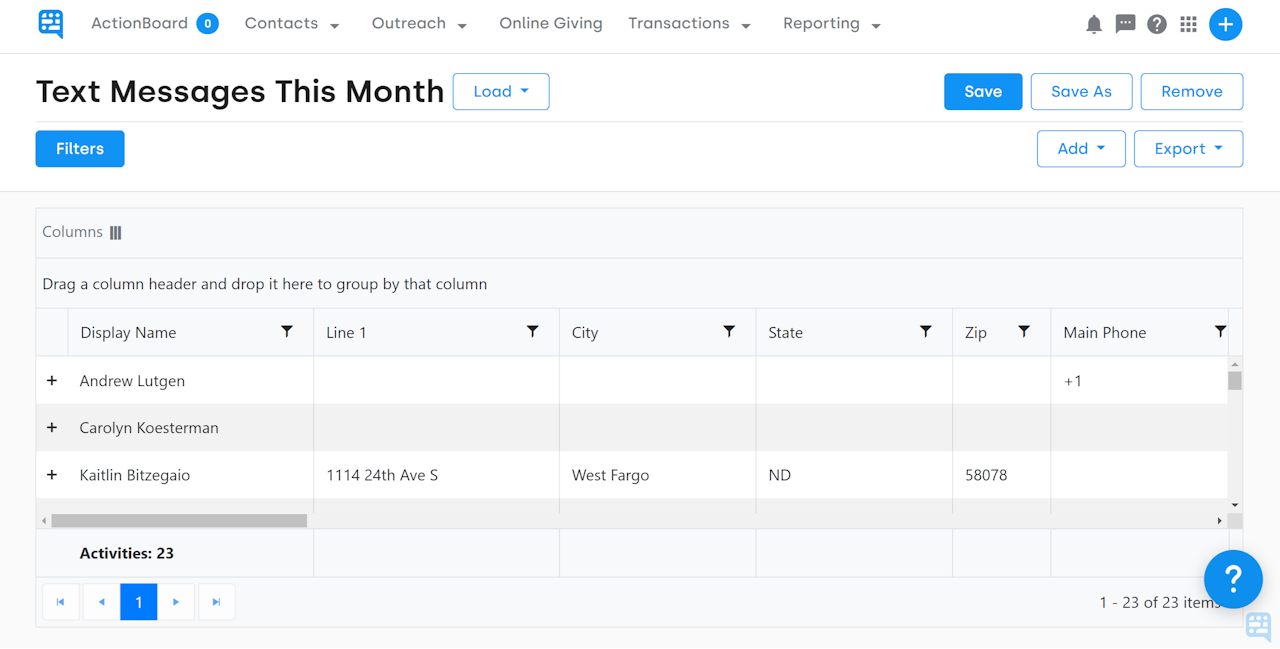
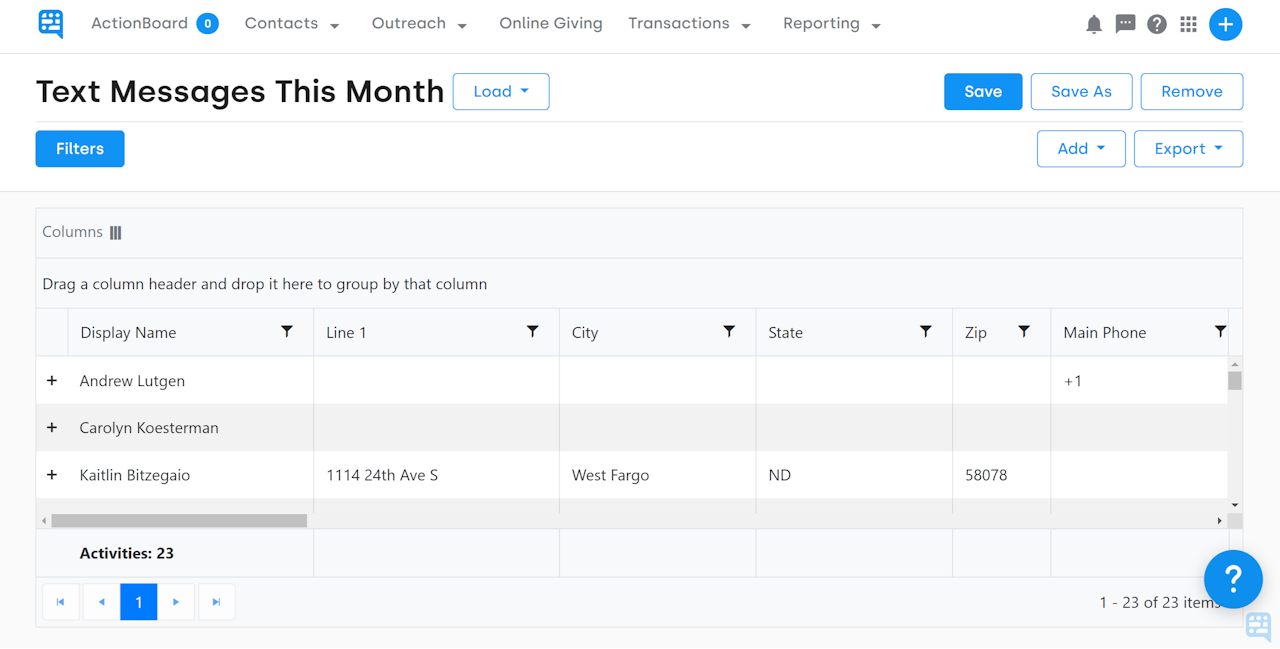
Text Activity Reports
When running activity reports, the report may be filtered to the Text activity. This report will show text messages sent through the Bulk outreach tool, individual text activities, and text-to-donate keywords.
A standard report Text Messages This Month is available in the right column of pre-built reports. This report will quickly allow you to view text messages for the current month. Clicking the blue filter button in the top left of the report will allow you to adjust the filter of the report.
Custom activity reports may be also created using the Create button on the reports page.