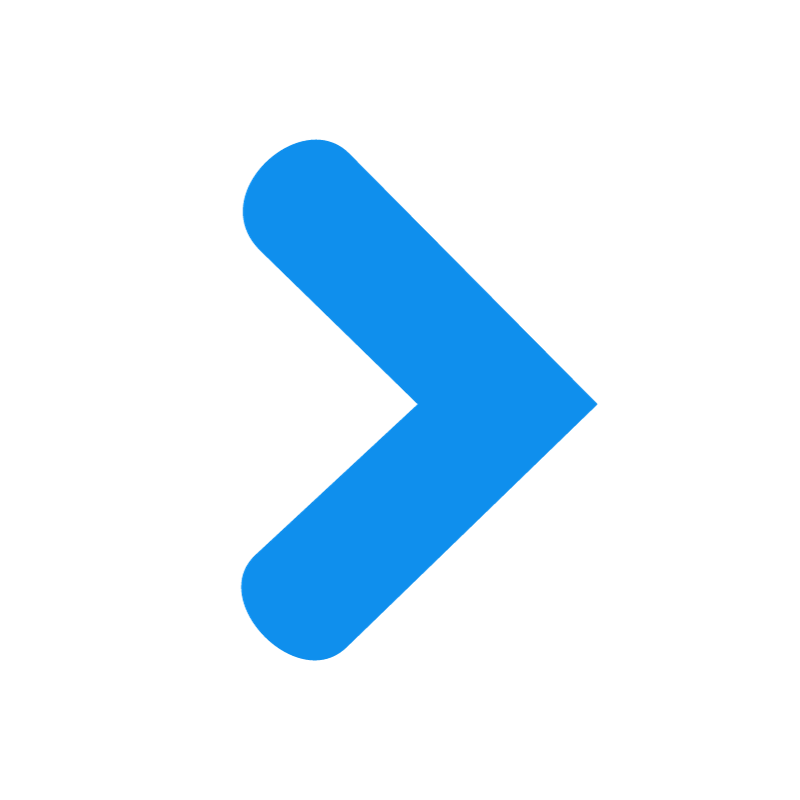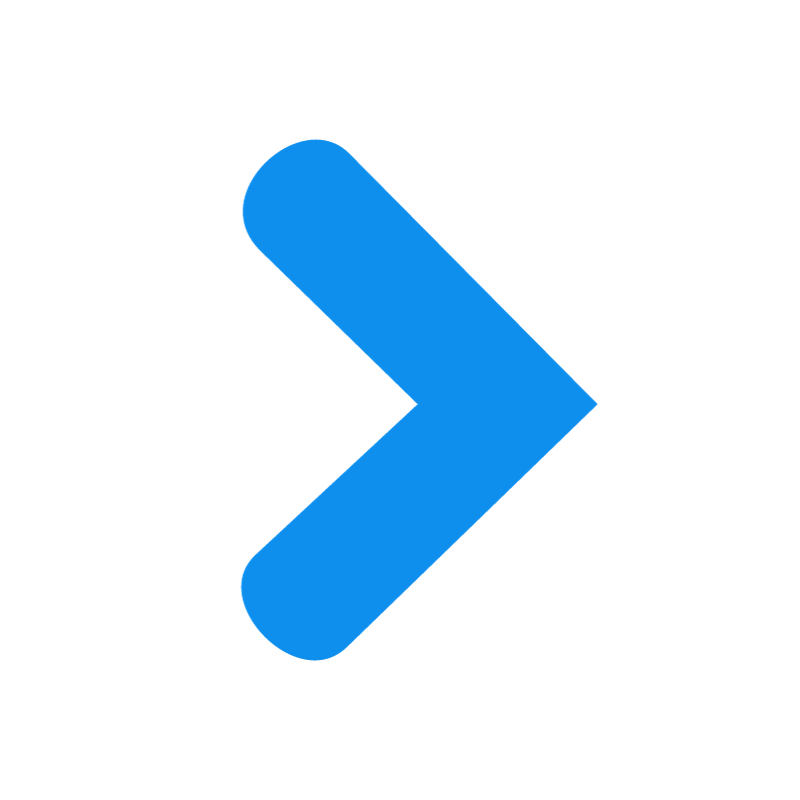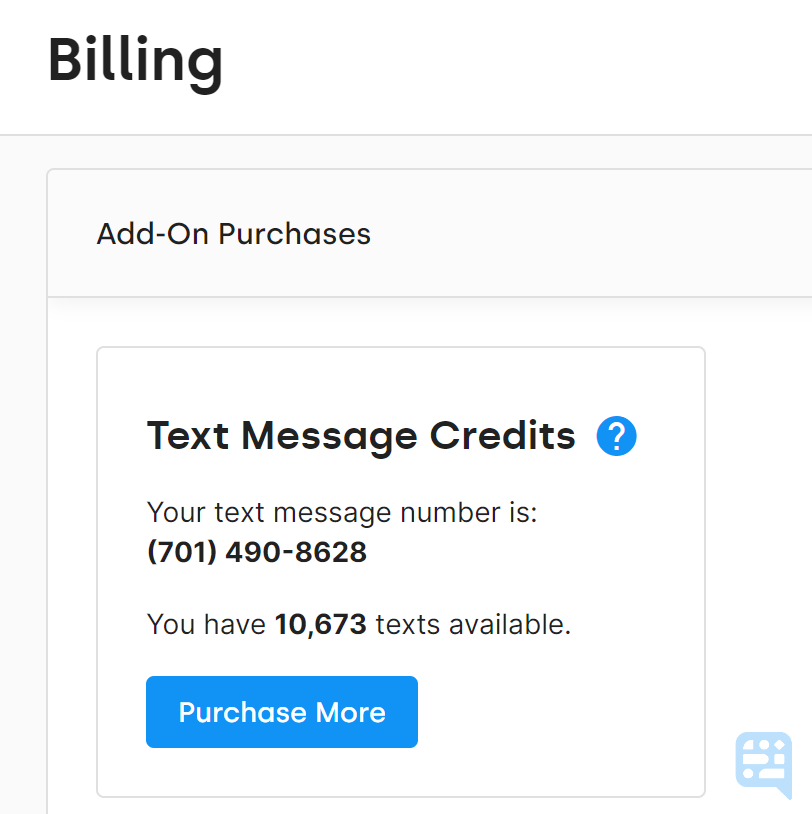
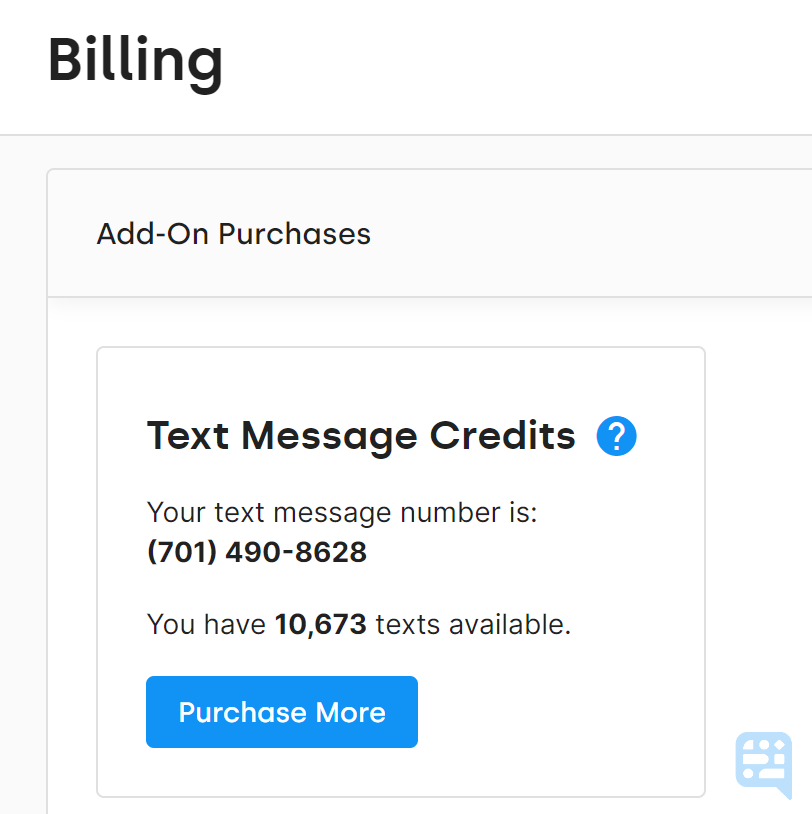
Understanding Text Credits in DonorDock
Text Credits are used to send and receive messages in DonorDock.
If your organization is subscribed to DonorDock Essentials or Professional subscriptions, a base number of Text Credits are allotted to your organization monthly for outreach purposes, depending on your organization's subscription level.
The length of the text message determines the cost of each text message sent and received in DonorDock. Generally, text messages of up to 160 characters use 1 Text Credit, and messages of 161-320 characters use 2 Text Credits.
When setting up Text-to-Donate keywords on Online Giving pages, you will see an estimated credit calculation for how many text credits are expected to be used for each Text-to-Donate exchange (generally 2-3 based on the text-to-donate response message).
When sending individual text messages through the Text Conversations inbox or when creating a new Sent Text activity, the estimated text credit cost will appear at the bottom of the message box.
When sending outreach text messages through bulk texting, the calculation of text messages will appear at the bottom of the message box, showing how many text credits are estimated to be used per recipient, as well as in total.
🙋🏻♀️ What happens if I run out of Text Message Credits?
You will not be automatically charged; you'll need to purchase more.
You will receive a notification when you drop below 100 remaining text messages, and all administrators on your account will receive an email when your remaining credits drop below 30.
You cannot receive or send text messages if your organization does not have enough credits.