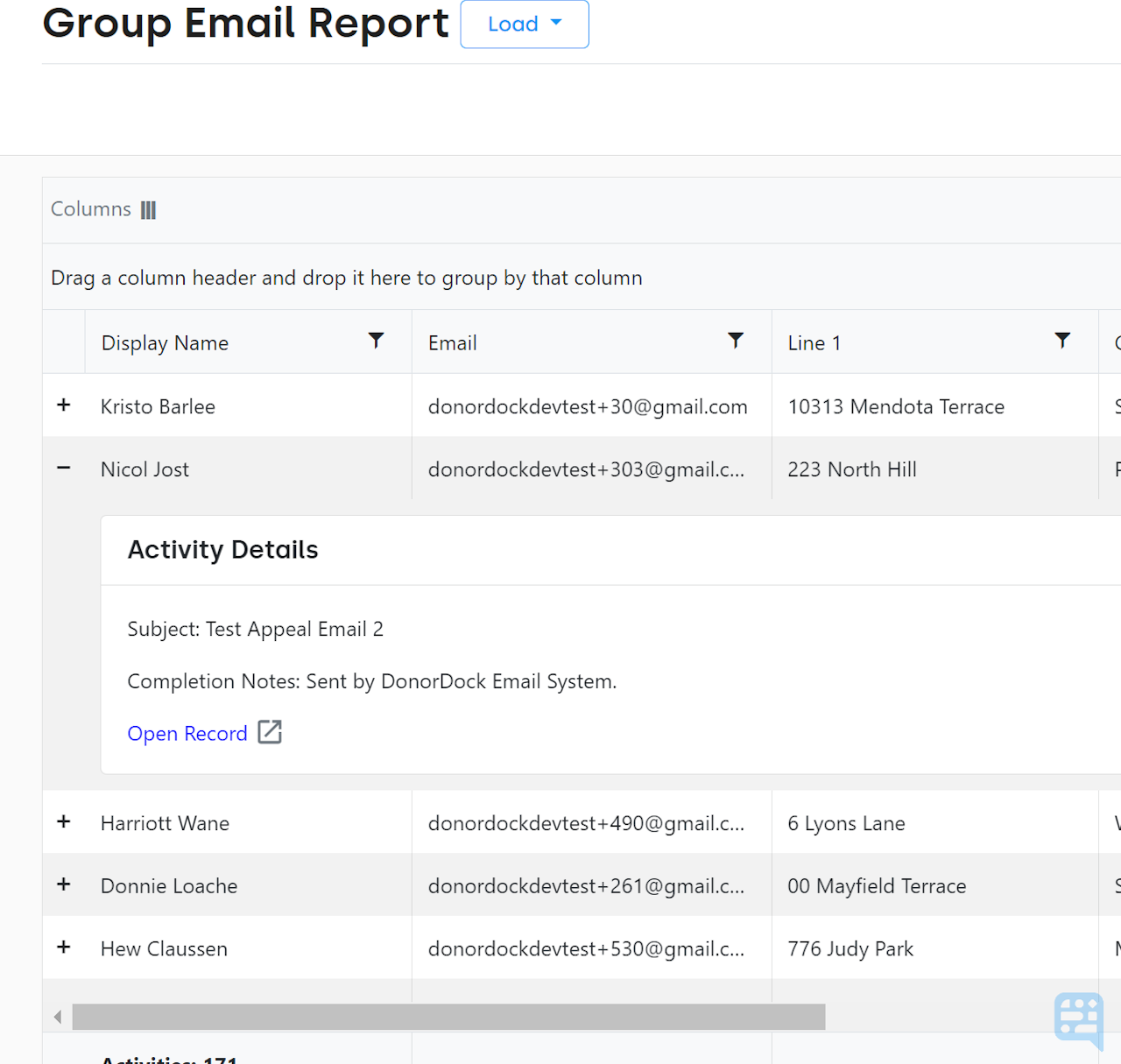
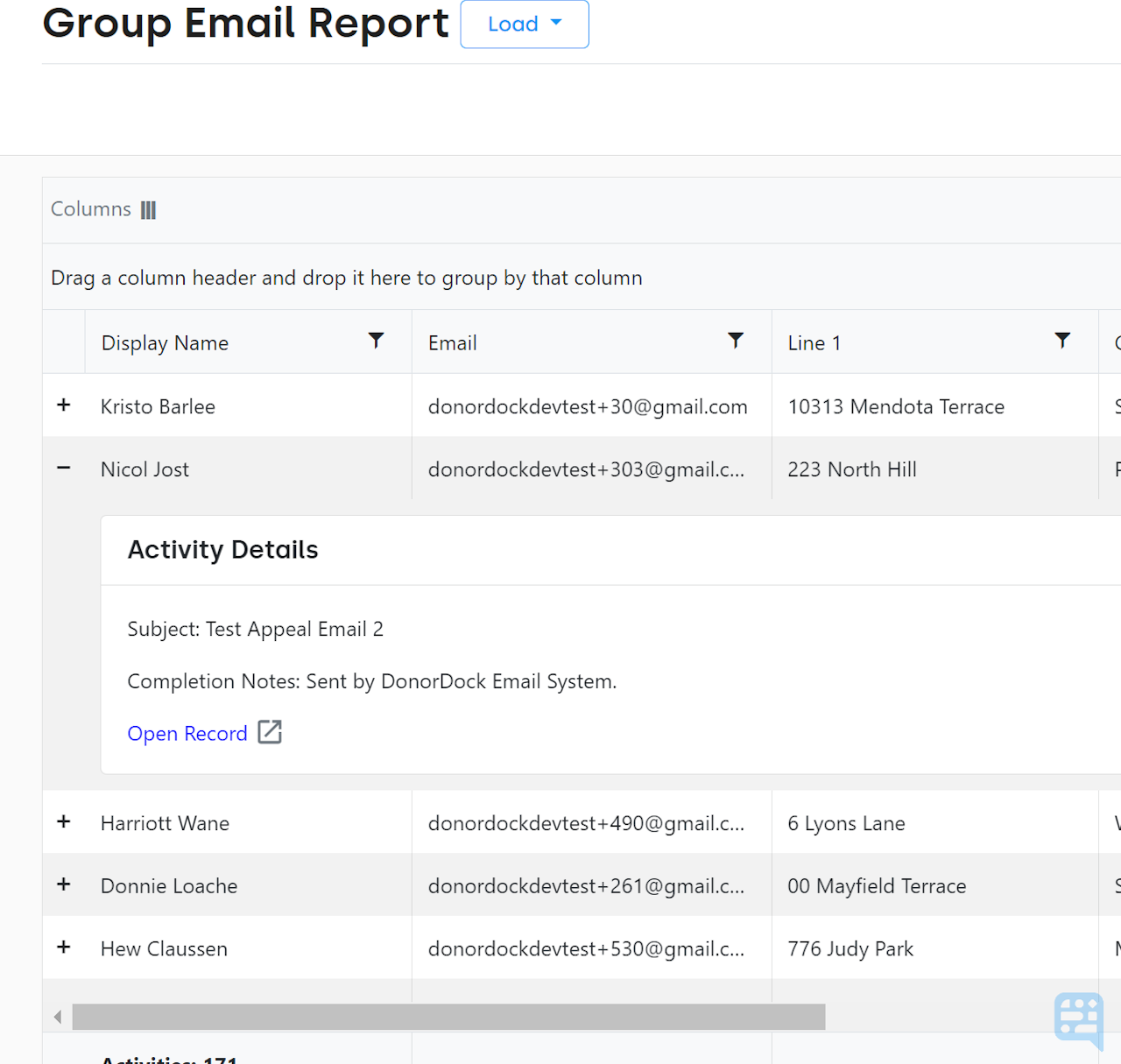
Viewing an Activity from an Activity Report
Run an Activity Report
Navigate to Reports and select a Standard Activity Report or +Create a custom report
To view an activity report from a recently sent bulk communication (email or text), navigate to the sent summary page and click to view the associated activity report
Once the report has run, locate an activity you wish to open the details for
Select the +next to the display name to reveal the activity details
Select on Open Record to open the Activity details page in a new tab
Edit an Activity
Once the activity details page is open, click the Activity Actions icon in the top right (3 vertical dots)
Select Edit to open the Activity Slideout
Make any desired changes and click Save
Delete an Activity
Once the activity details page is open, click the Activity Actions icon in the top right (3 vertical dots)
Select Delete
Confirm the deletion request on the pop up box
Upload a Document to the Activity
Once the activity details page is open, click the Upload button to upload a Document file
Documents uploaded may be in PDF, Word, Excel, or an Image format
