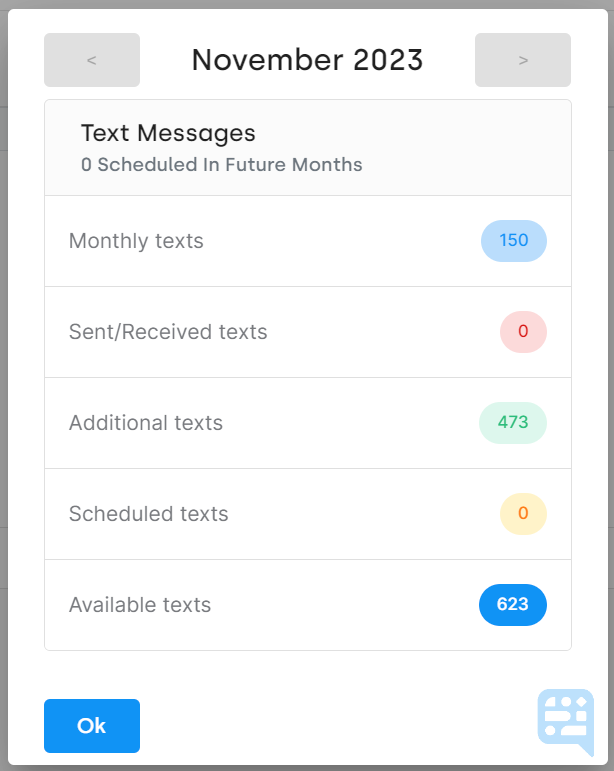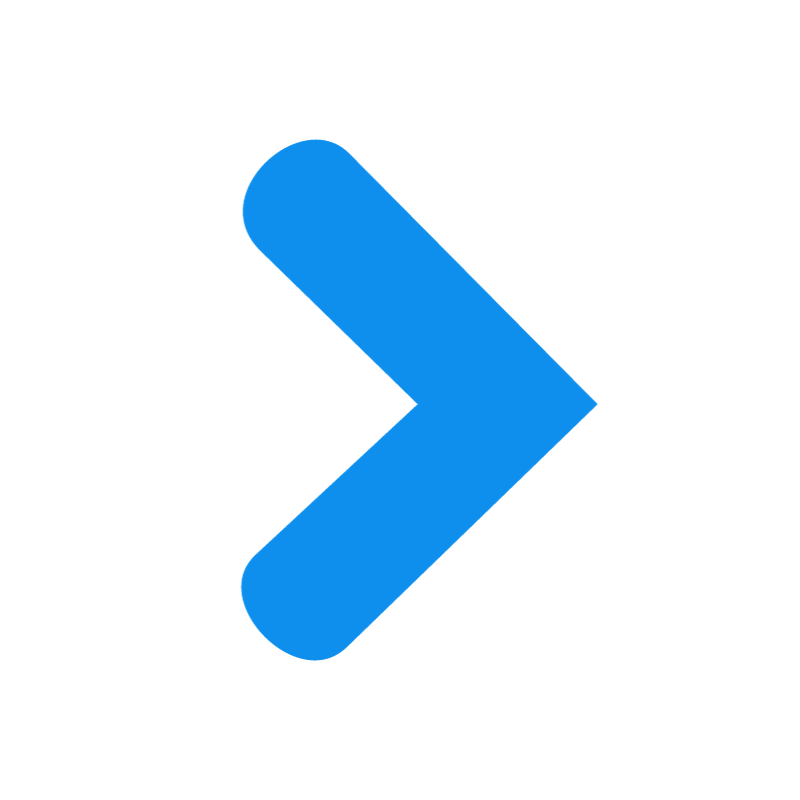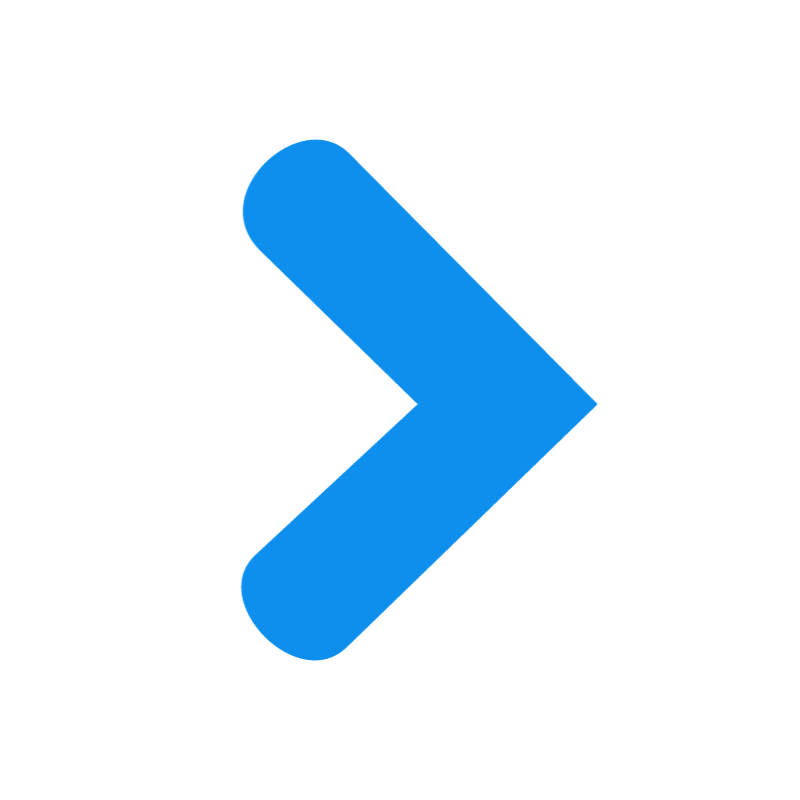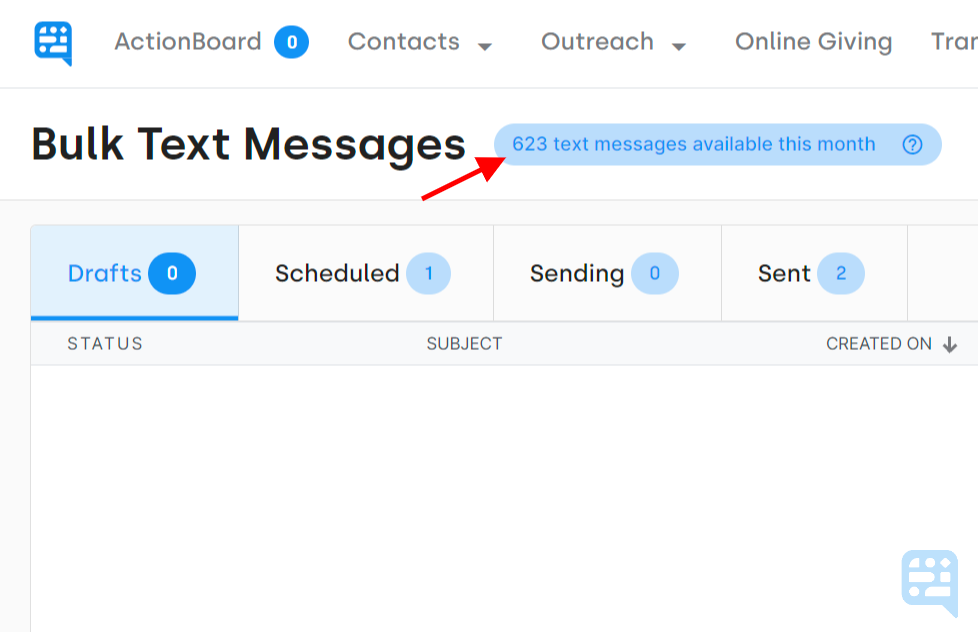
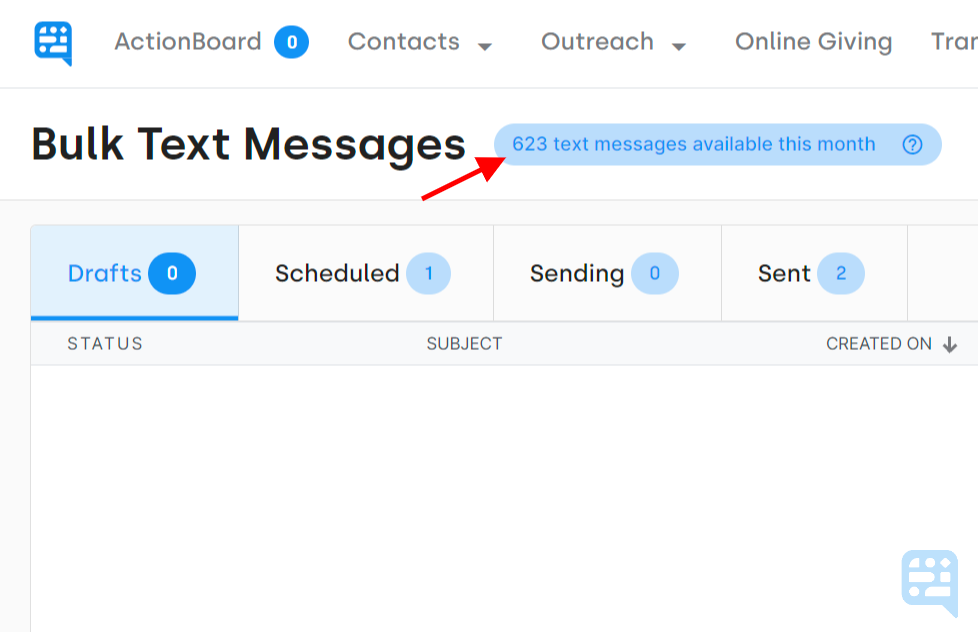
Viewing Available Text Message Credits
Text Credits are used to send and receive messages in DonorDock. If your organization is subscribed to a DonorDock Paid subscription, a base number of Text Credits are allotted monthly for outreach purposes, depending on your organization's subscription level.
Additional Text Credits do not expire once purchased. Additional text credits may be purchased at any time. When texts are sent through DonorDock, Monthly Text Credits are used first before using any additional credits available on the account.
Quick View of Available Text Credits
To view a quick total of available Text Credits in your organization, click the Text Message icon in the top right corner of DonorDock.
View Breakdown of Current Available Text Credits
Navigate to Outreach at the top of DonorDock
Select Texting and select Bulk Texts
Next to the header Bulk Texts, the number of Text Credits currently available will be highlighted in blue
To view a breakdown of your available text credits, click the question mark at the end of your available text message count
A box will come up displaying the itemized text counts for the current month, including:
Monthly Texts: the base amount of text credits given by your subscription
Sent Texts: the total amount of texts already sent or received this month
Additional Texts: Additional text credits purchased in addition to your subscription emails
Scheduled Texts: Bulk Texts that have been created and are scheduled to be sent at a later point
Available Texts: Sum total of available Text Credits