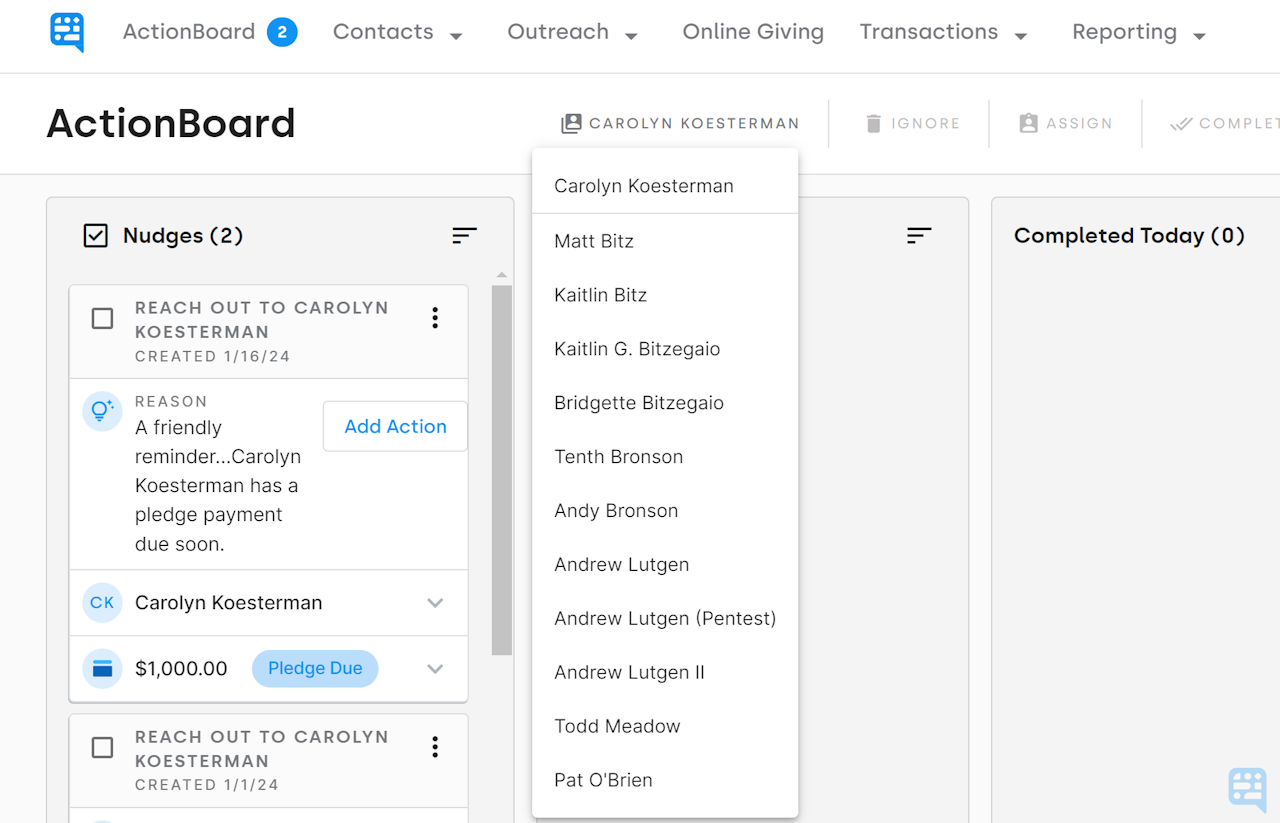
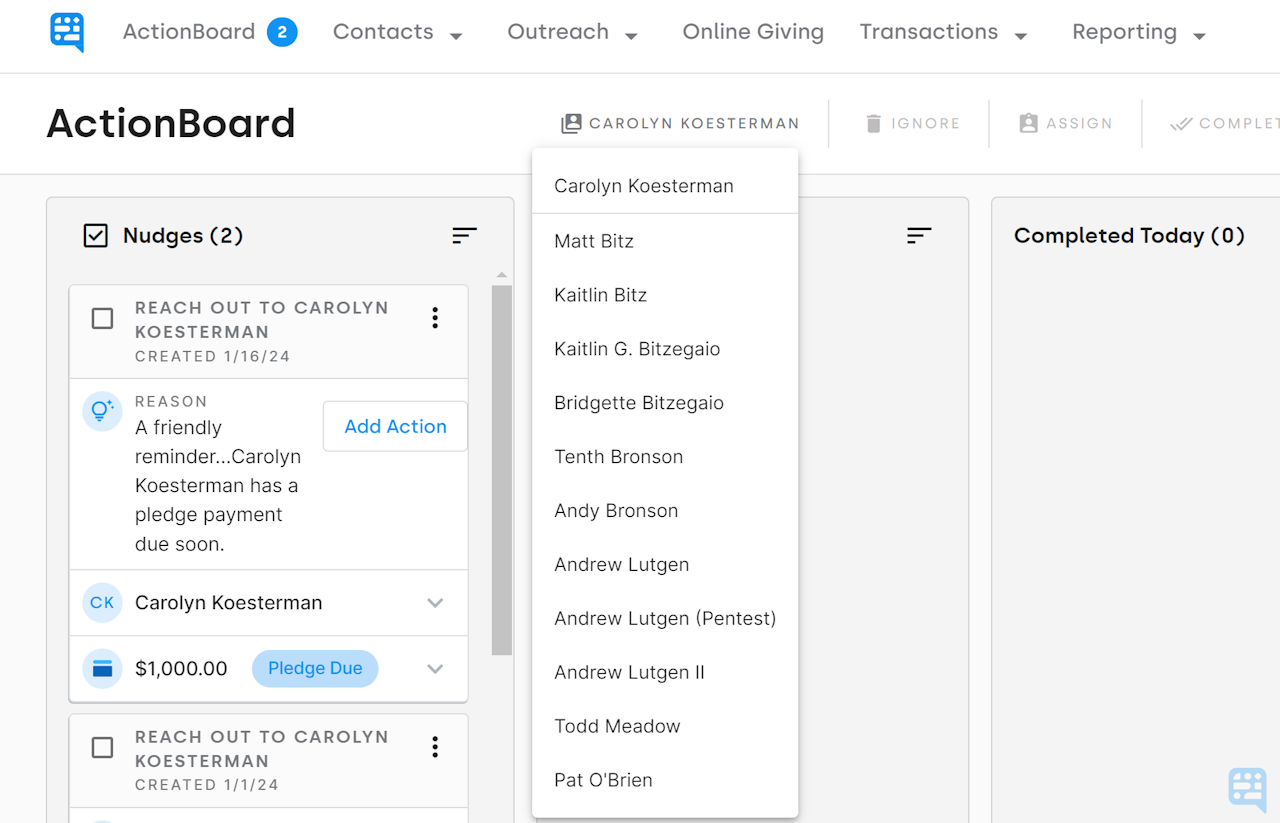
Viewing other Team Members' ActionBoards
Nudges prompting interaction with contacts are sent to the ActionBoard of the Team Member designated as the contact's owner in DonorDock. Each contact may only be assigned to one team member at a time.
Team members with the Administrator role have the ability to view the ActionBoards for other team members. To access a different user's ActionBoard, click on your name at the top of the page and choose the desired team member's name from the dropdown menu.
🙋🏽♂️ Is it possible to create a shared team ActionBoard accessible to everyone?
Not directly. However, if all team members are assigned the Administrator role, they can view any team member's ActionBoard. By assigning all contacts to one team member and then utilizing the ActionBoard selector to view that specific ActionBoard, team members can view and interact directly on the ActionBoard in question whenever needed.
